Microsoft Paint

Why take this course?
🎨 Master Microsoft Paint with Ease! 🚀 GroupLayout your digital art skills with our comprehensive course designed for beginners and enthusiasts alike. Dive into the world of Microsoft Paint and become a pro at manipulating images, exploring tools, and mastering the interface. Whether you're looking to enhance your creativity or simply learn how to use this classic Windows tool, this course has got you covered!
Course Headline
Now digital art is very easy to learn - Understand Microsoft Paint effortlessly!
Course Description:
Hello, aspiring artists and enthusiastic learners!
🖌️ Understanding the Basics:
- Get acquainted with Microsoft Paint, the default painting application in the Windows Family.
- Discover how to navigate this powerful tool pre-installed on your Windows device.
- Learn to open, create, and save various image formats such as .jpeg, .png, and .gif.
🔍 Exploring Editing Tools:
- Kick off by taking a practical test to familiarize yourself with the interface.
- Dive into the world of drawing with the Pencil tool and various Brush tools.
- Experiment with Shapes and Colors to bring your creations to life.
- Master the art of resizing and cropping images to perfection.
🛠️ Interface Management:
- Learn how to customize the Microsoft Paint workspace to suit your style.
- Understand the layout options and make the most of the application's interface.
�rucker Print Options:
- Explore how to prepare and print your artwork directly from Microsoft Paint.
- Ensure your printed pieces are exactly as you envisioned on paper.
👉 Course Benefits:
- Easily learn the core functionalities of Microsoft Paint.
- Practice with real-life scenarios that mimic tasks in a professional environment.
- Enhance your digital art skills without needing high-end software.
- Perfect for beginners, hobbyists, and professionals looking to understand or revisit this essential tool.
Join us on this creative journey and unlock the potential of Microsoft Paint today! 🎭
What You'll Learn:
- Basic Tools: Familiarize yourself with the essential tools in Microsoft Part.
- Drawing Techniques: Discover how to paint and draw with precision and creativity.
- Image Formats: Save your images in various formats for different purposes.
- Advanced Editing: Explore cropping, resizing, and editing capabilities.
- Interface Management: Customize the Microsoft Paint workspace to enhance your workflow.
- Printing Your Artwork: Learn to print your creations with ease and quality.
Enroll now to embark on a journey of digital art mastery with Microsoft Paint! 🎨✨
Course Gallery
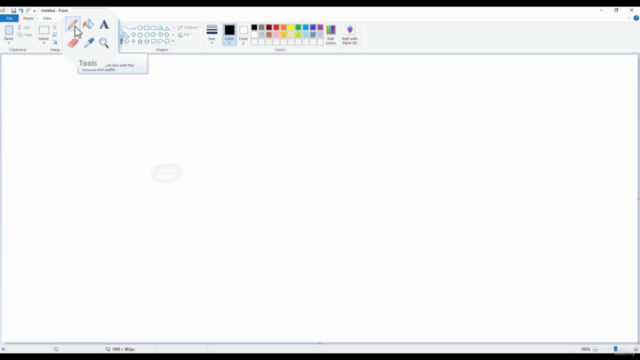
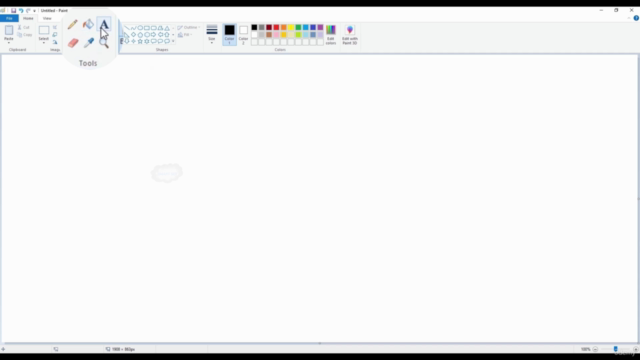
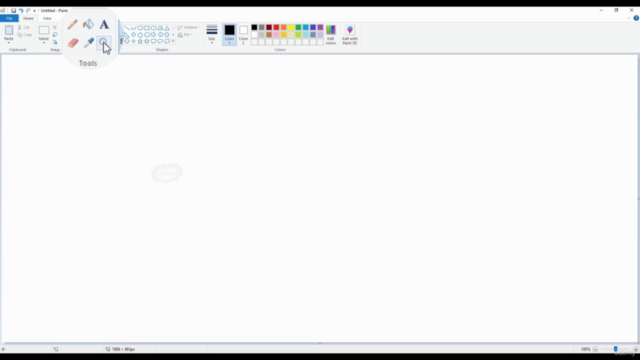
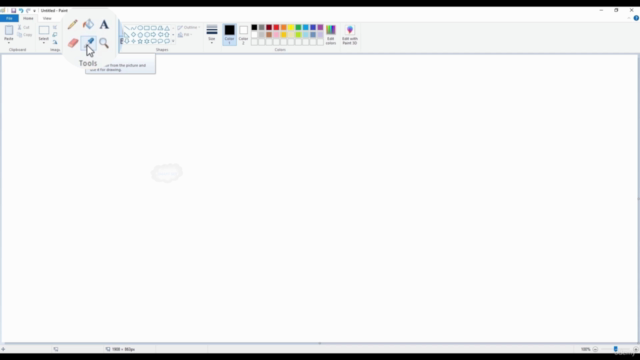
Loading charts...