Mastering Microsoft Outlook 365/2021: A Beginner's Guide

Why take this course?
🖥️ Master Microsoft Outlook 2021 with Confidence! 🚀
Course Title: Microsoft Outlook 2021 - Learn Microsoft Outlook 2021
Headline: 💌 Master the Art of Email Management with Outlook 2021!
Description:
Are you ready to elevate your email management skills and become a Microsoft Outlook 2021 pro? Whether you're new to Outlook or looking to sharpen your existing knowledge, this comprehensive course is designed to guide you through the essentials of email efficiency. 🧭
Unlock the Full Potential of Microsoft Outlook:
-
Basic Skills Mastery: Learn the foundational concepts of using Outlook, from installation to basic navigation. No stone is left unturned!
-
Advanced Features Explored: Go beyond the basics and dive into advanced features that will make you an Outlook expert, including message formatting and organization techniques.
What You'll Learn:
-
🔧 Installing and Configuring Outlook 2021: Get hands-on experience with setting up your Outlook environment. We'll walk you through installing Office and configuring your email accounts to ensure you're ready to hit the ground running.
-
🚀 Getting Started with Outlook: Navigate the Outlook interface with ease. Understand how to use the ribbon, manage folders, and customize your view for peak productivity.
-
📧 Create and Manage Email Accounts: Learn how to set up, maintain, and troubleshoot your email accounts within Outlook, ensuring seamless communication.
-
✍️ Create and Manage Messages: Discover how to compose professional emails with the right tone, layout, and format. Master the art of sending, receiving, replying, and forwarding messages.
-
🎨 Format a Message: Make your emails stand out by learning various formatting options, including fonts, colors, and attachments to convey your message clearly and professionally.
-
📱 Organize and Manage Messages Basics: Get to grips with categorizing your inbox, setting up rules for email handling, and using search folders to keep your correspondence organized and accessible.
Why Choose This Course?
-
Practical Focus: With more than 90% of the course dedicated to practical training, you'll learn by doing, ensuring that what you learn is directly applicable to real-world scenarios.
-
Hands-On Learning: Encouraged to use a computer with Microsoft Office installed, you'll follow along and apply each step as you learn.
-
Structured Guidance: This course is meticulously structured from the most basic knowledge required, ensuring that whether you're a novice or looking to refresh your skills, you'll find value at every level.
Ready to Get Started?
🎓 Course Outline:
-
Course Introduction: A brief overview of what you'll learn and the journey ahead.
-
Installing and Configuring Outlook 2021: Step-by-step guidance to get Outlook up and running on your computer.
-
Getting Started with Outlook: Your first look at the Outlook interface, including navigation and key features.
-
Create and Manage Email Accounts: Strategies for setting up and maintaining your email accounts within Outlook.
-
Create and Manage Messages: Techniques for crafting and sending emails that get results.
-
Format a Message: Tips and tricks to make your emails visually appealing and easy to read.
-
Organize and Manage Messages Basics: Essential skills to keep your inbox under control and ensure you never miss an important message.
Enroll now and take the first step towards becoming an Outlook guru! 🎓✨
Course Gallery


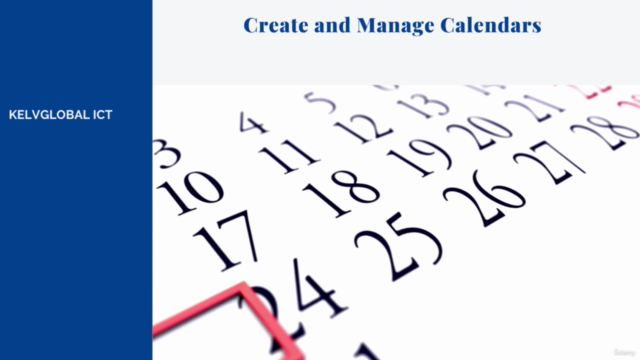

Loading charts...