Microsoft Outlook 2019/365: Master Your Email

Why take this course?
🌟 Master Your Email with Microsoft Outlook 2019/365! 🚀
Course Instructor: Simon Sez IT
Course Title: Microsoft Outlook 2019/365: Master Your Email
Course Headline:
🎯 Learn to use Outlook properly and watch your productivity soar!
This course includes practice exercises and LIFETIME access!
Did you know that Microsoft Outlook is a powerhouse of productivity tools beyond just sending emails? As the 2019 version continues to evolve, there are even more great features at your fingertips. If you're currently spending a significant portion of your day on routine tasks in Outlook (like organizing emails, archiving, deleting, or adding items to your calendar), it's time for a change! Discover the myriad of ways you can automate and streamline these processes. 🤖
Why Master Outlook?
- Automation: Free up valuable time by automating repetitive tasks.
- Efficiency: Learn to navigate Outlook with ease and speed.
- Productivity: Manage your mail, calendar, and contacts like a pro.
What You'll Learn:
- Getting Set Up in Outlook 🧪
- Understanding the interface and customizing it to your liking.
- Outlook Keyboard Shortcuts ⌨️
- Mastering shortcuts for faster navigation and operations within Outlook.
- Sending & Receiving Emails 💌
- Crafting professional emails, managing drafts, and more.
- Customizing Your Mailbox & View 🎨
- Tailoring your email view for a more efficient workflow.
- Searching in Outlook 🔍
- Mastering the search functionality to find emails quickly.
- Organizing & Managing Emails ✏️
- Using ignore, flag, and conditional formatting features.
- Dealing with Junk Mail 🚫
- Setting up spam filters to keep your inbox clutter-free.
- Attaching Files & Media 📁
- Adding files, photos, and graphics to your emails effortlessly.
- Recalling Messages ↔️
- Understanding how to recall a message you've sent by mistake.
- Signatures & Voting Buttons ✨
- Creating and managing signatures for consistency in communication.
- Contacts Management 👤
- Best practices for maintaining and using your contacts list.
- Outlook Calendar Mastery 📅
- Scheduling meetings, setting reminders, and more.
- Sharing Calendars with Colleagues 🤝
- Collaborating with others by sharing your calendar.
- Using Tasks in Outlook 🛠️
- Keeping track of tasks for personal and professional projects.
- Creating Notes & Linking to OneNote 📝
- Organizing notes within Outlook and syncing with OneNote.
- Printing in Outlook 🖨️
- Ensuring you only print what's necessary.
Note: This course was prepared using Outlook 2019 but is equally applicable to users of the 365 editions. 🌐
Course Features:
- Over 6+ hours of video tutorials 🎥
- 59 individual video lectures 📹
- Exercise videos 🎬 to help you practice and reinforce your learning.
- Certificate of completion 🏆 to showcase your new skills.
Students' Feedback:
"Excellent" - Roberto S Huamanchumo Cabrera
"This course is showing me some amazing tools that I didn't realize was available." - Brian Bailey
"I enjoy listening to the instructor talk, very engaging manner, nice voice and very knowledgeable!" - Brandy King
Did You Know?
Simon Sez IT is your go-to for mastering a wide array of software beyond just Microsoft Outlook. Here's what you can also learn:
- Microsoft Word, Excel, & PowerPoint
- Adobe Creative Suite
- Project Management Tools
- And much more! 💻
Join us and transform the way you work with Outlook and other essential software tools! 🚀
Enroll now and take the first step towards becoming an Outlook wizard! 🎉
Remember, this is just a sneak peek into what our comprehensive course offers. For full access to all the resources, including video tutorials, exercises, and a community of learners, sign up today! 📫
Don't let your inbox manage you – master Outlook and take control of your email communication and productivity! 🛠️💌
Course Gallery
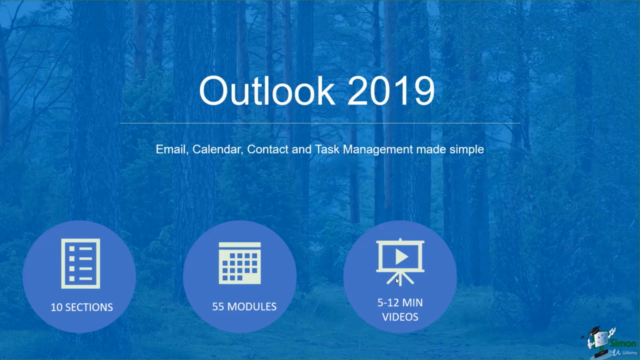
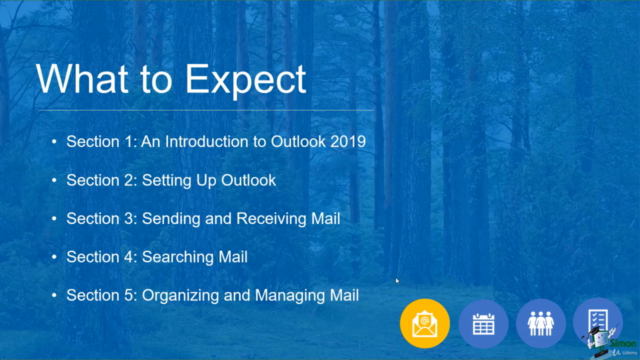
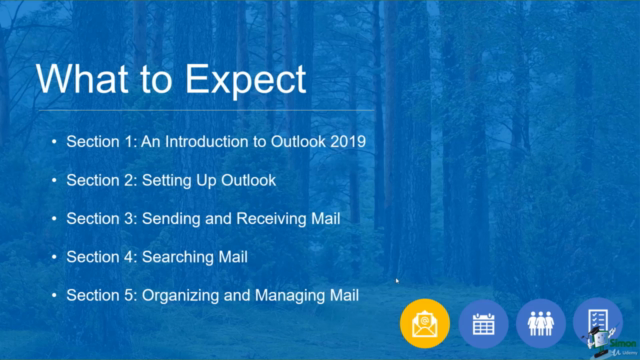
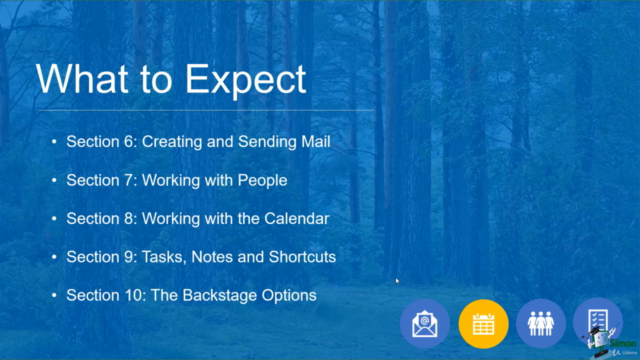
Loading charts...