Microsoft Outlook 2016: Beginner and Intermediate Training

Why take this course?
🎓 Unlock the Full Potential of Microsoft Outlook 2016 with Our Expert-Led Training Course!
🚀 Microsoft Outlook 2016 at Its Best - Boost Your Office Productivity in No Time with Outlook 2016: The #1 Outlook Course 🖥️
Course Instructor: 365 Careers
Course Title: Microsoft Outlook 2016: Beginner and Intermediate Training
Course Overview:
Microsoft Outlook from Top to Bottom. This course is not just about clicking through menus; it's extremely hands-on, super useful, and remarkably engaging. It's designed to guide you through Microsoft Outlook, diving deep into the practical application of its functionalities. From mastering the basics to uncovering advanced features, Microsoft Outlook 2016: Beginners and Intermediate Training is a comprehensive learning journey.
What You'll Learn:
- Navigating the Interface: Get to know the Outlook layout, and understand how to customize your view for efficiency.
- Account Management: Learn how to set up and manage multiple email accounts within Outlook with ease.
- Efficient Email Sending: Discover how to compose, send, organize, filter, and search through your emails like a pro.
- Mailing Functionalities: Explore advanced features like rules, signatures, and templates to streamline your email management.
- Calendar Mastery: Utilize the Calendar Manager effectively to manage appointments, meetings, and deadlines without missing a beat.
- Task Management: Get tips and tricks on how to organize multiple tasks efficiently to enhance productivity.
- Outlook as a Career Tool: Understand why proficiency in Outlook is highly valued by employers and how it can set you apart from the competition.
Why This Course?
A Verifiable Certificate of Completion awaits every student who completes this course. This certification is a powerful addition to your resume, showcasing your proficiency in Microsoft Outlook – a skill that can expedite your employment process by eliminating the need for on-the-job training.
Why Choose Our Course?
✅ High-Quality Production: Engage with Full-HD video and animations, ensuring a dynamic and visually appealing learning experience.
✅ Expert Instruction: Learn from a certified Microsoft Outlook expert with extensive professional experience, offering insights that go beyond the surface.
✅ Bite-Sized Learning: Each lecture is concise and focused, designed to maintain your attention throughout the course.
✅ Responsive Support: If you have questions or need clarification on a concept, our support team will respond within 36 hours.
✅ Dynamic Pacing: The course is delivered at a brisk pace, ensuring that content is covered comprehensively without wasting your time.
Money-Back Guarantee:
We are so confident in the value this course provides that it comes with Udemy’s 30-day, unconditional money-back guarantee. There's no risk when you decide to enhance your skills with us!
Ready to Take the Next Step?
Don't let this opportunity pass you by. With Microsoft Outlook 2016: Beginners and Intermediate Training, you're not just taking a course; you're investing in your career. Click the “Buy now” button and join us on the path to mastering Microsoft Outlook. We can't wait to see you on the inside, where your journey to greater productivity and professional success begins! 💌🚀
Course Gallery

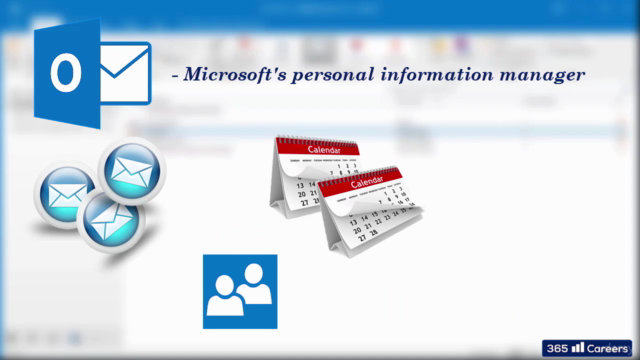

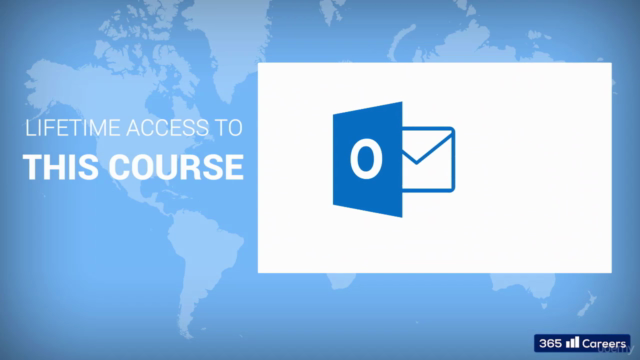
Loading charts...
Comidoc Review
Our Verdict
For learners looking for a solid foundation in Microsoft Outlook 2016, this course offers an extensive look at both beginner and intermediate tools within the software. The course's hands-on exercises and quizzes cater well to practical learners while clear instructional videos assist visual learners alike. However, non-native English speakers may find challenges with some of the quiz questions. While this course is great for beginners, users more experienced in Outlook may struggle to identify new learning takeaways – making a customized or advanced approach essential to progress further in the application's complex functionalities.
What We Liked
- Comprehensive coverage of Outlook 2016 tools and functionalities, making it an ideal starting point for beginners
- The course is periodically updated with new content to ensure relevance and up-to-date information
- Clear explanations throughout the course help learners understand Outlook features effectively
- Hands-on exercises and quizzes provide opportunities to reinforce learning outcomes
Potential Drawbacks
- Quiz questions sometimes feel unclear or confusing, especially for non-native English speakers
- More advanced users might not find the course content challenging enough
- Limited information on creating rules for emails and managing categories
- Small video display can make it difficult to see the demonstrated tasks