Outlook 13/16/19 Like a Boss. The Complete Course.
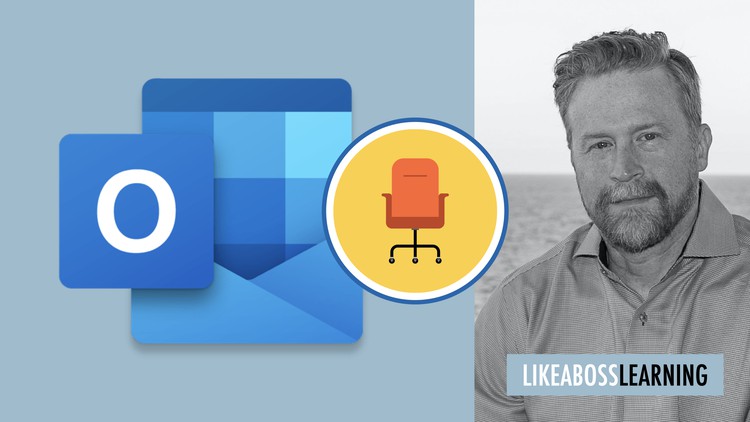
Why take this course?
🌟 Master Microsoft Outlook Like a Boss 🌟
🚀 Transform Your Email & Time Management Skills
Welcome to "Outlook 13/16/19 Like a Boss. The Complete Course" – your ultimate guide to mastering Microsoft Outlook with ease and efficiency! With an impressive 110+ bite-sized lessons, each under 5 minutes, you're set to conquer your email, calendar, contacts, and tasks. Dive into a world where productivity isn't just a buzzword, but a tangible skill you can apply daily.
🎓 Led by Expert Instructor Brian Culp
Brian Culp, a renowned author, Microsoft Certified Trainer, and Udemy's bestselling instructor, is your personal guide through Outlook's features. His "Like a Boss" series has earned hundreds of five-star reviews from satisfied learners. Here's what they've been raving about:
- "Excellent content! Just what I was looking for to enhance productivity at the office." - Paige Popejoy ⭐⭐⭐⭐
- "Great personality and explained things well. Felt like he was at my desk explaining it to me." - William Potts ⭐⭐⭐⭐
- "I can't believe how much I learned. The instructor is great and the lessons were so easy to follow." - Sherie L. ⭐⭐⭐⭐
- "Very precise, clear and constructive." - Forent Sidler ⭐⭐⭐⭐
- "Perfect." - Yvonne Belo ⭐⭐⭐⭐
🔥 Comprehensive Learning Experience
This course is a treasure trove of knowledge, offering approximately 8 hours of video instruction. Whether you're a novice or an advanced user, this course will elevate your Outlook skills to new heights with lessons that are:
- 🛠 Customizable: Tailor the Outlook interface to your liking.
- 🌐 Versatile: Set up multiple email accounts, including Microsoft Exchange.
- ✉️ Efficient: Schedule emails, attach documents with ease, and organize your messages like a pro.
- 📆 Organized: Create meetings and appointments that keep you on track.
- ✅ Task Manager: Master managing and delegating tasks efficiently.
- ⏰ Reminders & Scheduling: Configure reminders, default times, and more to align with your busy life.
- 📱 Cross-Device Access: Access Outlook info on multiple devices, like iPhones, seamlessly.
🎉 Prepare for Microsoft Office Specialist Exam 77-423
This course isn't just about using Outlook; it also prepares you for the Microsoft Office Specialist exam 77-423, opening up potential career advancement opportunities.
🔍 Learn by Doing
Get hands-on experience by setting up an email account (or two), sending messages, creating meetings and tasks, all within the course – no need to download files! This approach ensures you'll be able to apply what you learn directly to your daily routine.
👍 Risk-Free Learning
With Udemy's refund policy, there's zero risk in giving this course a try. You have nothing to lose except for the frustration of an overflowing Inbox. After completing "Outlook Like a Boss," you'll be better equipped to manage your appointments, organize your Inbox, and tackle your daily To-Do list with newfound confidence. Plus, you'll be well-versed in leveraging Outlook's powerful collaboration features.
📈 Enroll Today & Become a Productivity Pro
Ready to become the Boss of your day? Enroll now and join a community of learners who are transforming their professional lives with Microsoft Outlook. And remember, once you master these skills, you might just share a thing or two with your boss!
See you in class – let's make every minute count! 🚀📫✨
Course Gallery
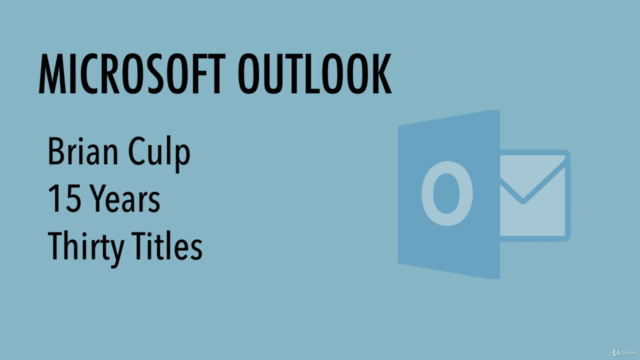

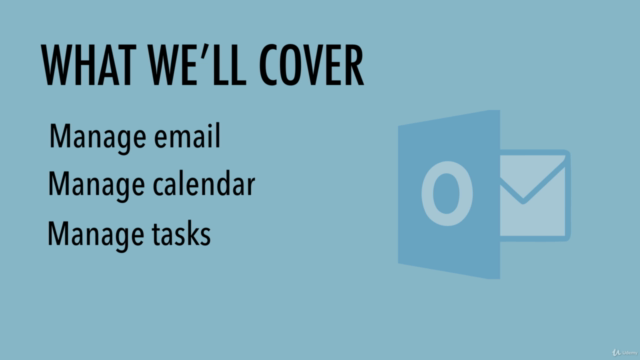
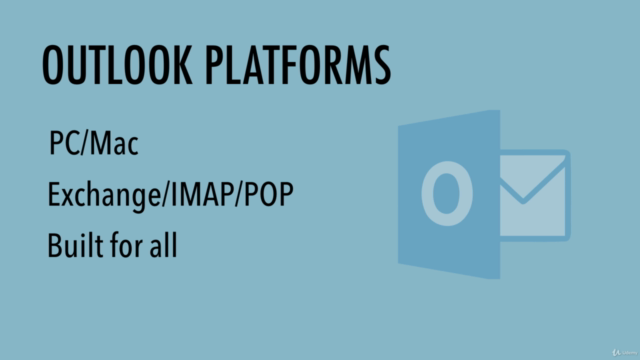
Loading charts...
Comidoc Review
Our Verdict
Outlook 13/16/19 Like a Boss - The Complete Course enjoys a strong reputation with its 4.69 global rating, stemming from the practical examples and thorough coverage of Outlook features. While some users may face minor challenges like locating updated options in newer Outlook versions or video playback hiccups and information overload, this course caters to various learning styles by offering clear instructions, pictures, and real-life examples. Its modular structure allows learners to pick and choose topics of interest, benefiting both beginners and seasoned Outlook users.
What We Liked
- Covers all aspects of Outlook with many practical uses and purposes
- Includes step-by-step instructions, pictures, and real-life examples
- Comprehensive and thorough course with a multitude of productivity hacks
- Structured in short, easy-to-digest lessons for flexible learning
Potential Drawbacks
- Some content may look different or require finding updated options in newer Outlook versions
- A few users experienced video playback issues
- May contain information overload; self-paced learning recommended