Microsoft OneNote Training | Master the Microsoft OneNote

Why take this course?
🚀 Course Headline: Plan Your Work & Create the Notes in Microsoft OneNote | Go Paperless with Microsoft OneNote
📘 Course Title: Microsoft OneNote Training | Master the Microsoft OneNote Skills
Are you ready to embrace a paperless world and harness the full potential of Microsoft OneNote? 📝✨ Join our comprehensive Microsoft OneNote Training Course today and elevate your note-taking and organizational skills to expert levels!
Course Description:
Microsoft OneNote, a core member of the Microsoft Office Suite, is an invaluable tool for academic, professional, and personal use. Its intuitive interface, coupled with advanced features not found in other Office applications, makes it a versatile platform for all your documentation needs. Whether you're a student organizing lectures, a teacher grading assignments, or a professional planning meetings, OneNote is the perfect solution to keep your thoughts and tasks organized.
Why Microsoft OneNote?
- Versatility: Use OneNote alongside other Office tools like Excel, Word, or Outlook without ever leaving its interface.
- Flexibility: Jot down notes in handwriting or typed text for a personalized experience.
- Accessibility: Send your notes as emails or access them from any device through OneDrive syncing.
- Integration: Link different notes and pages to create a web of information that's easy to navigate.
- Collaboration: Share your notebooks with others, making it an excellent tool for group projects and collaborative work environments.
What This Course Offers:
This Microsoft OneNote course is a step-by-step guide that will take you from novice to expert, covering all aspects of OneNote's capabilities. It's designed for anyone working in the business or corporate sector, educators, and anyone who wants to streamline their note-taking process.
Course Highlights:
- Comprehensive Training: Learn from the basics to advanced features of Microsoft OneNote.
- Real-World Applications: Understand how to use OneNote for various tasks, including academic notes, business meetings, and more.
- Efficiency & Productivity: Master time management and task organization within OneNote.
- Expert Instruction: Tailored video lectures (9 videos, approx. 1 hour total) led by a skilled instructor.
Course Structure:
This course is meticulously structured to ensure a seamless learning experience. It's divided into key sections that cover all the important aspects of Microsoft OneNote:
- Introduction to Microsoft OneNote Interface
- Home Tab
- Insert Tab
- Draw Tab
- View Tab
- Checking Assignments in Microsoft OneNote
🎓 Enroll Now and Transform Your Note-Taking Habits!
With our Microsoft OneNote Training, you'll gain the skills to go paperless, organize your work efficiently, and maintain a digital workspace that's both dynamic and powerful. Say goodbye to lost notes and disorganized files, and embrace the future of note-taking with confidence.
Happy Learning! 🎓🎉
Course Gallery
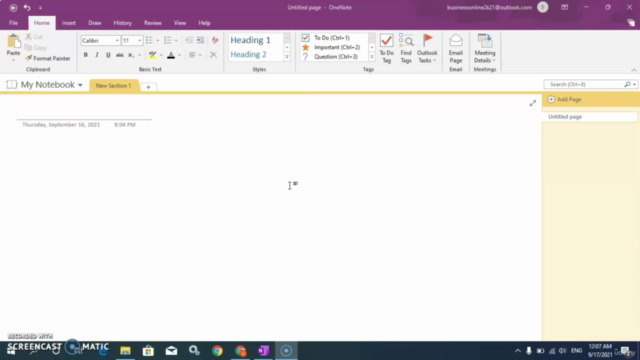
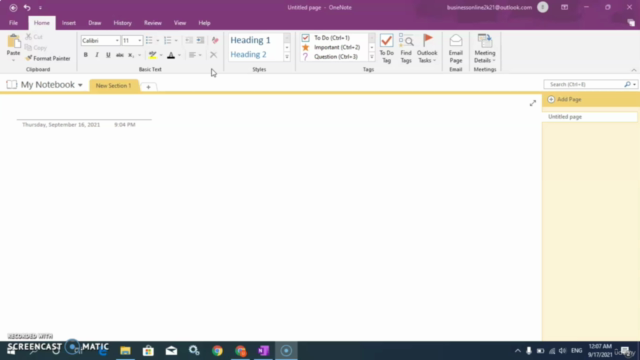
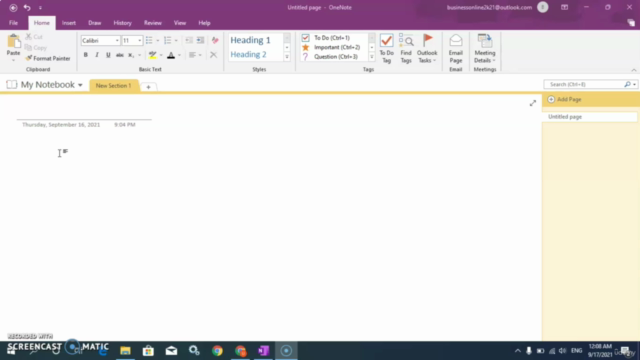
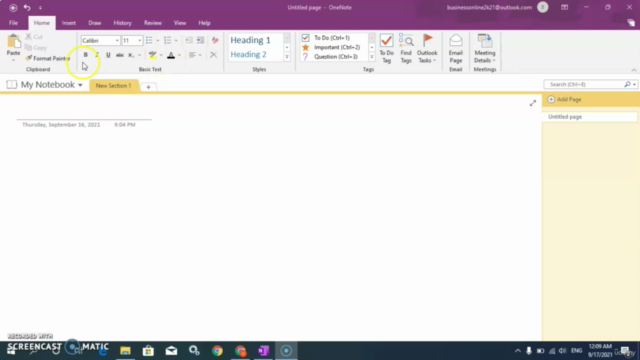
Loading charts...