Microsoft OneNote Like a Boss. The Definitive Course.
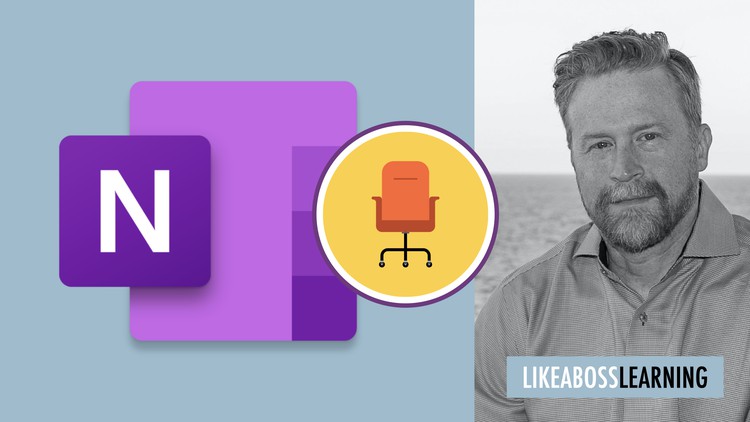
Why take this course?
🚀 Master Microsoft OneNote with "OneNote Like a Boss"!
🎓 Course Instructor: Brian Culpcourse title: Microsoft OneNote Like a Boss. The Definitive Course.
🎉 What's Inside the Course?
- 📚 100+ Lessons: Dive into a comprehensive learning experience with over 100 lessons, all designed to take you from novice to pro with Microsoft OneNote.
- 🛣️ Always Up-to-Date: Learn the latest features and updates for OneNote, including UWP and Office 365.
- ✅ Free Keyboard Shortcut Guide: Master OneNote with a guide that will help you navigate faster and more efficiently.
👨🏫 Your Instructor:
Brian Culpcourse is not just any instructor; he's an author, a Microsoft Certified Trainer, and a bestselling Udemy instructor whose passion for OneNote shines through his teaching. His expertise and engaging style have made his courses the top-rated OneNote courses on Udemy.
💬 Student Testimonials:
- "Excellent content! Just what I was looking for to enhance productivity at the office." - Paige Popejoy 🌟
- "Great personality and explained things well. Felt like he was at my desk explaining it to me." - William Potts 🌟
- "I can't believe how much I learned. The instructor is great, and the lessons were so easy to follow." - Sherie L. 🌟
- "Very precise, clear, and constructive." - Forent Sidler 🌟
- "Perfect." - Yvonne Belo 🌟
🎥 Learn by Doing:
This course is not just about watching videos; it's about applying what you learn. You'll start with a blank notebook and follow along with hands-on exercises to create a working, real-world notebook that you can customize as needed. Plus, you'll be equipped to use one of several OneNote templates as a starting point for your projects.
📝 Course Highlights:
- 📁 Creating and Managing Notebooks
- 🖌️ Managing Page Layout Options
- ✅ Staying Organized with To Do Lists
- 📸 Inserting Screen Clips and Images
- 🎥 Recording Audio and Video Notes
- 🔗 Linking to Files and Other Notebook Pages
- 🔍 Searching for Contents Within and Across Notebooks
- 📱 Retrieving Notes Across Multiple Devices
- ✏️ And Much More!
🚀 Prepare for Certification:
This course also helps students prepare for the Microsoft Office Specialist 77-421 Certification Exam. So, you're not just getting organized; you're also gaining certification skills!
💡 Key Features:
- Step-by-step guidance on all aspects of OneNote.
- Hands-on exercises to reinforce learning.
- Techniques to enhance productivity and organization.
- Tips and tricks from a seasoned expert.
⏰ Enroll Now & Say Goodbye to Lost Notes!
With "OneNote Like a Boss," you'll never hunt down that elusive scrap of paper again. Organize your classes, ideas, or family recipes with ease. Share your notes with colleagues or family members in a snap. And remember, Udemy's refund policy has your back.
📆 Ready to take control of your note-taking?
Enroll in "Microsoft OneNote Like a Boss" today and join the ranks of organized, efficient, and paperless professionals! See you in class! 🎒👍
Course Gallery
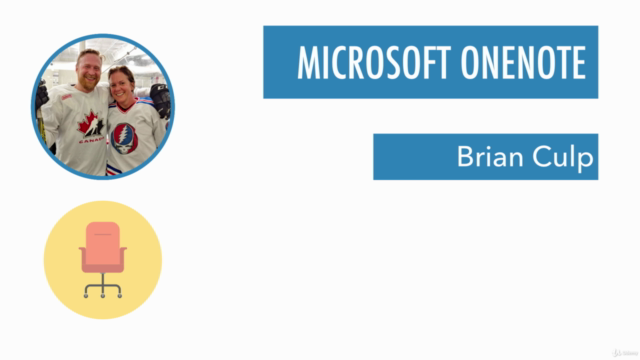
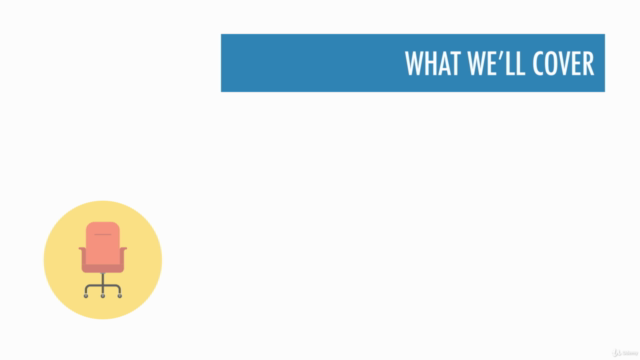

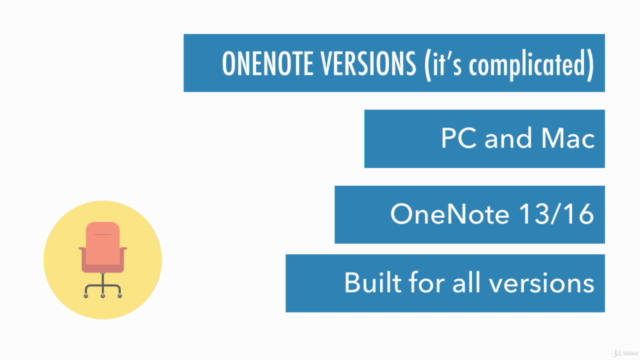
Loading charts...
Comidoc Review
Our Verdict
This up-to-date Microsoft OneNote course equips learners with a strong foundation in note-taking, organization, and thought capturing. Despite minor drawbacks such as occasional outdated content and limited collaboration examples within the Microsoft Teams environment, this Udemy bestseller offers invaluable insights for those looking to stay organized across various devices. With its extensive lesson library and practical focus on real-world application—exemplified by its 4.55 global rating—'OneNote Like a Boss' serves as an excellent resource both for beginners seeking a thorough introduction and for experienced users keen on refining their skills.
What We Liked
- A comprehensive guide to Microsoft OneNote, covering both current and legacy versions, perfect for learners at any level.
- The course is packed with 100+ lessons, delivering approximately 8.5 hours of video instruction, allowing for thorough understanding and skill development.
- Downloading the keyboard shortcut guide enhances learning efficiency and helps users to quickly adopt new skills.
- Real-world examples and practical tips are integrated throughout the course, making it easier to apply knowledge in everyday situations.
Potential Drawbacks
- Some lessons seem outdated or not optimized for recent versions of OneNote, possibly causing confusion or compatibility issues.
- The course could benefit from a stronger focus on collaboration examples within the Microsoft Teams environment.
- While some users found the teacher engaging, others mentioned that the presentation style might be improved to better cater to different learning preferences.
- Occasional technical difficulties were reported by learners using Mac Studio computers and certain versions of operating systems.