Microsoft OneDrive

Why take this course?
🚀 Aprende a Administrar Archivos en la Nube con Microsoft OneDrive! Țap into the world of cloud storage and file management with our expert-led e-learning course on Microsoft OneDrive. Whether you're a beginner or looking to enhance your skills, this course is tailored to help you master the essentials of OneDrive with ease. 🖥️☁️
**📜 Descripción del Curso: No more juggling between devices and storage issues. This course will guide you through the ins and outs of managing content in the cloud, ensuring seamless collaboration with colleagues or clients. Get ready to streamline your workflow with Microsoft OneDrive!
🛠️ Método de Enseñanza: Our instructor breaks down the fundamental features and workflows of Microsoft OneDrive in an accessible, step-by-step manner. You'll also have access to a suite of supplementary learning materials to complement your training experience.
👥 ¿Quién es este curso para?
- If you're looking for a user-friendly introduction to cloud services (Novice).
- If you've been using a PC for some time and want to venture into the realm of cloud storage (Intermediate PC User).
- If you've had your initial experiences with a PC and are ready to expand your digital toolkit (Advanced Beginner).
🧠 Requisitos Previos: A basic understanding of computer use and familiarity with the internet will help you get the most out of this training.
🚀 Objetivos del Curso: By completing this course, you will:
- Understand what "the cloud" really means.
- Learn how to install OneDrive.
- Edit files and folders using the File Explorer and OneDrive.
- Sync files between your local drive and the cloud.
📽️ Contenido del Curso:
-
8 Videos de Entrenamiento (35 minutos total): Our expert walks you through all the key functions and workflows necessary for efficient use of OneDrive.
-
3 Folletos (Descargables como PDF): For a deeper dive into specific topics, these detailed guides are at your disposal.
-
1 Cuestionario: Test your knowledge to confirm your understanding of the material covered in the course.
🎓 Embark on your journey to cloud mastery with Microsoft OneDrive today! Sign up for this comprehensive e-learning course and transform the way you handle files and data storage. Let's navigate the cloud together, effortlessly and securely. 🌫️🚀
Course Gallery

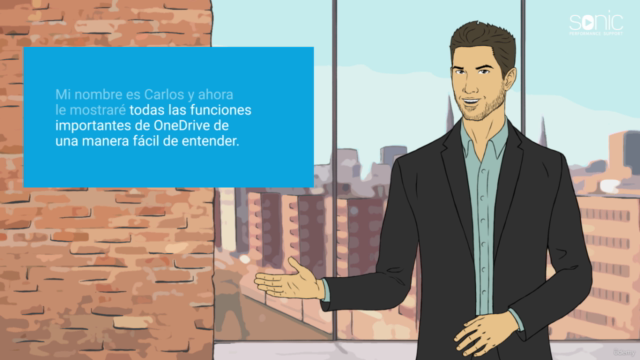
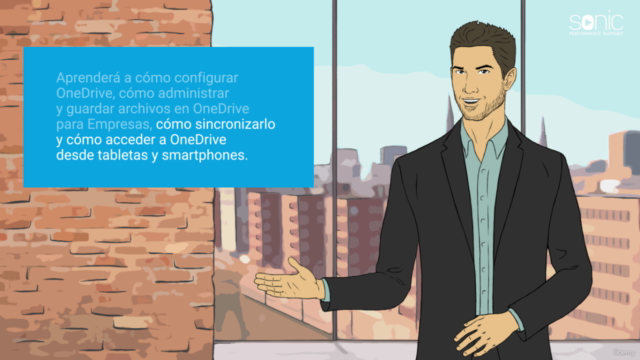
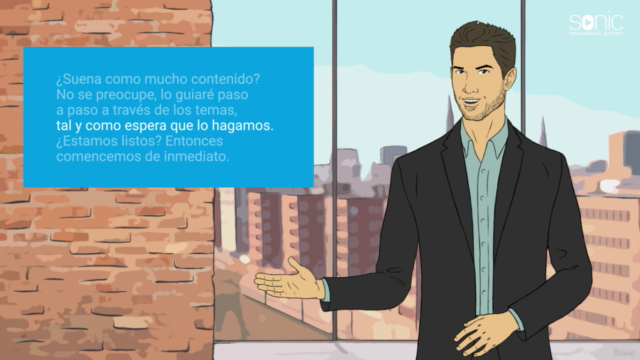
Loading charts...