OneDrive Essentials for the workplace -OneDrive Fundamentals

Why take this course?
Based on the detailed description provided, here's a concise summary of what you can expect from this course on OneDrive, its benefits, and the instructor's commitment to students:
Course Overview:
This course is designed to provide comprehensive training on OneDrive, a key component of Microsoft 365. It aims to enhance your online collaboration and productivity, back up and secure your files, and share them confidently with others. The course will also cover how to leverage OneDrive when working remotely or from home.
Key Benefits:
- Collaboration and Productivity: Learn how to work effectively with others using OneDrive's collaboration features.
- File Management: Understand how to keep your files organized, backed up, and secure within the OneDrive platform.
- Remote Work: Master using OneDrive for seamless remote work or home office setups.
- Microsoft Ecosystem Integration: Explore how OneDrive fits into the broader Microsoft 365 ecosystem.
- Certification Opportunity: Earn a Certificate of Completion to add to your CV or resume.
Course Highlights:
- Expert Instructor: Led by a Senior Project Manager with extensive experience deploying OneDrive and Microsoft 365 for large groups.
- Essential Skills: Cover the essentials of OneDrive, making it easier to use than other services like iCloud, Box, or Dropbox.
- Mobile Usage: Learn how to access and use OneDrive on your mobile device.
- Tailored for Beginners: Perfect for those new to OneDrive or looking to solidify their knowledge.
Instructor's Pledge:
- Student-Centric Approach: The instructor prioritizes student experience over profits.
- 24x7x365 Support: Dedicated support from the instructor, even on holidays.
- Quality and Relevance: No filler content; courses are designed to be concise with relevant, high-quality material.
Course Updates:
The course has been updated with general improvements, new examples and demos, and a specific lecture on using OneDrive on mobile devices.
By taking this course, you can expect to gain valuable skills in using OneDrive effectively, which can enhance your personal or professional workflow and contribute to better data management and collaboration practices.
This summary encapsulates the essence of what the course offers, its alignment with the needs of learners interested in OneDrive, and the commitment from the instructor to deliver quality content and support.
Course Gallery
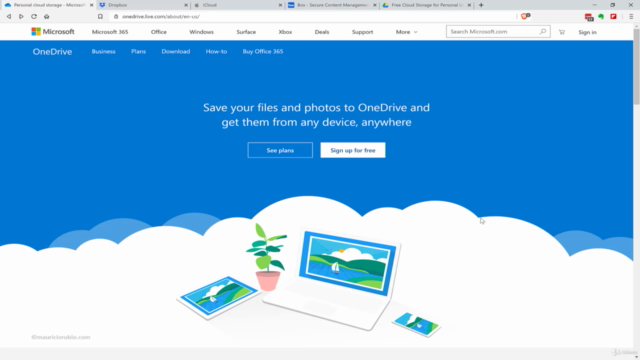
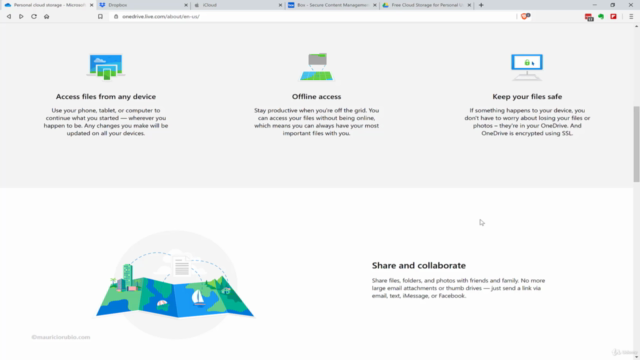
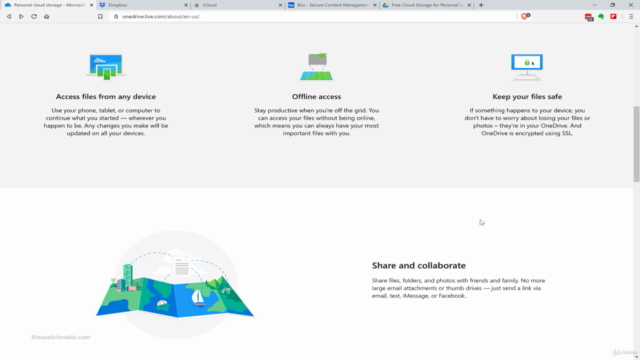
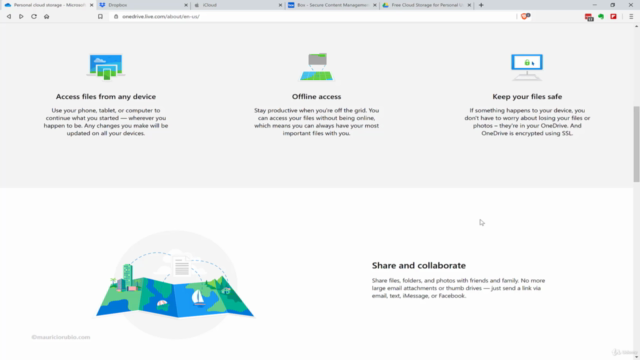
Loading charts...