Manage your data and files with Microsoft OneDrive

Why take this course?
📚 Master Microsoft OneDrive: Store, Sync, & Share with Confidence! 🚀
Unlock the Power of Cloud Storage in Just 1 Hour!
Are you drowning in digital clutter or struggling to keep your files organized across multiple devices? Say goodbye to the chaos and hello to a streamlined, efficient system with our comprehensive Microsoft OneDrive course. Taught by the expert Aizad Adam Ahmad, this one-hour journey will transform the way you manage your data and files.
Course Highlights:
- 🧭 Getting Started with OneDrive: Learn the ins and outs of Microsoft OneDrive, from creating an account to understanding its core functionalities.
- 🗂️ File Management Mastery: Upload, create, delete, and organize your files with ease, ensuring everything has its place.
- 📸 Photo Organization Wizardry: Effortlessly manage your photos, making it simple to find and store them in the cloud.
- 🛡️ Security & Protection: Discover how to use the Personal Vault for your most sensitive files and learn about backup options to protect your data.
- 🔗 File Sharing Pro: Master the art of sharing documents securely, setting expiration dates and passwords for added privacy.
- 📫 Sync Across Devices Seamlessly: Keep all your devices in sync with OneDrive, so you always have access to your files when and where you need them.
Course Structure:
1.0 INTRO TO ONEDRIVE
- What is OneDrive?
- Sign in or create an account
- OneDrive basics
2.0 MANAGE YOUR FILES
- Upload files and folders
- Create files and folders
- Delete and restore files
- Organize and find photos
- Delete files in the cloud
- Set up your Android phone or tablet
- Set up your iPhone or iPad
- Use the OneDrive mobile app
3.0 SECURE, PROTECT, AND RESTORE
- Use Personal Vault
- Use expiration dates and passwords
- Turn on OneDrive Backup
- Restore your OneDrive
4.0 SHARE AND SYNC
- Share files and folders
- Sync files and folders
- Manage disk space
- Scan, sign, and share documents
Why Take This Course?
- 🤝 Improve Your Communication Skills: By learning to effectively use OneDrive, you'll be able to collaborate with colleagues, friends, and family with ease.
- 🌍 Access Anywhere, Anytime: Your files are just a click away on any device, ensuring you're always connected to your data.
- 🔒 Enhanced Security Features: Protect your sensitive information with state-of-the-art security measures.
- 🚀 Learn at Your Own Pace: With self-paced learning, you can tackle this course on your schedule.
Important Note: Microsoft does not sponsor, license or necessarily recommend these notes and study material for any of its courses or products. Dazia Consulting Inc. is an independent supplier of educational services. Course preparation materials are not sponsored by any other industry organization.
Join us now and take the first step towards a more organized and secure digital life with Microsoft OneDrive! 🌟
Course Gallery
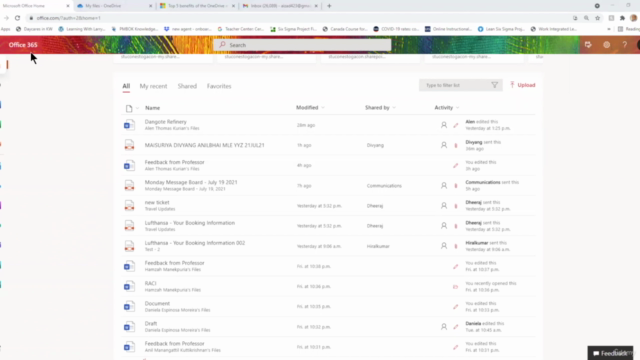
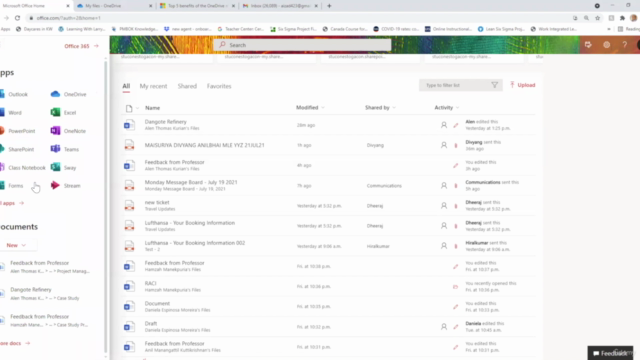
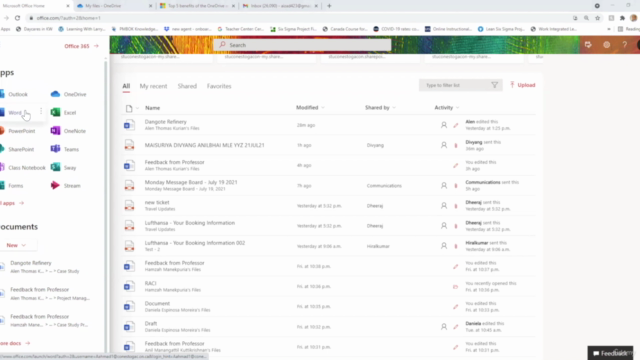
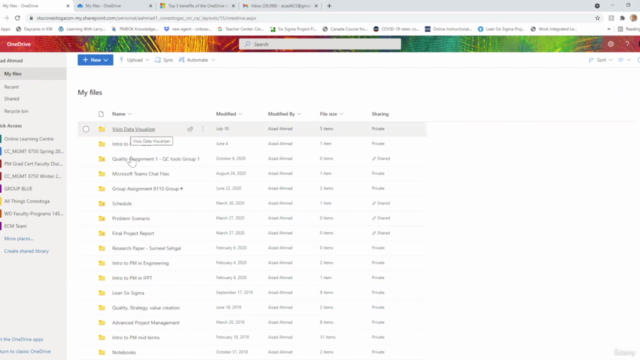
Loading charts...