Microsoft Office Specialist (MOS) - Excel

Why take this course?
🌟 Master Microsoft Office Specialist (MOS) Excel with Confidence! 🌟
Course Overview:
Dive into the world of data management and analysis with our Microsoft Office Specialist (MOS) - Excel course, meticulously designed based on the 100% official Microsoft syllabus. This comprehensive training is tailored to prepare you for certification and provide a daily quick reference guide. Whether you're a beginner or looking to elevate your Excel skills, this course will take you from General User Level to Specialist Level step-by-step.
Course Highlights:
- 📚 Complete Knowledge: Gain a thorough understanding of Microsoft Office Specialist (MOS) Excel.
- 📅 Certification Preparation: Step into the certification exam with confidence, thanks to our structured preparation module.
- ✍️ Daily Quick Reference: Have an easy access guide for your daily tasks and operations in Excel.
- ✅ Core Modules Covered: Master the essentials of Excel with a focus on creating and managing worksheets and workbooks, cells and ranges, tables, formulas and functions, and charts and objects.
- 🎓 130 Comprehensive Tutorials: Engage with concise videos, each ranging from 2 to 4 minutes, totaling less than 4.5 hours of content - a testament to our "less is more" philosophy.
- 📱 High-Quality Videos: Learn at your convenience, on any device, with high-quality videos optimized for mobile viewing.
- ⚡ Efficient Learning Path: Absorb the key points in a simple, fast, and easy manner, ensuring you learn efficiently without unnecessary content.
- 📊 Practical Exercises: With 113 Try-It-Out files and 17 post-section Practice tasks, you'll have ample opportunity to apply what you've learned and test your understanding.
- 👍 Q&A Support: Get your doubts cleared with comprehensive Q&A support throughout the course.
What You Will Learn:
- Worksheets & Workbooks Management: Master the art of organizing, formatting, and protecting your Excel sheets and books.
- Data Management: Gain proficiency in data entry, editing, sorting, filtering, and using different selection features in Excel.
- Tables Creation: Learn to create, format, and manage tables with ease.
- Formulas & Functions: Understand how to write formulas and use a wide array of functions to perform calculations and data analysis.
- Charts & Objects Management: Create compelling charts, and learn to insert and manage objects within your Excel workbooks.
Course Benefits:
- Start Anytime: The course is accessible 24/7, so you can learn at your own pace and on your own schedule.
- Learn for Life: With Life-Time Access, the materials are yours to revisit anytime, ensuring long-term learning and growth.
- Risk-Free Investment: Our 30-Day Money-Back Guarantee allows you to try the course risk-free within a month of purchase.
Join the Excel Community Today!
Embark on your journey to becoming an Excel Specialist with our expertly crafted MOS course. Whether you're aiming for professional advancement or personal mastery, this course offers a clear path to success. 🚀
Don't wait - enroll now, and take the first step towards excelling in Excel! 📊✨
Course Gallery
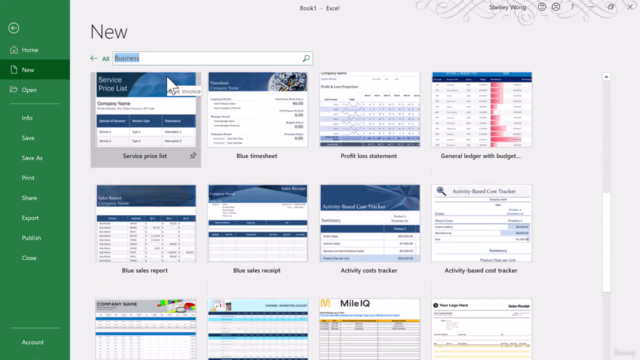
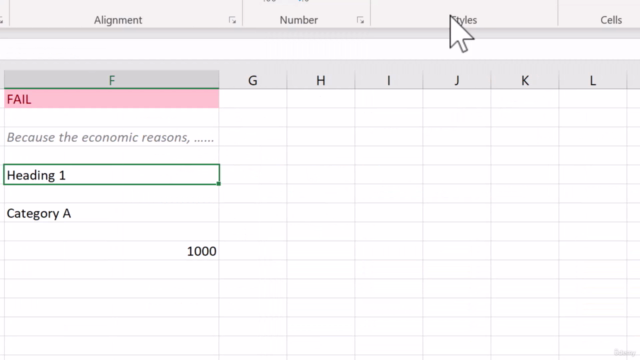
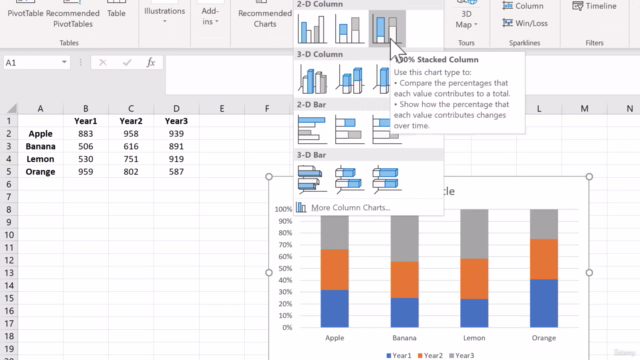
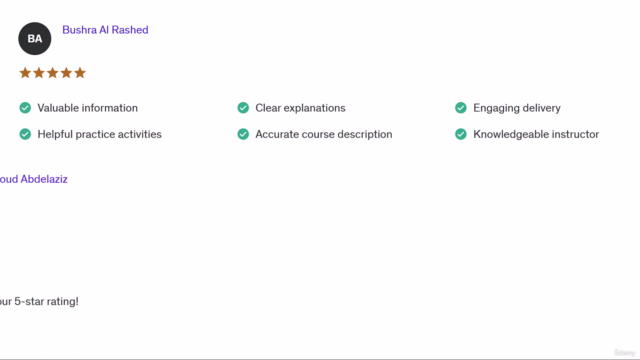
Loading charts...