Microsoft Office PowerPoint 2019 : Advanced

Why take this course?
Course Headline:
Master the Art of Engaging Presentations with Microsoft Office PowerPoint 2019: Advanced 🚀
Course Title:
🎓 Microsoft Office PowerPoint 2019: Advanced – Integrity Training Course
Introduction:
In a world where presentations are the cornerstone of professional and educational communication, standing out with compelling visuals and content is key. Whether you're presenting to clients, teaching in an academic setting, or sharing sensitive information, the ability to create and deliver engaging presentations can make all the difference. Our Microsoft Office PowerPoint 2019: Advanced course is designed for professionals who want to elevate their presentation skills, harnessing the full power of PowerPoint to meet any challenge with confidence and finesse.
Why Take This Course?
🌟 For Impact: Learn to design presentations that capture attention and deliver your message with clarity and impact.
⚫️ For Integrity: Handle sensitive content with the necessary discretion and security features available in PowerPoint 2019.
🚀 For Mastery: Gain advanced knowledge of PowerPoint's tools and functions to create professional-grade presentations with ease.
🤝 For Flexibility: Produce presentations tailored to diverse audiences and settings, ensuring your content resonates wherever it's viewed.
Course Highlights:
🎥 Advanced Slide Design: Master the art of layout, color theory, and graphics to make your slides visually stunning and easy to read.
🛠️ Animation and Custom Shows: Learn to use sophisticated animations and create custom shows for interactive presentations.
✏️ Advanced Text Features: Utilize the latest text formatting options to ensure clarity and professionalism in your text content.
🔒 Security and Privacy: Understand how to protect your content with advanced security settings, ensuring sensitive information is safeguarded.
🤖 Actionable Data and SmartArt: Present complex data clearly using SmartArt graphics, charts, and data models.
👥 Effective Delivery Techniques: Enhance your presentation skills with tips and tricks for effective verbal delivery and engaging storytelling.
Course Outline:
-
Advanced Slide Design:
- Mastering Layouts & Templates
- Working with Themes & Backgrounds
- Enhancing Visuals with Graphics & Images
-
Animation and Custom Shows:
- Implementing Animations for Emphasis
- Creating Custom Slide Shows
- Coordinating Transitions for Smooth Flow
-
Advanced Text Features:
- In-Depth Text Formatting
- Using Styles & Themes for Consistency
- Troubleshooting Common Text Issues
-
Security and Privacy:
- Protecting Sensitive Content with Encryption
- Managing User Access and Permissions
- Ensuring Data Integrity and Confidentiality
-
Actionable Data and SmartArt:
- Designing Clear & Concise Charts
- Using SmartArt for Visual Logic
- Analyzing & Interpreting Data Effectively
-
Effective Delivery Techniques:
- Crafting a Narrative for Your Presentation
- Engaging the Audience with Storytelling
- Practicing for Clarity, Confidence, and Impact
Join Our Advanced PowerPoint Training Today!
Don't let another presentation opportunity pass you by. With our Microsoft Office PowerPoint 2019: Advanced course, you'll gain the skills to create presentations that are not just informative but also memorable and impactful. Sign up now and transform your approach to presenting forever! 🌟
Enroll Now and Elevate Your Presentation Skills with PowerPoint 2019!
Click the "Enroll" button and take the first step towards becoming a presentation pro. We can't wait to see you shine in your next presentation! 🎓✨
Course Gallery
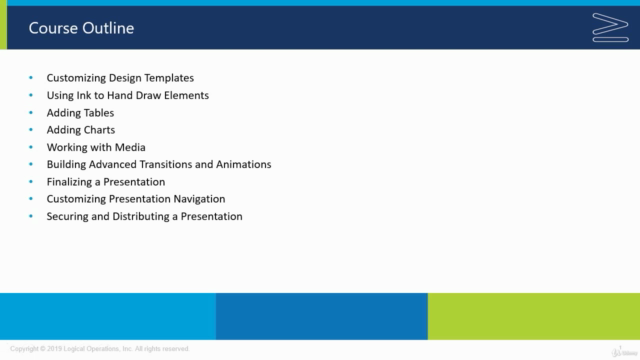
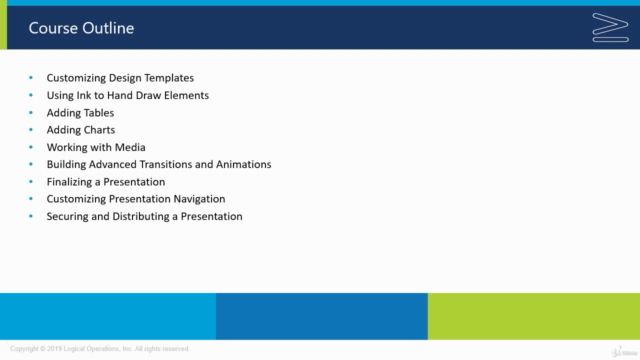
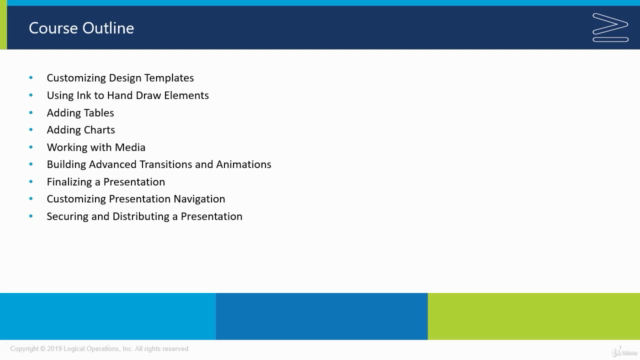
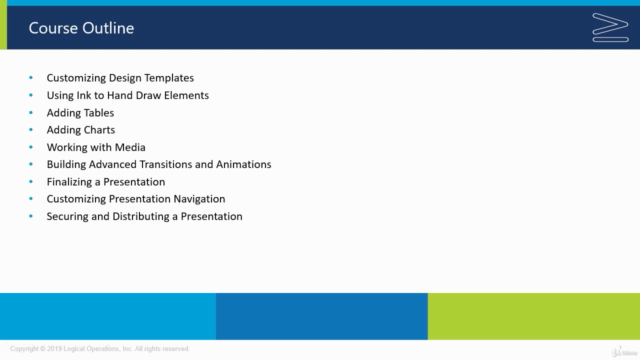
Loading charts...