Microsoft PowerPoint - Advanced Features (Part 2)

Why take this course?
🚀 Course Title: Microsoft PowerPoint - Advanced Features (Part 2) 🎓
🌟 Course Description: Unlock the full potential of your presentations with our advanced PowerPoint course!
Dive deep into the advanced functionalities of Microsoft PowerPoint and elevate your presentation skills to new heights. Master the art of organizing your content, infusing it with captivating visuals, and delivering a compelling narrative. This course emphasizes the importance of a consistent and coherent design, which is key to creating presentations that truly stand out. You'll explore advanced design elements using templates and learn how to manage, present, and distribute targeted presentations effectively. Plus, you'll discover how to collaborate seamlessly with colleagues to create presentations that are both impactful and professional.
🎯 Course Objectives:
- Environment Mastery: Tailor the PowerPoint interface to your specific needs.
- Design Wizardry: Utilize customizable design templates for a polished, consistent look.
- Visual Storytelling: Add dynamic SmartArt diagrams and precise math equations to enhance your points.
- Multimedia Integration: Work with media and bring your animations to life for engaging presentations.
- Teamwork: Collaborate on presentations in real time, leveraging the latest PowerPoint features.
- Perfection: Customize slide show options to ensure your presentation delivers exactly as intended.
- Security & Distribution: Secure your presentations and share them with confidence, whether in-person or remotely.
🙋♂️ This Course Is Suitable For You If...
- You have a solid grasp of the basics in PowerPoint and are ready to explore more advanced features.
- You're aiming to utilize PowerPoint's higher-level functionalities for security, collaboration, and distribution.
- You're preparing for the Microsoft Office Specialist (MOS) Certification exam for Microsoft PowerPoint.
📚 Prerequisites: To get the most out of this advanced course, it is beneficial to:
- Have a foundational understanding of Microsoft 365 or have completed the course Microsoft 365 – Learn, Understand and Use Basic Functions and Concepts.
- Have completed the introductory course Microsoft PowerPoint – Part 1 to build upon your existing knowledge.
📖 Method: The course is structured with detailed explanations, complemented by a wealth of additional resources such as practice files, handouts, and quizzes. Our expert instructors will guide you through all the important and useful workflows in Microsoft PowerPoint with clear, step-by-step instructions. Whether you're a seasoned professional or looking to take your presentation skills to the next level, this course is designed to provide you with both the knowledge and hands-on practice needed to excel.
📅 Get Started Today! Embark on your journey to creating exceptional presentations. Enroll in "Microsoft PowerPoint - Advanced Features (Part 2)" and transform the way you communicate through PowerPoint. 🌟
Course Gallery
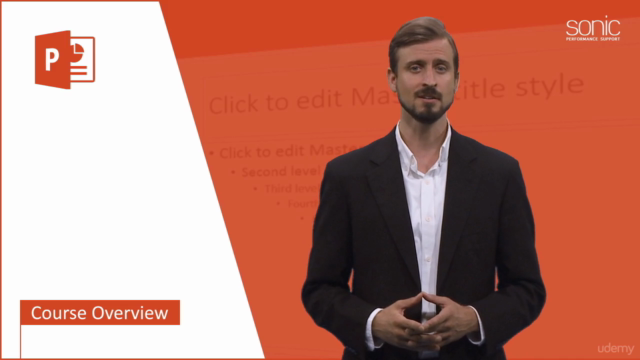

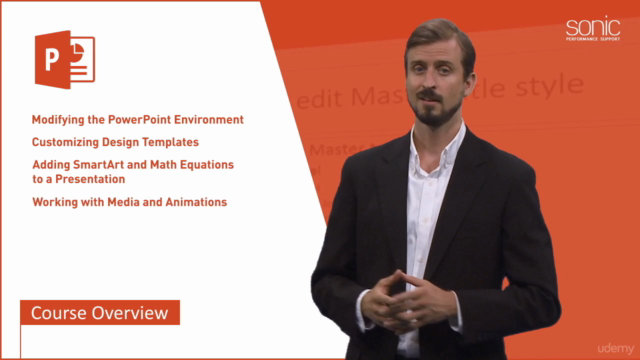
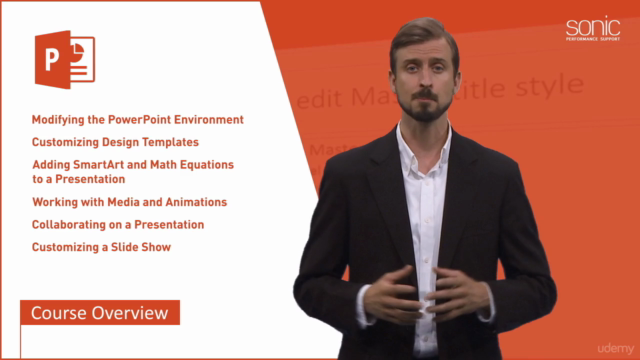
Loading charts...