Microsoft Office Outlook 2016: Part 2 (Advanced)

Why take this course?
🚀 Master Microsoft Outlook 2016 with Advanced Techniques! 💻
Description Dive deeper into the world of email management, calendar synchronization, and contact organization with our advanced course on Microsoft Office Outlook 2016 - Part 2. This course is your key to unlocking the full potential of Outlook. You'll learn how to customize command sets, configure mail accounts, set global options, execute advanced searches, apply filters to intercept mail and control spam, create rules to automate management tasks, and effectively use calendars and contacts. Plus, we'll guide you through managing tasks, protecting data with archiving and data files, and sharing and delegating access to your workspaces. With hands-on practice and comprehensive materials, including practice files, handouts, and quizzes, you'll be well-prepared for the Microsoft Office Specialist (MOS) Certification exams.
Method Our expert instructor will lead you through all the essential workflows in Microsoft Outlook with clear and detailed step-by-step guidance. The course is enriched with additional materials, ensuring you have a multifaceted learning experience to solidify your knowledge.
This course is suitable for you if:
- ✅ You already have a basic understanding of Outlook.
- ✅ You're looking to enhance your email, calendar, and contact management skills.
- ✅ You want to streamline your communication tasks with advanced features.
Prerequisites To get the most out of this course, you should be comfortable with end-user skills in any current version of Windows and have a foundational knowledge of Outlook's basic functions.
Course Objectives Your goal is to become an Outlook power user by utilizing advanced features to tailor your email client to your needs. You will learn how to:
- 📬 Modify messages and set global options.
- 🔍 Organize, search, and manage your inbox effectively.
- ✉️ Manage your mailbox for peak efficiency.
- 💡 Automate message management with powerful rules.
- 📆 Work with advanced calendar settings and options.
- 👥 Manage and maintain contacts with ease.
- 📅 Schedule tasks and manage activities to keep your workflow moving.
- 🤝 Share workspaces with others and delegate access as needed.
- 🗂️ Manage Outlook data files to keep your information secure and organized.
By the end of this course, you'll be an Outlook virtuoso, capable of harnessing its powerful features to maintain a highly efficient and organized digital workspace. Ready to elevate your Outlook skills? Enroll now and take control of your email, calendar, and tasks like never before! 🌟
Course Gallery
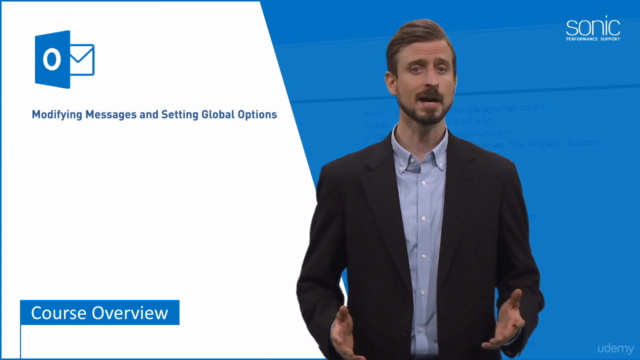
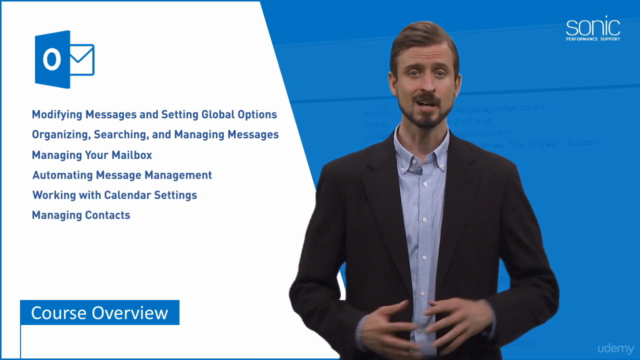
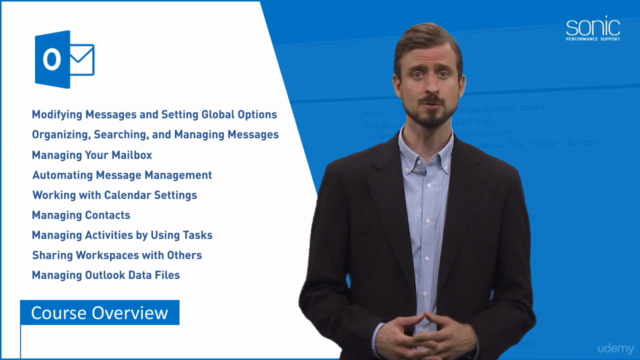
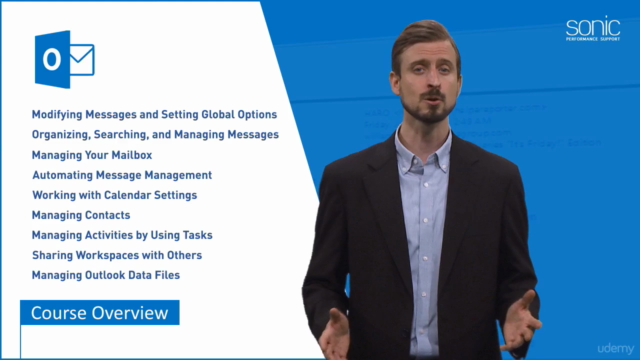
Loading charts...