Microsoft Office Outlook 2016 Advanced

Why take this course?
🌟 Course Headline: Master Your Email Game - Microsoft Office Outlook 2016 Advanced 🌟
Course Instructor: Integrity Training
Course Title: Microsoft Office Outlook 2016 Advanced
🚀 Course Description:
Are you ready to unlock the full potential of Microsoft Outlook 2016? Our Outlook 2016 Advanced course is the ultimate guide for those who have mastered the basics and are now looking to dive into the realm of advanced features. This isn't just another course; it's a deep-dive into the powerful functionalities that can transform the way you manage your emails, organize your contacts, and optimize your calendar.
🔍 What You'll Learn:
-
Global Options & Outlook Data Files: Discover how to tailor Outlook to your needs with global settings and manage multiple data files for different accounts or projects.
-
Contacts & Groups: Effortlessly maintain a comprehensive address book, master contact management, and utilize groups to streamline communication.
-
Message Management: Learn to apply advanced message rules, manage email flow control, and use quick steps for faster, more efficient email handling.
-
Search Function: Harness the power of Outlook's search capabilities to find any item, conversation, or data with precision and speed.
Why Take This Course?
-
Advanced Mastery: Elevate your skills beyond the fundamentals and become an Outlook power user.
-
Efficiency Boost: Save time and increase productivity by leveraging advanced features.
-
Expert Instruction: Learn from a seasoned professional instructor with real-world experience in using Outlook to its fullest potential.
-
Hands-On Experience: Engage with interactive exercises designed to reinforce your learning and build confidence.
-
Invaluable Insights: Gain access to insider tips and best practices that only seasoned users know.
Course Structure:
-
Introduction to Advanced Features:
- Overview of new features in Outlook 2016.
- Understanding the advanced interface.
-
Global Options & Outlook Data Files:
- Customizing your user experience.
- Managing and maintaining multiple Outlook data files.
-
Contacts & Groups:
- Advanced contact management techniques.
- Creating and managing distribution groups.
-
Message Management:
- Setting up advanced message rules.
- Using quick steps for common tasks.
- Mastering conversation view and organizing emails.
-
Search Function:
- Utilizing the advanced search options.
- Tips for efficient and effective searches.
Who This Course Is For:
- Office professionals seeking to optimize their email management.
- IT support staff looking to assist users with advanced Outlook features.
- Business owners or managers who want to enhance communication within their team.
- Anyone who wants to become more proficient in using Microsoft Outlook 2016.
📆 Enrollment is Open - Don't Miss Out! 📆
Join us on this journey to conquer Microsoft Office Outlook 2016 with confidence and expertise. Enroll today and become the go-to person for email efficiency in your organization!
Course Gallery
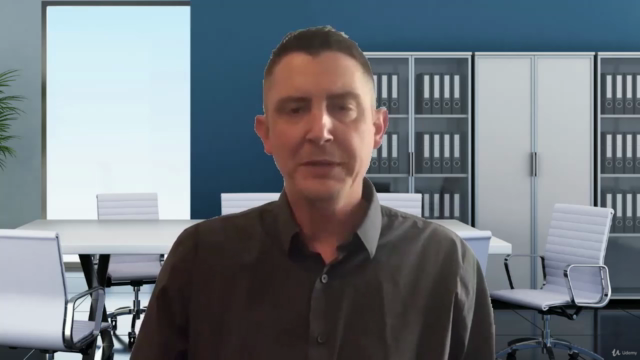



Loading charts...