Microsoft Office 365 Essential Skills

Why take this course?
🚀 Master Microsoft Office 365 with Confidence! 💻
Microsoft 365 Essential Skills Course Overview:
Welcome to your journey towards becoming a Microsoft Office power user! This course, led by Microsoft Certified Trainer David Millard, is tailored to equip you with the essential skills that today's employers are looking for. By the end of this comprehensive online training program, you will be able to:
- 📚 Confidently Master Core Microsoft Office Programs: Gain hands-on experience with Word, Outlook, Excel, and PowerPoint – the essential applications that are indispensable in a professional setting.
- 👍 Meet Employer Expectations: Learn the specific skills and best practices you need to impress your colleagues and supervisors.
- 🧠 Build Confidence & Job Satisfaction: Through guided practice, you'll increase your proficiency and feel more confident in using Microsoft Office tools.
Who is this course for?
This course is designed for:
- Individuals who use Microsoft Office at work but never received formal training 🤝
- Professionals looking to enhance their resume with sought-after skills 🚀
- Those returning to the workforce after a career break and wish to refresh or update their Microsoft Office knowledge 🔄
Who should avoid this course?
This course is not for:
- Advanced users seeking in-depth exploration of all Microsoft Office features – it's focused on essential skills.
- Those already well-versed in the current version of Microsoft Office as this course may seem too basic 🛑
Before You Start:
To get the most out of this course, students should:
- Have access to a computer and a copy of Microsoft Office 365 (the latest version).
- Be new to the program or looking to fill in the gaps in their knowledge base.
- Download the provided files for hands-on practice and application of the skills taught. 📁
What's Inside the Course?
- Real-World Scenarios: Learn through practical examples that reflect real workplace situations.
- Skill-Based Learning: Focus on the essential functions that will be most beneficial in a job setting.
- Shortcuts & Tips: Discover time-saving shortcuts and tricks to make your workflow more efficient.
- Interactive Tutorials: Apply what you learn with exercises and practical tasks.
- Community Support: Engage with other students and professionals through forums or group discussions. 👥
By the end of this course, not only will you be proficient in the essential skills of Microsoft Office 365, but you'll also have a solid foundation to build upon as you continue to grow professionally. Let's embark on this path to success together! 🌟
Enroll now and take your first step towards becoming a Microsoft Office master! 💼✨
Course Gallery

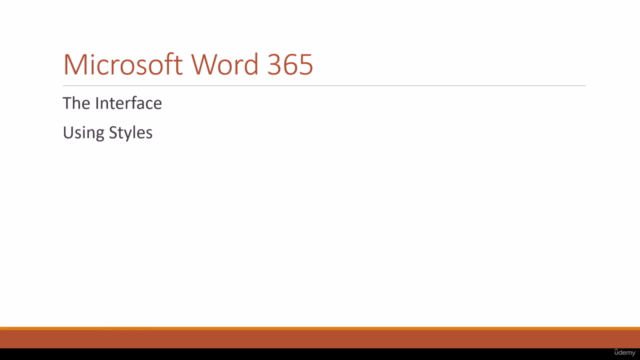
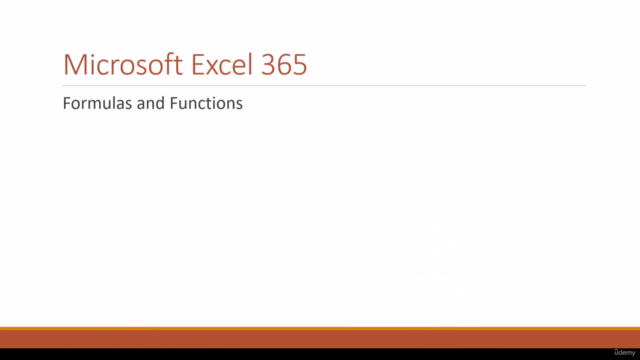

Loading charts...