Microsoft Office Course | Microsoft Outlook OneNote & Access

Why take this course?
🌟 Master Microsoft Office with Ease: A Deep Dive into Outlook, OneNote, & Access 🌟
Course Overview:
Embark on a comprehensive learning journey with our Microsoft Office Course, where we delve deep into three pivotal applications: Microsoft Outlook, OneNote, and Access. This course is meticulously crafted to streamline your office work, making you proficient in handling emails, documenting tasks, and managing databases.
What You'll Learn:
🚀 Microsoft Outlook:
- Master email management: send, receive, and store emails without internet connectivity.
- Organize your schedule with a robust calendar feature.
- Create, edit, and manage contacts and contact groups.
- Task management: organize tasks efficiently and keep track of important activities.
- Utilize note-taking capabilities to capture important points during meetings or for personal use.
📝 Microsoft OneNote:
- Discover the power of digital documentation: create academic, professional, or personal notes.
- Enjoy a versatile interface that integrates with other MS Office tools like Word and Excel.
- Embrace the innovation of handwriting input for note creation.
- Manage and organize your notes to maximize productivity and clarity.
🗃️ Microsoft Access:
- Create and manage comprehensive databases for various sectors: education, business, or beyond.
- Customize tables, forms, queries, reports, and macros to suit your specific database needs.
- Learn how to handle large datasets with reliability and efficiency.
- Ensure data security and reduce the risk of losing critical records.
Course Structure:
1. Microsoft Outlook:
- Email management and organization.
- Calendar integration for appointments and reminders.
- Contact management to keep your professional connections at hand.
- Task management for personal or team coordination.
2. Microsoft OneNote:
- Mastering note-taking with digital convenience.
- Utilizing various tools for creating and organizing content.
- Leveraging integration with other Office applications.
- Handwriting recognition and input options.
3. Microsoft Access:
- Introduction to database concepts.
- Creating and customizing databases tailored to your needs.
- Developing tables, forms, queries, reports, and macros.
- Data security and management best practices.
Course Features:
- Total Video Lectures: 43, with over 5 hours of content.
- Version Compatibility: Designed for Microsoft Office 2019 but applicable to older or newer versions.
- Skill Level: Ideal for beginners and intermediate users looking to enhance their skills in Outlook, OneNote, & Access.
- Real-World Application: Learn how these tools interrelate and apply to your specific work environment or role.
Why Enroll?
- Interactive Learning: Engage with video lectures that provide hands-on experience.
- Flexible Learning: Study at your own pace, on your schedule.
- Practical Skills: Acquire skills that are highly valuable and applicable across various sectors.
- Career Advancement: Strengthen your resume and stand out in the job market with these advanced skills.
Ready to Take the Next Step?
🎓 Enroll Now in our Microsoft Office Course to transform the way you work with Outlook, OneNote, & Access.
🚀 With this course, you're not just learning; you're unlocking a new level of efficiency and productivity in your professional life. Let's embark on this journey together and elevate your expertise! Happy Learning! 🚀
Course Gallery
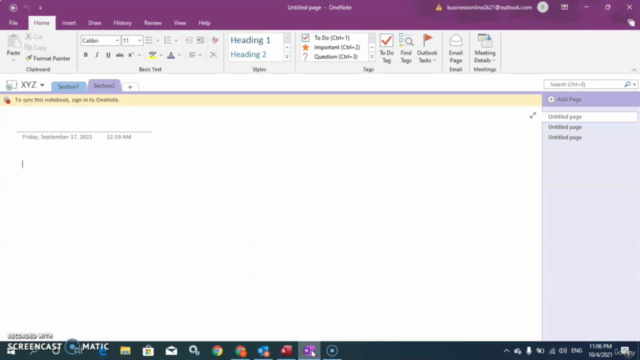

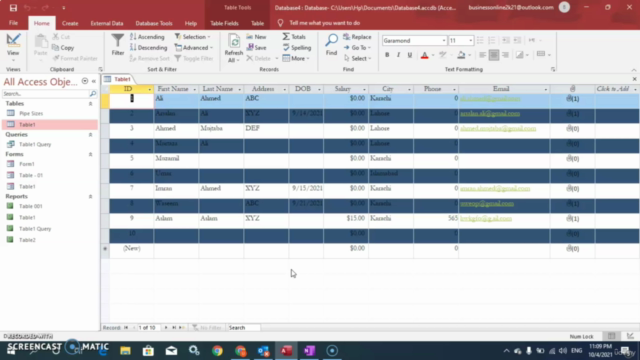
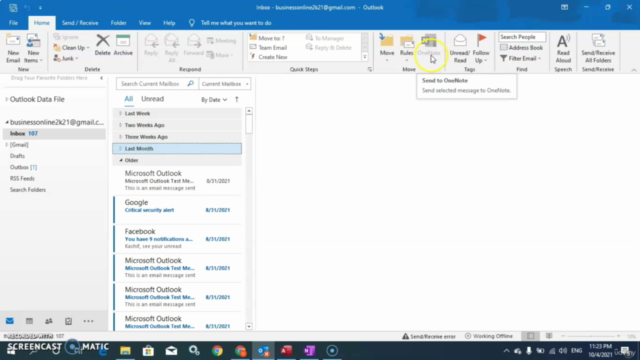
Loading charts...