Microsoft Office & Excel Keyboard Shortcuts Guide - A to Z
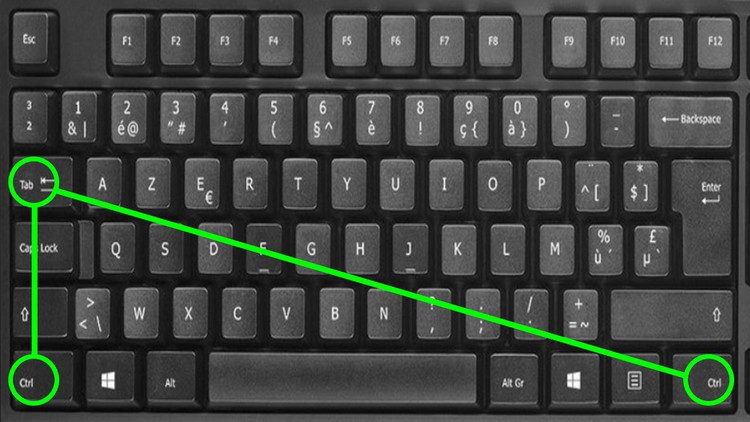
Why take this course?
🌟 Course Headline:
Microsoft Office Shortcuts: The Ultimate & Best Guide to ALL Computer Shortcut Keys (Excel, Powerpoint, Word, Internet)
🚀 Course Description:
Are you ready to revolutionize the way you interact with your computer? Dive into our comprehensive course, Microsoft Office & Excel Keyboard Shortcuts Guide, and unlock the full potential of your computing experience. Whether you're a beginner or an advanced professional, this course is tailored to enhance your efficiency across all Microsoft applications and beyond.
🎓 Why Take This Course?
- Speed Up Your Workflow: Say goodbye to endless mouse clicking and hello to rapid task completion with just a few keystrokes.
- Maximize Productivity: Achieve more in less time, boosting your overall efficiency and effectiveness.
- Versatile Skills: Master shortcuts for Microsoft Office (Excel, PowerPoint, Word), Google Chrome, YouTube, and beyond – all applicable instantly across various programs.
- Multi-Level Learning: This course is designed for everyone, from novices to experts, ensuring that each learner can progress at their own pace.
- *Fun & Engaging: Enjoy interactive learning through engaging quizzes that reinforce your knowledge and aid memory retention.
- Clear Instructions & Tips: Learn in a structured manner with easy-to-follow steps, valuable tips, and memorable mnemonics.
Course Highlights:
- Easy-to-Remember Shortcuts: We'll walk you through each shortcut, ensuring that you can recall them effortlessly.
- Tips for Success: Gain insights on how to use shortcuts effectively and integrate them into your daily routine.
- *Fun Quizzes: Test your knowledge with quizzes that are not just informative but also entertaining.
What You Will Learn:
- 📈 Microsoft Office: The Swiss Army knife of business applications – master its keyboard commands for all-around productivity.
- 📊 Microsoft Excel: Turn into a data wizard with shortcuts that make spreadsheet management a breeze.
- ✍️ Microsoft Word: Write, format, and edit documents at lightning speed with Excel's word processing brother.
- 🎬 Microsoft PowerPoint: Create compelling presentations without the hassle of navigating through menus and toolbars.
- 🌐 *Google Chrome & YouTube: Navigate the web and enjoy videos more efficiently, with shortcuts that enhance your digital experience.
Ready to become a real shortcut "whizz"? Don't wait! Enhance your skills, make your workflow smoother, and embrace the future of computing by joining our Microsoft Office & Excel Keyboard Shortcuts Guide course today. 🚀
📆 *Enroll Now to start your journey towards becoming a keyboard shortcut virtuoso!
Course Gallery
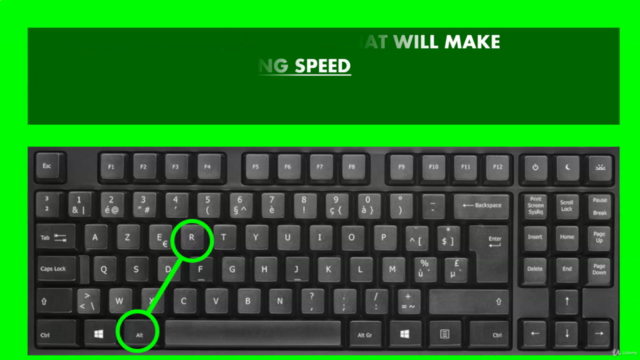
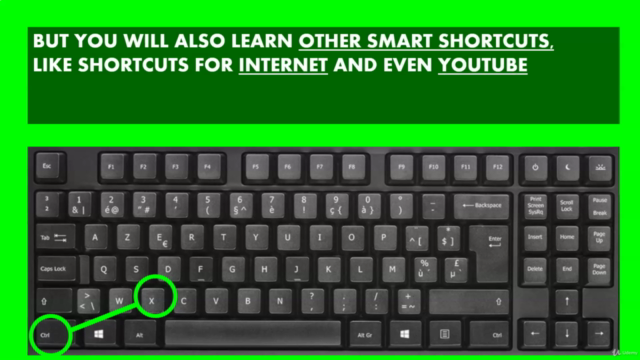
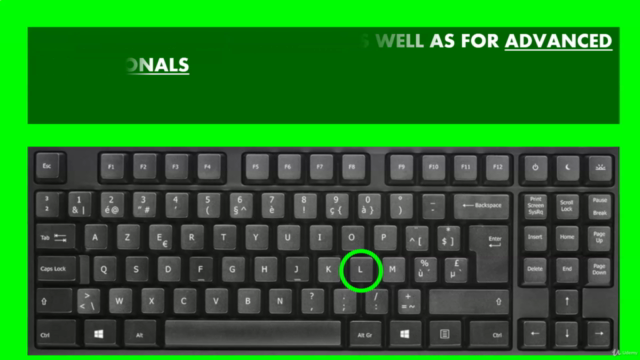

Loading charts...