Master Microsoft 365 - Office for the Web

Why take this course?
🌟 Course Title: Master Microsoft 365 - Office for the Web
🎓 Course Instructor: SONIC Performance Support - E-Learning Expert
🚀 Course Headline: Unlock the Full Potential of Microsoft 365 with Our Comprehensive Online Course!
Why Take This Course? Microsoft 365 is a powerhouse suite of applications designed to streamline productivity for individuals and teams across any organization. But with so many tools at your fingertips, it can be overwhelming to navigate its full functional variety without guidance. That's where our expert-led course comes in! Whether you're a sole proprietor or part of a large enterprise, understanding how to leverage Microsoft 365 effectively can save you time and money while maximizing efficiency.
Course Description: Are you still sending large email attachments back and forth? There's a better way! With Microsoft 365, you can share files on OneDrive, collaborate in real-time with colleagues via Office for the Web, and even use Yammer to stay connected within your organization. But let's be honest, without proper training, it's easy to overlook these capabilities.
What You'll Learn: ✅ Access Documents Anywhere: Work from home, on the go, or in the office - your documents, email, and shared calendars are always at your fingertips on any device.
✅ Host Online Meetings: Engage with colleagues through multi-party HD video conferencing and screen sharing - perfect for remote teams or client presentations.
✅ Collaborate Seamlessly: Edit documents together, share reports with business partners, and ensure everyone is on the same page (literally!) with real-time updates and changes.
Course Outline:
-
Introduction to Microsoft 365: A comprehensive overview of the suite and its components.
-
File Sharing Mastery: Learn how to effectively use OneDrive for Business, SharePoint Online, and Microsoft Teams to store, share, and collaborate on files.
-
Email Efficiency: Discover how to manage your email with advanced search, automatic archiving, and focused inbox features.
-
Calendar Sync: Keep your schedule up-to-date across all devices and ensure you never miss an important appointment or meeting.
-
Video Conferencing Skills: Master the art of online meetings with Skype for Business and become proficient in conducting interactive training sessions, workshops, and virtual brainstorming sessions.
-
Collaboration Deep Dive: Explore the collaborative features of Word, Excel, PowerPoint, OneNote, and Outlook to enhance teamwork and productivity.
-
Staying Connected with Yammer: Learn how to use this social network for business to share insights, ask questions, and connect with colleagues across your organization.
Who This Course Is For:
- Business professionals who want to streamline their workflow.
- IT administrators looking to manage Microsoft 365 environments more effectively.
- Educators aiming to integrate Microsoft 365 tools into their curriculum for better collaboration among students.
- Any individual or team seeking to enhance productivity with powerful, cloud-based tools.
By the end of this course, you'll have a solid understanding of how to:
- Access and work with Office apps from any device.
- Share files securely and collaborate in real-time.
- Host and participate in online meetings without technical hiccups.
- Leverage Yammer for organizational communication and knowledge sharing.
Take the first step towards mastering Microsoft 365 today! Enroll now and transform the way you work, collaborate, and connect with others. 🌐🚀
Course Gallery
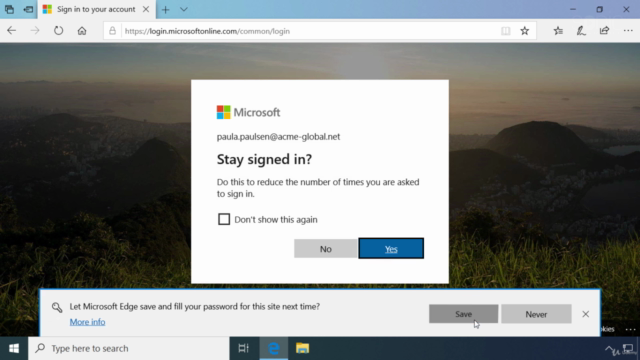
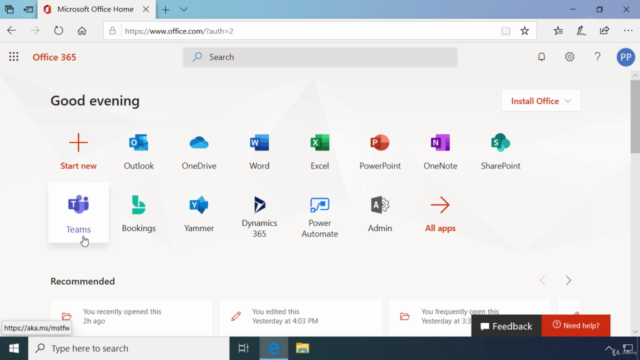
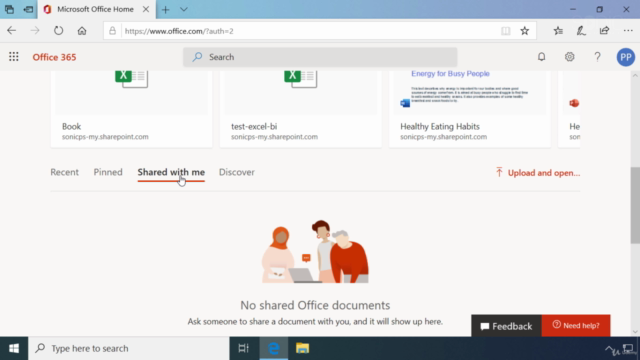
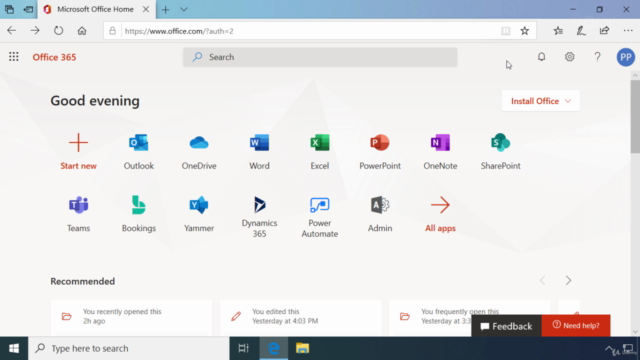
Loading charts...