Microsoft MS-700 Certification: Managing Teams

Why take this course?
🌟 Hero Header: 🏆 Microsoft MS-700 Certification Course: Managing Teams 🏆
Welcome to Skylines Academy's Microsoft MS-700 Certification Course! 🚀
Embark on a journey to master Microsoft Teams and unlock the potential of remote collaboration with our comprehensive MS-700 certification course. By completing this course, you will be well-prepared to pass the MS-700 exam and earn the Microsoft 365 Certified: Teams Administrator Associate badge – a testament to your expertise in administering Microsoft Teams!
Your Instructor: David Hood 👨🏫
David Hood, a Senior Technical Account Manager at Microsoft and an esteemed instructor at Skylines Academy, leads this course. With an average rating of 4.7 stars from thousands of students, David's engaging teaching style has helped numerous professionals ace the MS-100 and MS-101 exams. His clear explanations, even for non-native English speakers, make complex concepts understandable and accessible to all learners.
Student Reviews for Instructor David Hood:
- “Very, very good instructor. I could clearly understand David and the course concepts. Many thanks and I will of course recommend SKYLINES ACADEMY to friends and colleagues.”
- “This course is extremely awesome, for both ideas and practical demonstrations. I really love the contents and the instructor.”
- “David Hood is another great instructor from the Skylines Academy team – great content and I passed the MS-100 exam. Now on to the MS-101 course by David Hood!”
Course Overview: 📚
In an era where remote work is becoming the norm, understanding how to manage Microsoft Teams is crucial for maintaining seamless collaboration and productivity among teams. This course is meticulously designed to take you through all the essentials of managing a Microsoft Teams environment, from planning and configuring to monitoring and analyzing service usage.
What You'll Learn: 📈
-
Plan and Configure a Microsoft Teams Environment:
- Upgrade from Skype for Business to Microsoft Teams
- Plan and Configure Network Settings for Microsoft Teams
- Implement Governance and Lifecycle Management for Microsoft Teams
- Configure and Manage Guest Access
- Manage Security and Compliance
- Deploy and Manage Microsoft Teams Endpoints
- Monitor and Analyze Service Usage
- Manage Chat and Collaboration Experiences
-
Manage Chat, Calling, and Meetings:
- Manage Meeting Experiences
- Manage Phone Numbers
- Manage Phone Systems
-
Manage Teams and App Policies:
- Manage a Team
- Manage Members in a Team
- Implement Policies for Microsoft Teams Apps
Learning Experience: 🎓
This course is designed to provide both theoretical knowledge and practical, hands-on experience. Lectures will educate you on the key terms and principles of the Microsoft Teams platform, while demos will enable you to apply your learning in real-world scenarios, empowering you with the skills to manage a Teams environment effectively.
Course Requirements: 📋
To get the most out of this course, we recommend that you:
- Sign up for a Microsoft 365 subscription for an immersive hands-on experience. A subscription starts as low as $6.99 per month.
- Access Teams via the free version offered by Microsoft to familiarize yourself with the platform.
- Have previous fundamental knowledge of Teams and other M365 services, or complete the MS-900 M365 Fundamentals course if you're new to these services.
- Embrace the opportunity to learn about Teams and prepare for the MS-700 certification exam!
Ready to Start Your Microsoft Teams Mastery Journey? 🚀
Join us at Skylines Academy and unlock the full potential of Microsoft Teams. Whether you're aiming for professional growth, preparing for a certification, or simply looking to enhance your skills, this course is your stepping stone to success. Welcome aboard, and let's embark on this learning adventure together! 🎉🛣️💻
Course Gallery

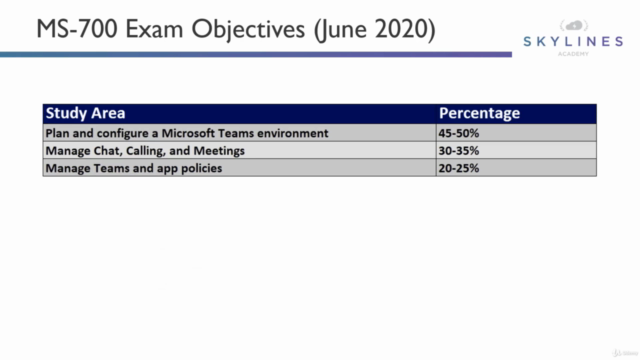
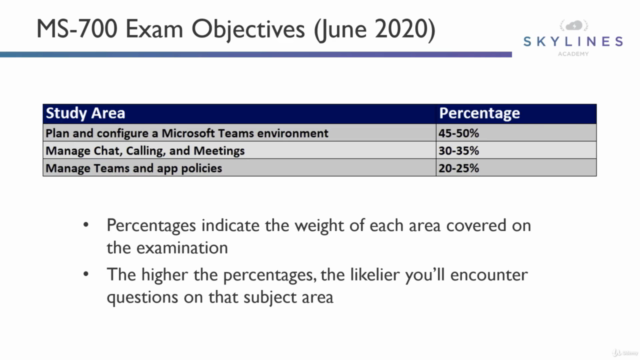
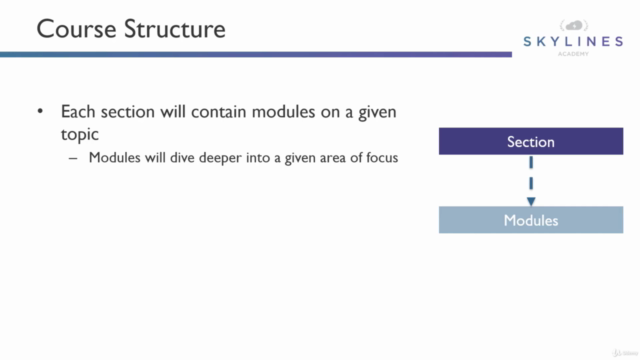
Loading charts...