Microsoft Excel VBA - Solving Complex Problems Using Basics

Why take this course?
🚀 Course Title: Microsoft Excel VBA - Solving Complex Problems Using Basics
🔥 Headline: The Beginner's Guide to Excel VBA
📘 Description:
Dive into the world of automation and efficiency with our comprehensive course, Solving Complex Problems Using Basics. This course is meticulously designed to transform you into a proficient Excel VBA programmer. With a focus on leveraging the basics to tackle complex problems, this course will empower you with the skills needed to become a fluent coder.
🧵 What You'll Learn:
-
🤖 Sending Clear Commands: Master the art of VBA coding principles by understanding the language fluently and ensuring every command is clear and precise. We'll cover direct and indirect referencing of objects to enhance your code's efficiency and effectiveness.
- Understand the significance of both direct and indirect referencing.
-
📎 String Manipulation: Learn the essential skill of string manipulation, which is crucial for solving complex problems with precision and reducing code size. You'll discover how to create dynamic strings and understand when and why you should manipulate them.
-
🛠️ Code Management: To become a fluent Excel VBA programmer, managing your code is key. Learn debugging techniques, the principle of separation of concerns, and strategies to eliminate redundancy in your code.
- Explore various debugging methods to refine your code.
-
💡 Strategies for Writing Intelligent VBA Code: Win the coding game before you even start writing by learning strategic approaches, naming conventions, and the importance of understanding your program's logic.
-
🛠️ System Function Utilization: Explore the vast array of built-in system functions that can help streamline your tasks and accomplish more with less code.
-
🔄 User-defined Functions (UDFs): Understand when and why to create UDFs, how they differ from sub-procedures, and their impact on code efficiency. Learn the nuances between variables and functions to write more effective code.
-
⚫️ Solving Conditional-based Problems: Grasp the use of conditional statements, looping constructs, arrays, and various types of if-statements to tackle complex problems with conditional logic.
-
📊 System Memory Management: Learn how to effectively use variables, constants, and arrays within your VBA code for optimal memory management.
-
🎯 Events and Sub Procedures: Get to grips with event procedures and how they differ from user-defined sub-procedures, focusing on the Initialize and click events.
🌟 Practical Learning Journey:
This course is crafted for a practical, step-by-step learning journey that emphasizes understanding over overwhelm. With clear guidance and real-world applications, you'll not only learn VBA but also apply it effectively in various scenarios.
💡 Real Student Success:
Don't just take our word for it; check out the reviews from students who have completed this course. Hear their success stories and see how Excel VBA has transformed their problem-solving abilities.
🎉 Perfect for Beginners:
If you've attempted Microsoft Excel VBA before and found it complex, fear not! This course is designed to make even the most intricate aspects of VBA accessible and understandable. With expert guidance, you'll become a fluent coder in no time.
📅 Sign Up Now:
Don't wait any longer to unlock your potential with Excel VBA. Sign up for this course today and begin your journey towards becoming an expert VBA programmer. 🤩
🙌 Thank You:
We appreciate your interest in learning Excel VBA, and we're excited to welcome you into our community of learners. Let's embark on this exciting coding adventure together!
Course Gallery
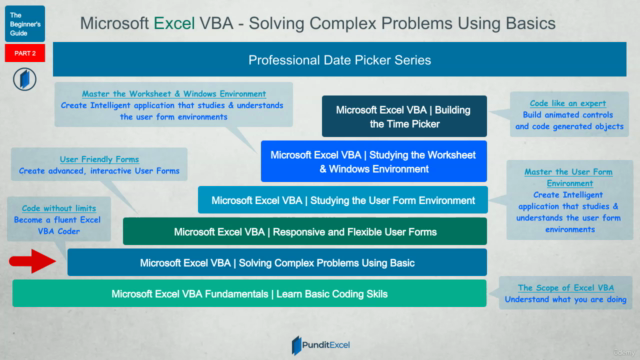
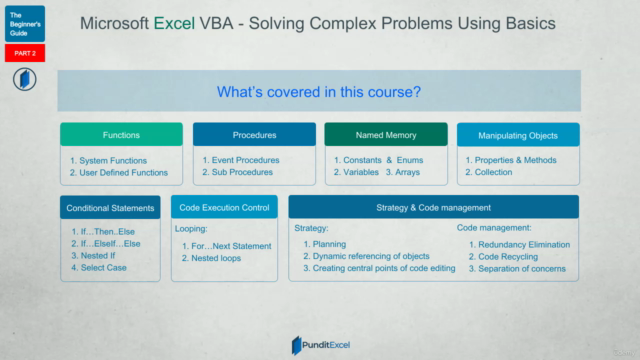
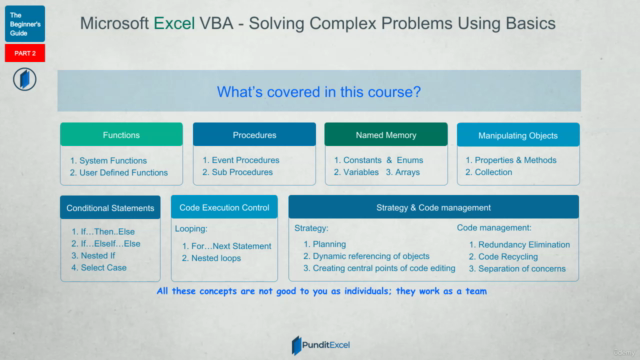
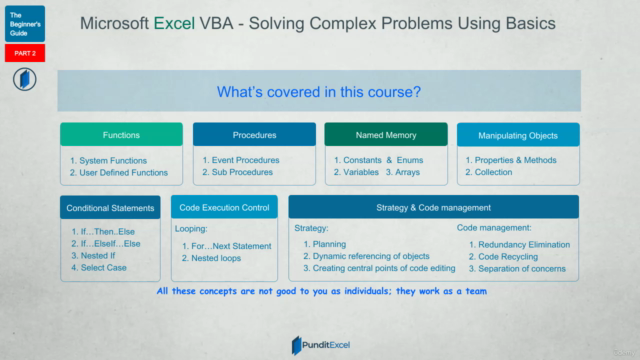
Loading charts...