MS Excel Complete Basic to Advance Training Course

Why take this course?
🚀 MS Excel Complete Basic to Advanced Training 📊
Course Headline:
MS Excel from Beginner to Professional Level Training Includes Pivot Tables, Time Saving Formulas and Much More!
Course Description:
Are you looking to master Microsoft Excel and elevate your data analysis skills? Or perhaps you're already using Excel but wish to solidify your knowledge and become more proficient? With so much information out there, it can be overwhelming to know where to start or how to advance your skills effectively.
🌱 For Beginners: This course is carefully crafted to cover the foundational elements of Excel that are crucial for data analysts. Leveraging my 15 years of experience in finance and project management, I've distilled the most common challenges my clients face and embedded all the expert tips and tricks I've gathered, especially as an Excel MVP. Whether you're a beginner or looking to fill gaps in your knowledge, this course is tailored to guide you through every step of the way.
✨ Practical Learning: Through practical examples, you'll gain insight into how each function works and how to apply them for efficient data analysis. You'll discover a treasure trove of useful formulas and functions that will save you time and enhance your productivity.
💪 Advanced Skills & Features: By the end of this course, you'll be equipped with the skills to:
- Efficiently enter data and navigate large spreadsheets
- Apply quick Excel hacks to speed up your workflow
- Choose and apply the right formula for automating your data analysis (including VLOOKUP, IF functions, ROUND, etc.)
- Utilize Excel's hidden gems to transform cluttered data into precise notes
- Extract answers from your datasets
- Organize, clean, and manage big data with ease
- Design compelling Excel reports that adhere to spreadsheet design principles
- Convert complex data into insightful charts
- Create interactive Excel reports with pivot tables, pivot charts, slicers, timelines, and more
- Use powerful tools like Get & Transform (Power Query) to import and transform data
Course Structure:
We'll begin with the fundamental principles of Microsoft Excel, ensuring a solid foundation before diving into advanced topics. Here's what you can expect:
- A comprehensive overview of Excel basics
- Mastery of advanced formulas like VLOOKUP, SUMIFS, and nested IF functions
- Deep dive into conditional formatting and Power Query
- Real-world applications to reinforce learning
- Challenges and quizzes to test your newfound knowledge
Why Take This Course?
- Practical Exercise: Each concept is accompanied by practical examples for better comprehension.
- Continuous Assessment: Regular challenges and exams will keep you engaged and help you retain what you learn.
- Downloadable PDF Notes: Your course download notes serve as a quick reference guide to key concepts, ensuring you can revisit and reinforce your learning anytime.
Join Saad Nadeem in this comprehensive journey through Excel's capabilities. From a beginner to a professional level, you'll be ready to showcase your new skills on the job. Enroll now and transform the way you handle data! 🎓✨
Course Gallery
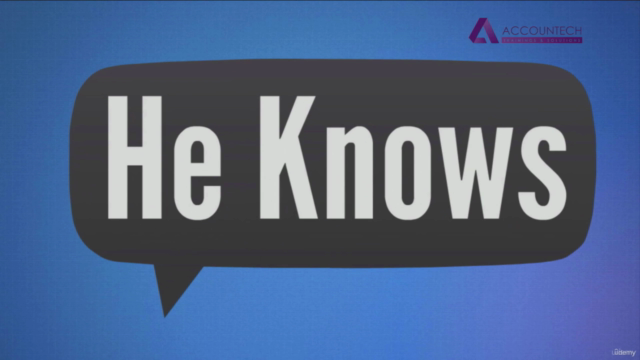
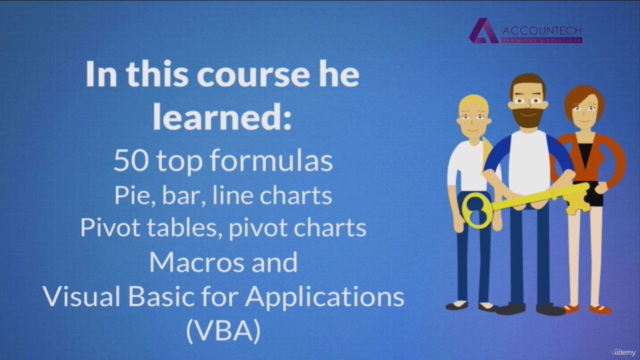
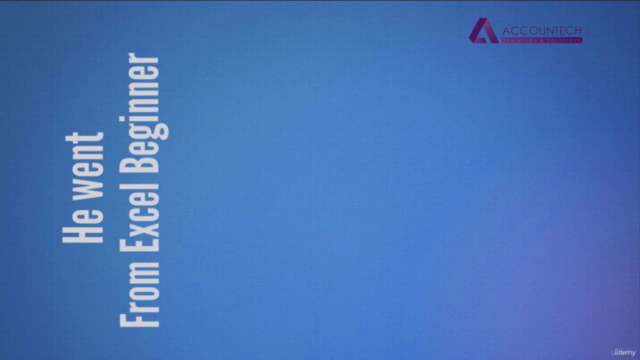

Loading charts...