Microsoft Excel the complete training for beginners

Why take this course?
🎓 Microsoft Excel: The Complete Training for Beginners 🚀
Course Headline: 📘 Excel Step by Step Tutorial, Excellent for Beginners
Course Description:
🅰️ Designed and Developed By: RCCS, Institute of Information Technology has crafted this comprehensive Excel online course to share their extensive teaching experience and services with learners worldwide. Our aim is to equip you with the skills to master Microsoft Excel from scratch!
👩💻 This Course is Well Suited For:
- Beginners knowing computer basics but new to Excel and its operations.
- Individuals who have learned the basics of Excel but need more practice to enhance their knowledge and skills.
Course Structure:
-
Introduction 🎬 - Get acquainted with Excel, understand what it is, and discover how it can revolutionize your data handling!
-
Excel Basics 📈
- Worksheet Operations and Management: Master cells, formulas, and simple calculations.
- Cell References: Learn about Absolute, Missed (Relative), and Relative References with practical examples.
- Formula Bar: Understand the role of the formula bar in Excel, create formulas, and perform various operations.
-
Excel Ribbon and Tabs 🎨
- Home: Explore general commands and tools with practical uses.
- Insert: Discover general commands and tools for adding elements to your worksheet.
- Page Layout: Learn about formatting options and how they can enhance your Excel documents.
- Formulas & Data Tools: Dive into the Name Manager, Formula Auditing, Data Scenario, Data Validation, Consolidate, Subtotal, Group, Flash Fill, Text to Column, Sorting, and Filtering.
- Review & View: Understand Protect Sheet features and explore advanced tools like Macro.
-
Excel Functions 🔢
- Mathematical, Statistical, Logical, Text, Date and Time, and Financial Functions: Learn their usage with real-world examples.
- Lookup, Index, and Match functions: Gain proficiency in extracting and manipulating data.
-
Excel Charts 📊
- Set up and create various types of charts (Column, Line, Pie, Combo, Spark Line, etc.) to visualize your data effectively.
-
Pivot Table and Chart 📉
- Learn how to set up and create Pivot Tables and Charts for data analysis and reporting.
-
Excel Keyboard Shortcuts ⌨️
- Master frequently used shortcuts to increase your efficiency and save time while working in Excel.
Our Assurance: Each topic is covered in detail, with clear instructions and practical lab assignments that include instructional videos and downloadable files for hands-on practice. This step-by-step approach ensures you'll confidently be able to create statements, reports, perform complex calculations, and print your data effectively by the end of the course.
Suggestion for Learners: After watching each video, apply what you've learned by practicing on your own. Follow the lab assignments in order to reinforce your skills. This methodical approach will help you learn step by step and build confidence in using Excel for various tasks. 🌟
Enroll Now! Take the first step towards becoming proficient in Microsoft Excel. Start your learning journey today and transform the way you manage data with our expert-led, easy-to-follow course. All the best on your Excel adventure! 🎓✨
Course Gallery


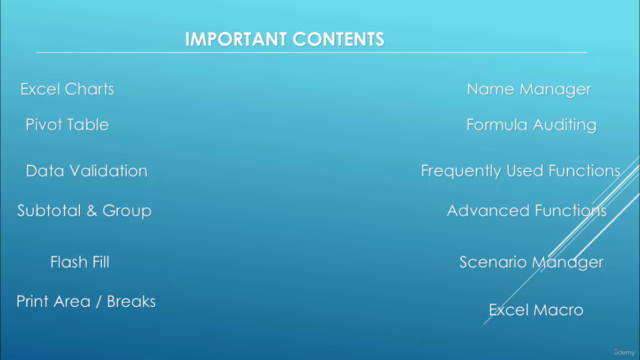
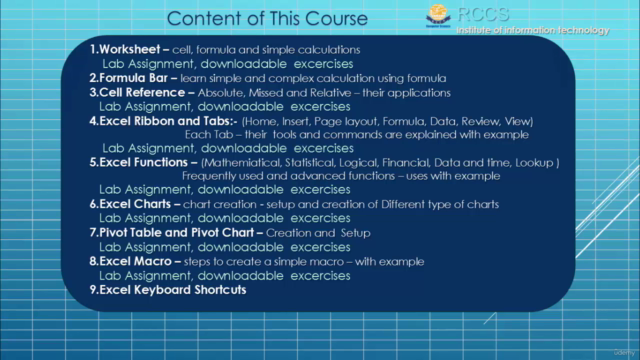
Loading charts...