Microsoft Excel: Quick Start
Increase earning potential and job opportunities by learning in-demand Excel skills.
4.75 (20 reviews)

69
students
7.5 hours
content
Jun 2023
last update
$19.99
regular price
Why take this course?
🌟 Microsoft Excel: Quick Start Course 🌟
Who Is This Course For?
- 👩💻 Anyone new to Microsoft Excel, looking to gain proficiency.
- 🧓♀️ Those who have dabbled in Excel before, seeking a refresher on its features and capabilities.
Why Take This Course?
- 💰 Boost Your Earning Potential: Mastering Excel can make you more valuable to employers, increasing your market value.
- 💼 Expand Job Opportunities: With Excel skills in your arsenal, you can apply for a wider range of positions.
- ⚡ Learn Efficiently: Our course is designed with short, focused lectures that make learning quick and painless.
- ✅ Practice What You Learn: Engage with practice exercises to solidify your understanding.
- 🧪 Test Your Knowledge: Take quizzes to ensure you're grasping the concepts effectively.
What's Covered in the Course?
- 📡 Navigating Microsoft Excel: Learn your way around this powerful tool.
- ✏️ Entering and Formatting Data: Get comfortable with data entry and formatting to make your workbooks shine.
- 🚀 Writing Excel Formulas: Dive into basic functions to start manipulating your data with ease.
- 📊 Creating and Managing Tables: Convert your data into manageable, sortable tables.
- 🔍 Sorting and Filtering Data: Discover how to efficiently find and display the data you need.
- 🗃️ Working with Multiple Sheets: Learn to organize complex information across multiple sheets.
- 🖨️ Preparing and Printing Data: Get ready to print your Excel reports professionally.
- ➿ Building Pivot Tables: See how pivot tables can help you summarize and analyze large sets of data efficiently.
- 📈 Creating Charts: Visualize your data with interactive charts that bring your numbers to life.
- 🔎 VLOOKUP and HLOOKUP Functions: Master these functions for finding and retrieving data in Excel spreadsheets.
What the Course Contains
- ⏱️ Short, Focused Lectures: Learn in manageable chunks with concise, informative video lectures.
- 🤔 Quizzes: Test your understanding with quizzes at the end of each section.
- 📝 Practice Exercises: Apply what you've learned with hands-on practice.
- 🎥 Solution Videos: Watch videos that show you how to solve the exercises.
- 📗 PDF Versions of Presentations: Review the course material offline with downloadable PDFs.
- 💾 Zip File of Resources: Get all your course materials in one convenient zip file.
Why Take My Course?
- 🕰️ Decades of Experience: I've been using spreadsheets since before Excel was born and have been an avid user since its release in 1985.
- 🏫 Proven Track Record: As a seasoned educator, I've taught thousands of students to master Excel through adult learning programs and as a trainer for CompUSA.
- ❤️ Passionate About Excel: I use Excel daily for both personal and business tasks, keeping my skills sharp and up-to-date.
Coming Soon!
- 🎮 Challenge Exercises: Interactive videos that will allow you to test your knowledge even without having Excel at hand.
- ✨ Conditional Formatting: A new section dedicated to highlighting and analyzing data with advanced formatting options.
I'm excited to guide you through this journey of mastering Microsoft Excel. Together, we'll turn complex data into clear, actionable insights. 🚀 Let's get started!
Course Gallery
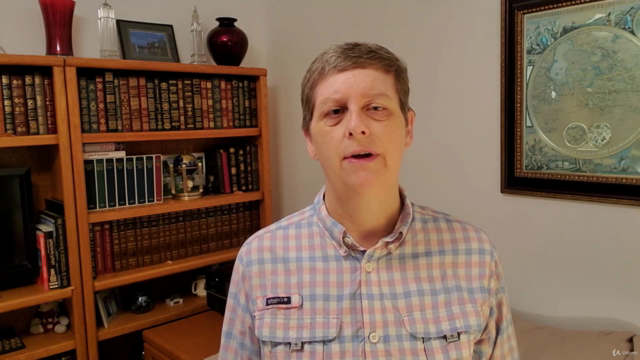
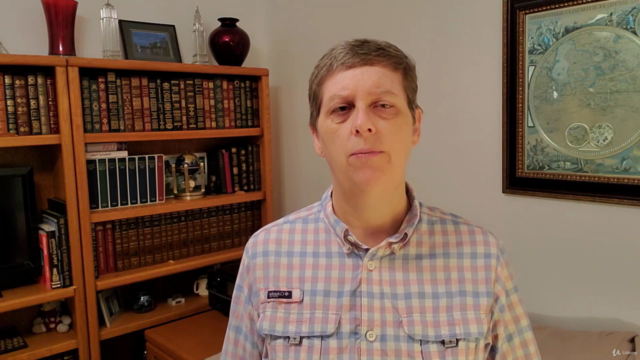


Loading charts...
Related Topics
3581819
udemy ID
20/10/2020
course created date
31/01/2021
course indexed date
Bot
course submited by