Excel Formulas and Functions: Fast and Easy in 1.5 Hours
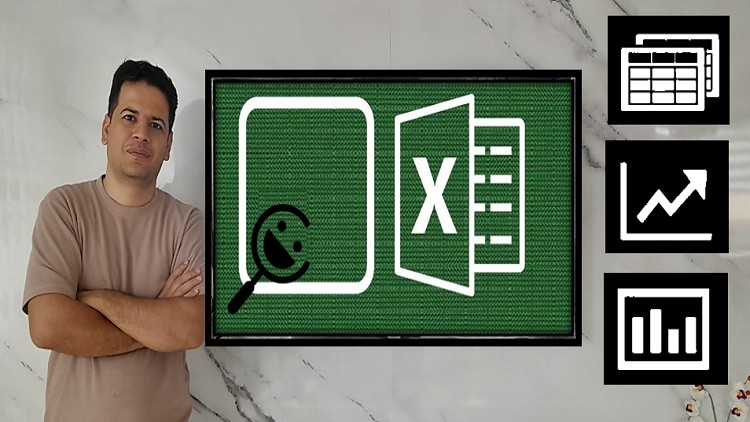
Why take this course?
🚀 Master Microsoft Excel with Ease! 📊
Are you ready to unlock the full potential of Microsoft Excel and become a spreadsheet superstar? Look no further! Our comprehensive online course, "Microsoft Excel: Most Useful Excel Functions," is tailored to help you master the art of efficient data handling with the most crucial functions that every Excel user should know.
Course Highlights:
-
Understanding Key Functions: Learn how to utilize FLASH FILL, SUM, AVERAGE, MAX, IF, MIN, DROP DOWN LIST, COUNT, VLOOKUP, COUNTA, and CONCATENATE functions effectively. 🎯
-
Enhance Productivity: Discover how to perform complex calculations with just a few clicks, making your tasks more manageable and efficient than ever before! 🌟
-
Time-Saving Techniques: Automate repetitive tasks and save hours of manual work. Free up your time for more important things! ⏰
-
Impressive Dashboards & Data Visualization: Design dynamic dashboards that bring your data to life, making it easier to present your findings effectively. 📈
Course Outline:
-
Introduction to Excel Functions - Understanding the basics and the importance of functions in Excel.
-
Flash Fill: Master this function to automatically complete data patterns with ease.
-
SUM, AVERAGE & COUNT: Learn how to quickly sum values, calculate averages, and count cells with text or numbers.
-
MAX & MIN: Effortlessly find the highest and lowest values in your data sets.
-
IF Function: Make your Excel sheets smarter by applying conditional logic to your calculations.
-
DROP DOWN LIST: Enhance data entry with a drop-down list, reducing errors and saving time.
-
VLOOKUP & HLOOKUP: Retrieve and extract data from tables using these powerful lookup functions.
-
COUNTA & CONCATENATE: Count cells with text or numbers, and combine text strings together to create a new string.
-
Excel Shortcuts for Speed: Learn keyboard shortcuts that will help you navigate Excel faster than ever.
Why You Should Learn These Excel Functions:
-
1: Simple Calculations - Make basic calculations a breeze.
-
2: Get the Work Done Faster - Speed up your workflow and accomplish more in less time.
-
3: Automate Repetitive Tasks - Say goodbye to monotonous, time-consuming tasks with automated solutions.
-
4: Design Impressive Dashboards - Create visually appealing dashboards that tell the story behind your data.
-
5: Visualize Data - Present complex information in a more understandable and engaging way.
-
6: Be Exceptional at Workplace - Stand out from your peers with advanced Excel skills that make you indispensable.
-
7: Work Faster With Excel Shortcuts - Boost your efficiency with shortcuts designed to speed up your data processing tasks.
🎓 Your Instructor: Zahed Besharat
With years of experience in teaching and a passion for data analysis, Zahed Besharat is the perfect guide on this Excel journey. His approachable teaching style and in-depth knowledge will ensure you grasp each concept thoroughly and confidently.
Join us now to transform your spreadsheet skills from basic to brilliant! Enroll in "Microsoft Excel: Most Useful Excel Functions" today and take the first step towards becoming an Excel pro 🌟📊✨
Course Gallery

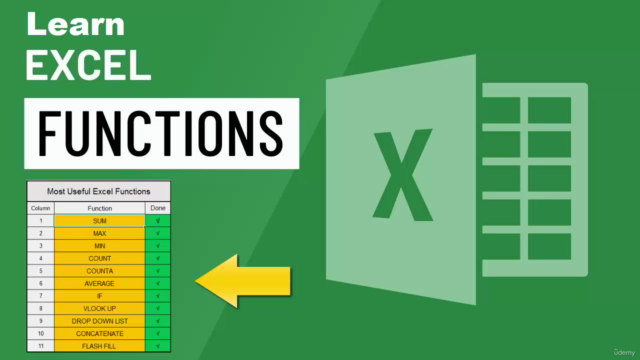
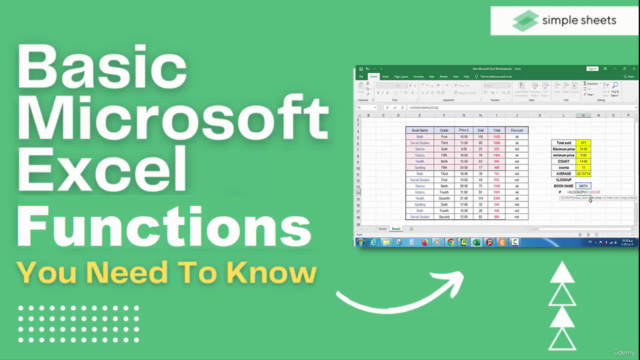
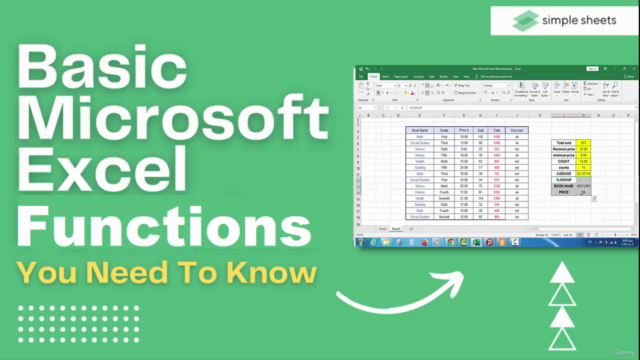
Loading charts...