Excel Macros VBA + Power Query (2 in 1 course)

Why take this course?
🌟 Master Excel Macros & Power Query with MyExcelAcademy's 2 in 1 Course! 🌟
Course Title: Excel Macros VBA + Power Query (2 in 1 course)
Headline: Unlock the Full Potential of Excel with Automation & Data Transformation Mastery!
Introduction: Fear not if you don't know how to record a Macro or use it effectively. In this comprehensive course, MyExcelAcademy will guide you through the process of recording macros, editing them, understanding the code, debugging them, and even starting to write your own applications from scratch. 🎓
Why Learn VBA & Power Query? VBA for Excel is undeniably the king of automation, offering a plethora of possibilities for those who master it. With the right guidance and practice, you can perform tasks in Excel that seem like magic! 🎩
For Non-Programmers Too! We cater to all levels, ensuring that even if you're not a programmer, you can learn the basics of recording and understanding macros. Our step-by-step approach is tailored for non-coding background learners. 🛠️👩🏫
Testimonials from Happy Learners:
- "I needed a course that takes me from basic vba to intermediate vba and so far with the course content i see myself headed towards becoming an expert vba which is awesome" - Emmanuel, Uganda 🌟
- "Excellent course contents and thanks for uploading this savior course. It really helped and perfectly fits for the day to day work automations. I highly recommend this course for macros learners...!!" - Rizwan Safdar, Switzerland 🏅
- "Practical examples and well explained formulas. Excellent course explained with formulas and debugging. Can't wait to learn the Excel animation and move to Power BI. Would recommend the course to Excel enthusiasts to explore." - Shagufta M, Pakistan 📊
- "It’s a very nice course, I recommend to everyone who wants to learn VBA. Instructor has got excellent knowledge about the teachings." - Sarfraz, India 📝
Course Content & Features:
- Detailed Instruction: Learn how to record and understand macros, write VBA code, debug, compile, and recover from mistakes.
- Over 50 completed files, videos, and examples: Userforms, Animation in Charts using Named ranges and VBA, Looping over multiple files, and much more.
- Hands-On Practice: Real-world applications with exercise files you can download and use to practice.
- Variety of Coding Scenarios: Covering Absolute and Relative mode, Userforms, Animation, Scripting, Error handling, Debugging, and more.
- Advanced Excel Skills: Pivot table automation, List Objects, Resizing multiple charts, Advanced Filter, Interactive Sales Dashboard, Shapes in VBA, and Understanding Tables and List Objects.
What You Will Learn:
- Macro Recording Techniques: Absolute vs. Relative mode, understanding the impact of each.
- Userform Creation: Building interactive forms within Excel.
- Loops & File Handling: Looping over multiple files and handling operations with scripts.
- Pivot Table Automation: Accessing Tables as List Objects for dynamic data management.
- Charts & Animations: Creating charts in VBA, resizing them, and adding animations using Advanced techniques.
- Power Query Mastery: A comprehensive section dedicated to mastering Power Query for data transformation and automation.
Who Is This Course For? This course is designed for students, accountants, data analysts, working professionals, and any Excel enthusiast who wants to streamline their workflow, analyze data more efficiently, or simply become more proficient in Excel. 📈
Course Updates: We're committed to providing you with the most up-to-date knowledge. The course will be regularly updated with new videos and content to keep you at the forefront of Excel skills. 🚀
Ready to elevate your Excel expertise? Enroll in MyExcelAcademy's Excel Macros VBA + Power Query (2 in 1 course) today and transform the way you work with data! 🎓✨
Course Gallery
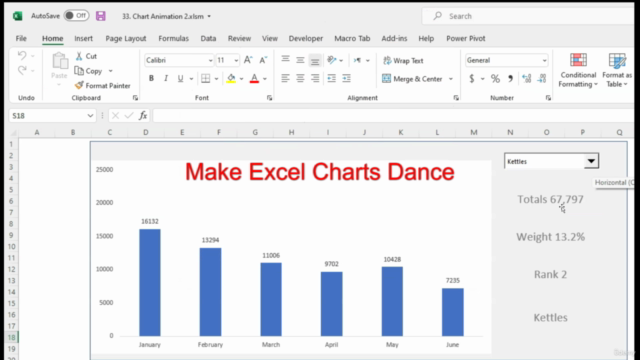
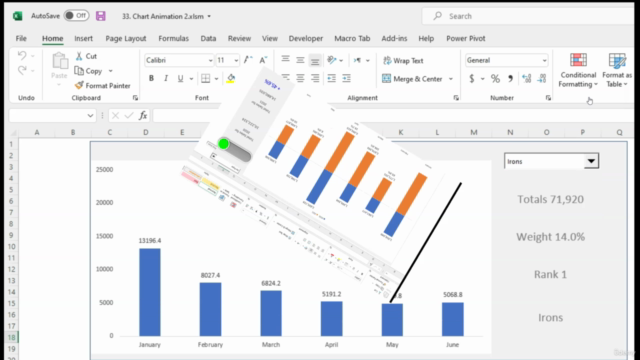
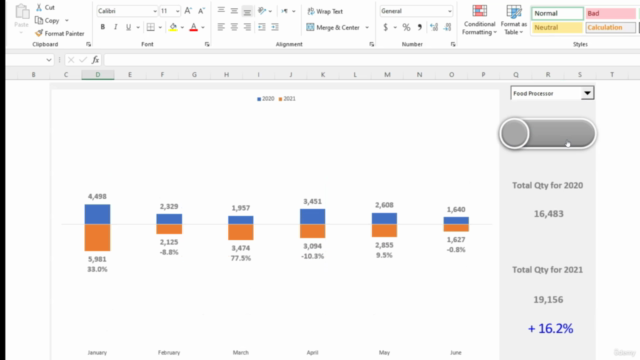
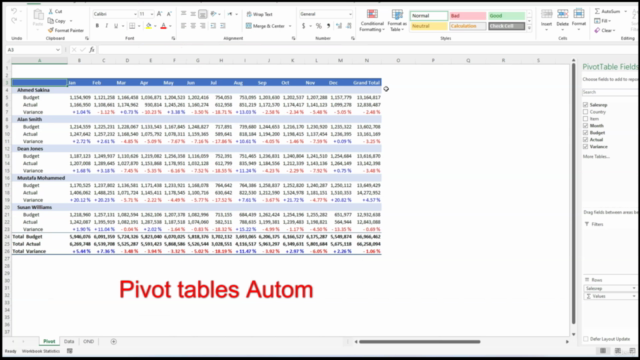
Loading charts...