Microsoft Excel for Beginners: Basics, Functions & Formulae

Why take this course?
🚀 Master Microsoft Excel from Scratch! 📊
Microsoft Excel for Beginners: Basics, Functions & Formulas
Are you ready to turn your data into actionable insights? Whether you're a professional aiming to elevate your career, a student seeking academic prowess, or an entrepreneur looking to streamline your business operations, our Microsoft Excel course is the game-changer you need! 🌟
What You'll Learn:
👉 Excel Basics: Build a robust foundation with our step-by-step introduction to Excel's interface and functions.
👉 Data Entry and Formatting: Learn tricks that will make your data entry tasks faster, more accurate, and easier on the eyes!
👉 Formulas & Functions: Unleash the true potential of your data with our comprehensive guide on how to use formulas and functions effectively.
👉 Data Analysis: Learn to visualize your data beautifully using charts and graphs to present complex information in an understandable way.
👉 Time-Saving Tips: Master the art of efficiency as we share top tips for working smarter, not harder, within Excel.
👉 Real-World Projects: Apply what you learn with practical examples that are directly applicable to your work or study.
Course Highlights:
✅ Comprehensive Curriculum: Essentials to advanced techniques - all covered in detail!
✅ Hands-On Learning: Engage with practical exercises designed to reinforce your learning experience.
✅ Lifetime Access: Revisit the course at any time to keep honing your skills.
✅ Certification: Demonstrate your newfound Excel expertise with a certification that opens doors!
✅ Responsive Instructor: Get your questions answered promptly by our expert instructor, ensuring you never get stuck.
Ideal For:
👩💼✨ Excel Beginners: Kickstart or rejuvenate your Excel journey with this beginner-friendly course.
🏢 Professionals: Add a new skill to your resume, making you a top candidate in today's competitive job market.
🎓 Students: Excel as a student by mastering the tool that can help you excel academically.
🌈 Small Business Owners: Discover the benefits of efficient data management and how it can transform your business operations.
👤 Anyone: Whether you're a hobbyist or a corporate executive, Excel's versatility knows no bounds!
Why Learn Microsoft Excel?
Excel is an indispensable tool in countless industries for data management and analysis. Here's why:
📈 Data Management and Analysis: Master the basics of managing and analyzing data to make informed decisions.
💰 Financial Modeling: Excel's financial tools are crucial for forecasting, budgeting, and creating detailed reports.
📊 Reporting and Visualization: Create professional charts, graphs, and reports that bring your data to life.
🛠️ Project Management: Utilize Excel for planning, tracking, and managing projects efficiently.
🔍 Data Analysis and Business Intelligence: Leverage advanced features like pivot tables, macros, and Power Query to delve deeper into your data analysis.
📦 Inventory Management and Planning: Manage inventory and supply chains with a tool that adapts to your every need.
🏫 Educational and Training Purposes: Enhance your employability by adding Excel proficiency to your skillset.
☁️ Remote Work and Collaboration: Excel's integration with cloud services supports remote work and keeps teams connected.
Take the Leap! 🚀
Don't wait any longer to harness the full potential of Microsoft Excel. Enroll in our Microsoft Excel Crash Course today and embark on your journey to data mastery. With our expert guidance, you'll not only become proficient in Excel but also gain a competitive edge in whatever field you're in.
Ready to excel in Excel? Enroll now and transform the way you work with data! 🖥️✨
Course Gallery


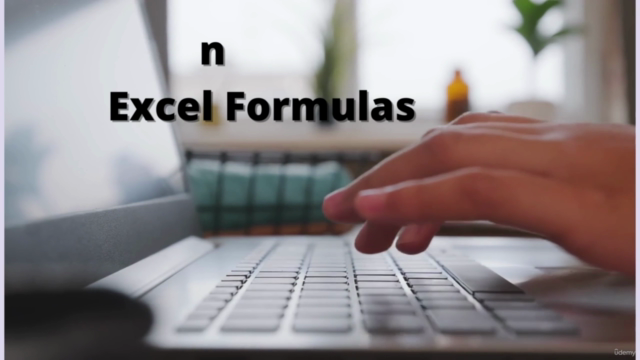

Loading charts...