Mastering Excel: Intermediate level

Why take this course?
🚀 Master Excel: Level Two - Next Steps to Data Mastery! 📊 Unlock the Full Potential of Excel with Our Advanced Course!
Course Overview: Are you comfortable with the basics of Excel but ready to take your skills to the next level? Our "Mastering Excel: Level Two - Next Steps" course is designed just for you. Dive deeper into advanced features and functions that will transform the way you manage, analyze, and visualize data. This course will empower you to automate tasks, manipulate complex datasets with finesse, and present your findings with professional-grade charts and dashboards.
What You'll Learn:
✅ Advanced Formatting:
- Conditional Formatting: Highlight important trends and patterns in your data.
- Custom Number Formats: Present your data exactly as you need it.
✅ Formula Mastery:
- IF, VLOOKUP, SUMIF, COUNTIF, and More: Perform intricate calculations with precision.
✅ Data Visualization Techniques:
- Charts, Sparklines, and Slicers: Create compelling visual summaries of your data.
✅ Pivot Tables and Pivot Charts:
- Organize and manipulate large datasets effortlessly.
✅ Inter-Workbook Data Analysis:
- Link, consolidate, and group data from multiple worksheets and workbooks.
Course Structure: Our course is structured to guide you through each concept with clear instructions, practical examples, and hands-on exercises. The topics covered include:
- Conditional Formatting
- Average Function/Count
- Maximum Function/Sum
- Minimum Function/SumIF
- Basic Scenarios
- Sheet Layout and Design
- Named Cells/Ranges
- Absolute Referencing/Percentages
- Basic Pivot Tables
- Using 3-D Referencing
- Goal Seek
- Data Tables
- Sheet and Cell Protection
- Linking Sheets and Workbooks
- Using Array Formulae
- Using Group and Outline/Saving Views
- Naming Worksheets
- Using the Subtotals Feature
- Creating Templates
- Basic Lookups/Basic IF
Who Is This Course For? This course is tailored for intermediate Excel users who are looking to enhance their productivity and analytical capabilities. If you've completed Excel Level 1 or have equivalent knowledge, this is the perfect next step in your Excel journey.
Prerequisites:
- Completion of Excel Level 1 or equivalent knowledge and experience.
- Access to a computer with Excel 2016 or later installed.
Why Choose This Course? 🎓 Taught by experienced instructor Stephen Saxton, who brings real-world expertise to the classroom. 🛠️ Hands-on approach that combines theoretical knowledge with practical application. 🤝 Engaging content designed for both personal and professional skill development. 🎉 Interactive exercises and examples that bring the learning experience to life.
Enroll Now to Elevate Your Excel Skills! Ready to take your Excel proficiency to the next level? Enroll in "Mastering Excel: Level Two - Next Steps" today and unlock a world of advanced spreadsheet capabilities. With each lesson, you'll gain more confidence in managing data and making informed decisions based on your analysis. 📊✨
We're excited to support you on this learning journey. If you have any questions or need assistance, our friendly support team is here to help at any time! Join us and let's transform the way you work with data! 🚀💻
Course Gallery

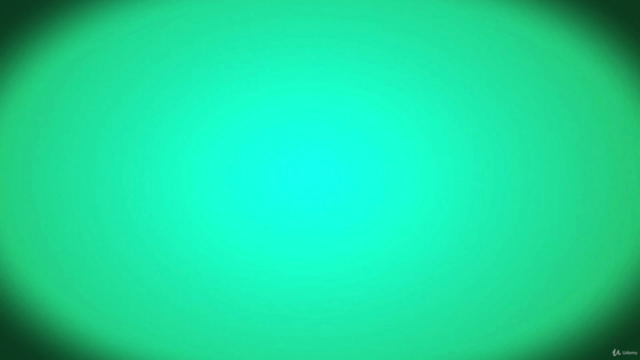
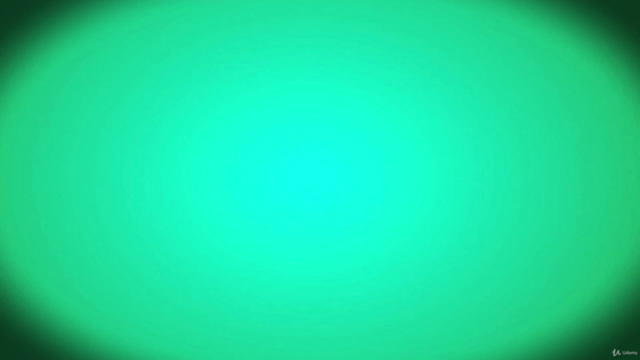

Loading charts...