Excel in Microsoft Excel 1: beginner to Excel intermediate

Why take this course?
🌟 Unlock the Full Potential of Microsoft Excel with Phillip Burton's Course! 🌟
Get Certified! Levels 1-5 for Microsoft Excel 2007, 2010, 2013 and 2016. Covers 77-602, 77-882, 77-420 and 77-727.
Course Overview:
This comprehensive course series, recorded on Excel 2016 and Excel 2010, offers a deep dive into the functionalities of Excel 2013 and 2007 as well. Designed to take your skills from beginner to Excel intermediate, this course is your gateway to mastering Excel and achieving the coveted Microsoft Excel Specialist certification.
💡 How about showcasing your new skills on your resume with the title "Microsoft Excel Specialist"?
Real Student Reviews:
"Philip explains concepts very well, at a good pace, and shows in-depth knowledge of Excel. The exercises are precise, and the language sheets are incredibly helpful for non-native English speakers. I highly recommend this course; it covers most of what you need to know about Excel." -- Daniel Sandberg 🏆
"This course has been super helpful for me. I discovered functionalities in Excel I didn't even know existed!" -- Jimmy Thrower 🚀
"I aced my Excel proficiency test, scoring in the top 10%! The course materials were instrumental, especially in highlighting Excel's full capabilities. Phillip's courses are a treasure trove of knowledge." -- Rick Romero 🏆
Why Aim for Excel Intermediate Proficiency?
Most users are familiar with up to Level 3 in certain aspects of Excel, but why stop there? Aim for Level 5 and unlock the full power of Excel! With this course, you'll learn:
-
Creating and Managing Worksheets & Workbooks:
- Navigate worksheets and workbooks, format them to your liking, customize options and views, and prepare them for sharing.
-
Managing Data Cells and Ranges:
- Insert and format cells and ranges, summarize and organize data like a pro.
-
Creating Tables:
- Master the creation, management, and manipulation of Excel tables with ease, including filters and sorts.
-
Performing Operations with Excel Formulas and Functions:
- Dive into powerful formulas like COUNTIF, SUMIF, MIN, and more, and learn to format text effectively.
-
Bonus Content:
- Explore advanced features such as Pivot Tables, Pivot Charts, Sparklines, and the VLOOKUP, OFFSET, and INDIRECT functions.
Course Details:
This course is meticulously structured to ensure a clear progression from novice to confident user. Each module is broken down into sub-topics, with individual lectures lasting 5-7 minutes for easy digestion of information. The core skills tested by Microsoft in their Excel certification exams are all covered within these modules.
- Total Course Duration: Approximately 11 hours, plus additional time for self-testing to solidify your newfound knowledge.
Who Should Take This Course?
This course is ideal for:
- Individuals looking to learn more about Microsoft Excel and its functionalities.
- Those aspiring to become certified Microsoft Office Specialists.
No matter if you're using Excel 2007, 2010, 2013, 2016, or even Excel 365, this course is designed to help you reach an advanced level and potentially inspire further exploration of Excel's capabilities.
Embark on Your Excel Journey Today!
With Phillip Burton's guidance, you'll not only master Excel but also be well-prepared for the Microsoft Excel Specialist certification exams. Whether you're a student, professional, or just someone who wants to use Excel more effectively in your daily life, this course has something valuable to offer you.
📚 Start learning and excel beyond expectations! 🚀
Course Gallery


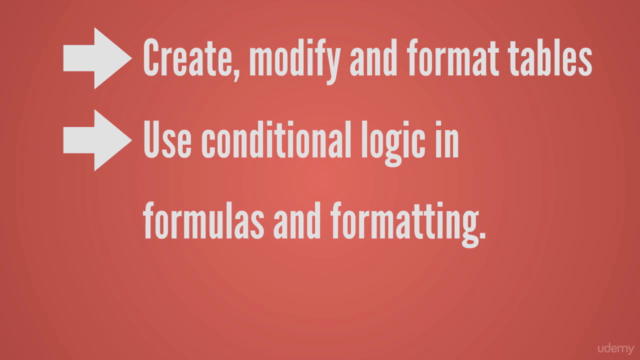

Loading charts...