Excel - Beginner to Advanced in 4 Hours
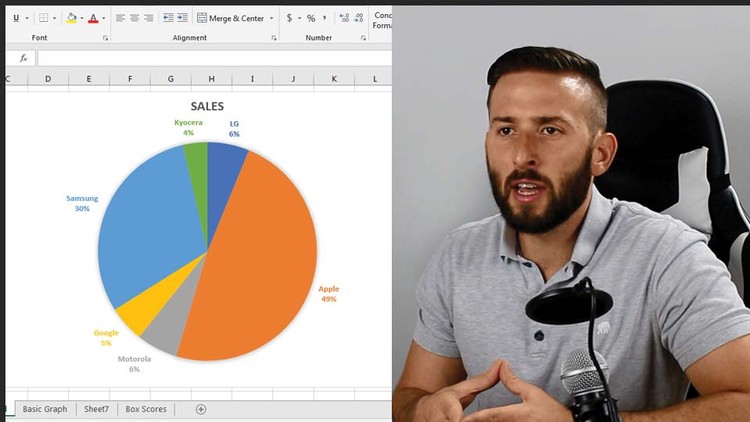
Why take this course?
🚀 Master Excel: Fundamentals to Advanced in Just 4 Hours! 🎓
Course Instructor: Adrian Pumariegada
Are you ready to transform the way you interact with data? Whether you're a complete beginner or looking to refine your skills, Excel - Beginner to Advanced in 4 Hours is the perfect course for you! Dive into an immersive learning experience where you'll master Excel from the ground up.
📚 Course Overview:
This comprehensive course is designed to take you on a journey through the core functionalities of Excel, all the way to advanced techniques that will set you apart as an expert user. With a blend of engaging video content and practical exercises, you'll learn at your own pace and with real-world examples.
What You'll Learn:
- Excel Essentials: Get comfortable with Excel basics like formulas, functions, data entry, and cell formatting.
- Understanding Spreadsheets
- Formulas & Functions (SUM, COUNT, AVERAGE)
- Data Entry Techniques
- Cell Formatting (Fonts, Borders, Fill Colors)
- Data Management Skills: Learn to organize and manipulate data efficiently.
- Sorting and Filtering Data
- Data Tables for Dynamic Reports
- Data Validation for Error Reduction
- Functional Wizardry: Explore advanced functions and tools to enhance your analysis capabilities.
- Advanced Formulas (IF, VLOOKUP, HLOOKUP)
- PivotTables for Data Analysis
- Functions for Complex Calculations (SUMPRODUCT, INDEX/MATCH, ARRAY FORMULAS)
- Data Visualization: Turn your data into compelling visual stories.
- Charting Techniques
- Conditional Formatting for Insightful Presentations
- Automation and Productivity: Discover tools that will make your workflow seamless.
- Macros and VBA for Automation
- Keyboard Shortcuts for Speed
- Power Query for Data Refinement
Why You Should Take This Course:
✅ Practical Skills for Immediate Application: Learn Excel skills that you can apply to your job or personal projects right away.
✅ Real-World Examples: See how Excel can be applied in different industries and scenarios, giving you a versatile skill set.
✅ Flexible Learning Pace: Study at your own pace, with lifetime access to course materials.
✅ Expert Guidance: Learn from Adrian Pumariegada, an expert instructor with years of experience teaching Excel.
✅ Boost Your Resume: Demonstrate your commitment to professional development and add a highly sought-after skill to your resume.
Ready to Become an Excel Master? 🌟
Enroll now and embark on a journey to become proficient in Excel. With Excel - Beginner to Advanced in 4 Hours, you'll unlock new possibilities for data analysis, reporting, and presentation. Don't let complex data overwhelm you—master Excel and make it work for you!
📅 Start Your Learning Journey Today! 👨💻👩💼
Course Gallery
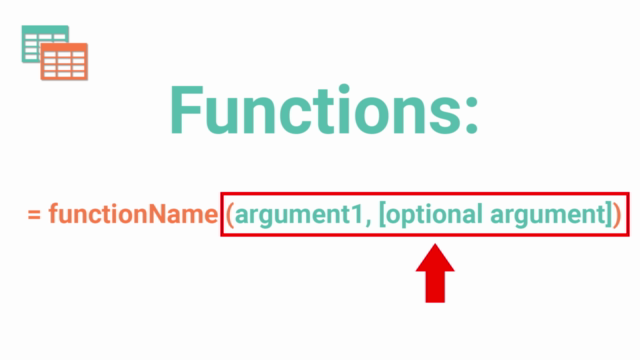
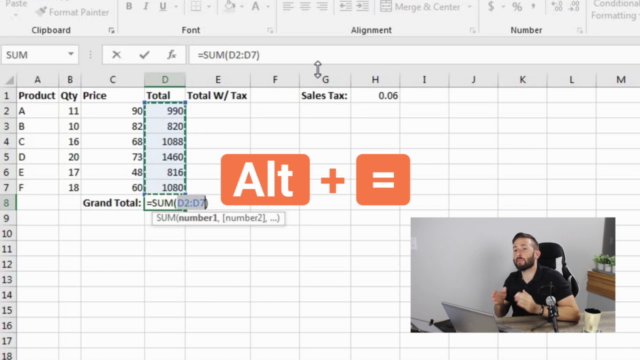
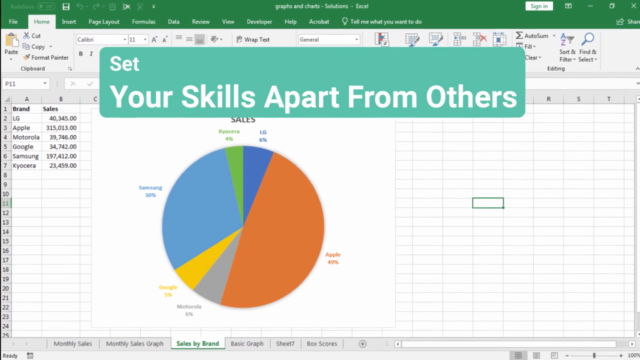

Loading charts...