Microsoft Excel Certification Training (beginner to expert)
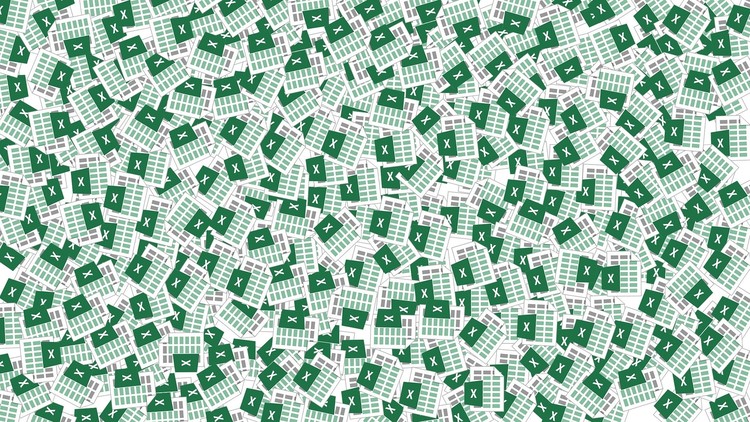
Why take this course?
🌟 Dive into Mastering Microsoft Excel with Uplatz Training! 🌟
Welcome to the Microsoft Excel Certification Training by Uplatz – your gateway from being a beginner to an expert in data management and analysis. This comprehensive course is designed to equip you with the skills necessary to become a proficient Microsoft Excel user, a valuable asset in today's data-driven world. Whether you aspire to be a consultant, a business analyst, or simply looking to enhance your personal and professional efficiency, this training has got you covered!
What is Microsoft Excel? 📊
Excel's versatility makes it indispensable across industries, academic sectors, businesses, and for personal use. It empowers users to perform a wide range of calculations, create sophisticated graphs and charts, manage data through pivot tables, and even automate tasks with macros – all within a user-friendly interface that arranges data in rows and columns.
With advanced features like VBA programming, Excel allows for the creation of complex numerical methods, providing users with an array of possibilities to analyze and manipulate data. The Visual Basic Editor enables professionals to code, debug, and organize their code modules effectively.
Course Curriculum Highlights: 📚
- Introduction to Microsoft Excel
- Data entry & management
- Formatting techniques
- Keyboard shortcuts (Ctrl + Keys)
- Home Tab and Clipboard functions
- Sorting & Filtering data for easier analysis
- Advanced Formulas, including Financial, Logical, and Statistical operations
- Pivot Tables for in-depth data summaries
- Creating compelling Charts & Graphs
- Introduction to VBA programming for automation and complex calculations
Why Learn Microsoft Excel? 🤔
Getting Started with Microsoft Excel: 💻
Your Learning Journey with Uplatz:
- Step-by-Step Guidance: Our course is designed to build your skills progressively, from basic to advanced levels.
- Practical Scenarios: Learn through real-world examples and exercises that mirror actual business and personal scenarios.
- Expert Instructors: Gain insights from experienced professionals who bring practical expertise and deep knowledge of Excel.
- Interactive Learning: Engage with interactive content, quizzes, and assignments to solidify your understanding of Excel's features and functions.
- Flexible Learning: Access course materials anytime, anywhere, fitting learning into your busy schedule.
Take the first step towards becoming an Excel expert today! 🎓 Enroll in the Microsoft Excel Certification Training by Uplatz and transform the way you handle data. Your journey to mastering one of the most powerful tools for analysis and presentation starts here!
Course Gallery

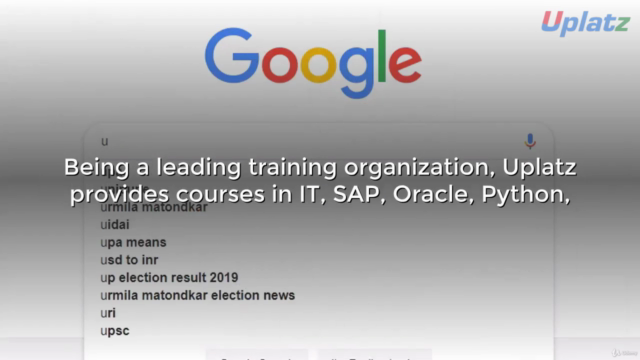
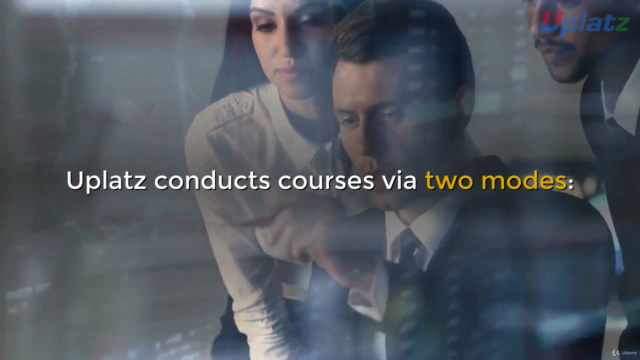

Loading charts...