Microsoft Excel: from ZERO to ADVANCED

Why take this course?
🌟 Master Microsoft Excel: Zero to Advanced! 🚀
📑 Course Title: Microsoft Excel: from ZERO to ADVANCED 📅
Course Headline: Dive into the world of data and analytics with our comprehensive Microsoft Excel course! From absolute beginner to advanced user, you'll learn everything you need to master this powerful tool. 🎓
Course Description: Microsoft Excel is one of the most advanced spreadsheet software available today, and it's in high demand across various industries including data science, finance, and administration. It's not just about crunching numbers; Excel has a suite of tools and libraries that can transform your data into compelling stories. With this course, you'll learn how to leverage these features to make your projects come to life with precision and elegance.
If you're starting from scratch or looking to enhance your current skills, this course is designed for YOU! We've tailored our curriculum to guide complete beginners through the Excel landscape, all the way to creating sophisticated data models and programming your own macros. 🖥️✨
Course Structure: The journey from novice to pro is structured into 6 sections with a total of 42 comprehensive chapters. Each chapter comes equipped with exercise files that you can follow along with, ensuring you get hands-on practice every step of the way. Let's break down what you'll cover:
🚀 Section 1: Getting Started with Excel
- Understanding Excel and its interface
- Entering and editing data with ease
- Mastering basic operations and understanding how to work with ranges and tables
- Formatting your sheets to make data clear and presentable
- Exploring the capabilities of Excel files and templates, and learning best practices for printing your work.
📊 Section 2: Working with Formulas and Functions
- Learning the foundations of formulas and functions in Excel
- Performing a variety of operations with numbers, text, dates, and more
- Conditional analysis to interpret data effectively
- Matching and lookup techniques for finding and referencing information efficiently
- Financial, statistical, and error-free formula mastery 💡
📈 Section 3: Creating Charts and Other Visualizations
- Delving into Excel charts and learning advanced charting techniques
- Crafting Sparkline graphics to highlight key data points
- Visualizing with custom number formats, shapes, and best practices for dashboarding
📊 Section 4: Managing and Analyzing Data
- Importing, cleaning, and organizing data for analysis
- Utilizing data validation and outlining to manage complex datasets
- Linking and consolidating multiple sheets for a holistic view of your data
- Introduction to PivotTables, what-if analysis, Solver, and the Analysis ToolPak for in-depth analysis
- Protecting your work to ensure data integrity 🔒
🛠️ Section 5: Understanding Power Pivot and Power Query
- Exploring the capabilities of Power Pivot within Excel's Data Model
- Adding formulas, managing datasets, and leveraging the power of DAX in Power Pivot
- Learning to automate data retrieval and manipulation with Power Query 🌪️
🧙♂️ Section 6: Automating Excel
- Introducing Visual Basic for Applications (VBA) for custom functionality
- Creating user-defined functions, UserForms, and controlling objects within your worksheets
- Understanding and working with events in Excel to add interactivity
- Building custom Excel Add-Ins to enhance your workflow 🛠️
By the end of this course, you'll be equipped with the skills to automate tasks, analyze data like a pro, and even program your own macros and functions. Whether you're looking to boost your career or simply learn something new, this Excel journey is tailored to help you achieve your goals. 🎯
Enroll Now and Transform Your Data Skills! 💻🚀
Course Gallery



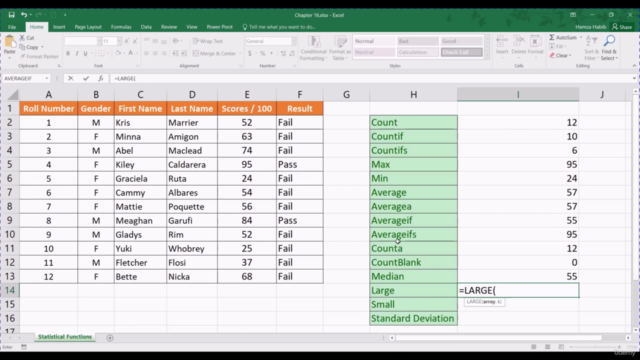
Loading charts...