Microsoft Excel for Mac 1: Beginner-Specialist Certificate

Why take this course?
🌟 Get Certified! Levels 1-5 for Microsoft Excel for Mac 🌟
Are you ready to unlock the full potential of Microsoft Excel on your Mac? With our comprehensive online course, you'll not only master the basics but also elevate your skills to advanced levels, culminating in a shot at earning the official Microsoft Excel Specialist certification! 🎓✨
Course Review: "The teacher's explanations are clear and comprehensive. The exercises are spot-on for practicing the skills learned. And with materials available in various languages, this course is a treasure trove for learners of all backgrounds. I couldn't recommend it more highly!" -- Daniel Sandberg
"This course has been an eye-opener, showing me functionalities of Excel that I didn't even know existed! It's incredibly helpful and has significantly boosted my proficiency." - Jimmy Thrower
"Thanks to this course, I aced my Excel proficiency test and secured a top 10% position in the interview process. It's an exceptional resource that leaves no stone unturned in teaching Excel's capabilities." - Rick Romero
Why Stop at Level 3? Most users are comfortable with Level 3, but why not push your limits and achieve Level 5 mastery? This course will guide you through each step, ensuring you have a well-rounded understanding of Excel.
In this 11.5-hour course, you'll learn how to:
📊 Create and Manage Worksheets & Workbooks:
- Navigate and format Excel worksheets and workbooks.
- Customize your view and options for optimal use.
- Prepare your Excel files for sharing with others.
🔢 Manage Data Cells & Ranges:
- Input and format data cells and ranges effectively.
- Organize and summarize your data for clearer insights.
📈 Create Tables:
- Build and manage Excel tables with ease.
- Style and filter tables to highlight specific data.
🧠 Perform Operations with Excel Formulas & Functions:
- Master key formulas and functions that are crucial for analysis.
- Learn how to use these tools to automate repetitive tasks.
🚀 Create Charts & Objects:
- Design and format charts to visualize your data.
- Insert objects into your Excel workbooks to enhance functionality.
The Skill Set You'll Gain: This course is designed to cover all the topics tested by Microsoft in their 77-727 exam, ensuring you learn everything necessary for certification or simply to become an Excel guru! Each module is broken down into sub-topics and short lectures, making complex concepts digestible and easy to understand.
Who Should Take This Course?
- Aspiring Microsoft Office Specialists looking to certify their skills.
- Anyone who wants to improve their understanding of Microsoft Excel on their Mac.
- Individuals seeking to enhance their productivity with advanced Excel features.
Regardless of whether you're using Excel 2011, Excel 2016, or Excel 365, this course will help you reach a high level of competence and may inspire you to achieve even more! 🚀📈
Don't wait to leverage the full power of Microsoft Excel. Enroll in our course today and take the first step towards becoming an Excel expert! 🎥✅
Course Gallery


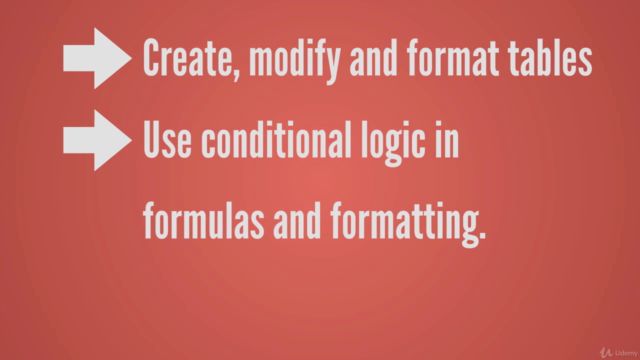

Loading charts...