Microsoft Excel for Data Analysts

Why take this course?
🎉 Course Title: Microsoft Excel for Data Analysts 🚀
Headline: An advanced level course to seek proficiency in the use of Microsoft Excel 2013 for master data analysts!
🚀 Course Description:
Excel is an indispensable tool in today's data-driven world. It's not just for crunching numbers; it's a powerful ally for any Data Analyst looking to make sense of large datasets and drive business decisions. "Microsoft Excel for Data Analysts" is your key to unlocking the full potential of Excel 2013, taking you from an intermediate user to a data analysis expert.
🌟 Why You Should Take This Course:
- Industry Relevance: Applicable across various industries including MIS, Finance, Marketing, Operations, Human Relations, Information Technology, and Administration.
- Real-World Focus: Solve real-world business problems by leveraging Excel's advanced data analysis features.
- Enhanced Productivity: Boost your efficiency and deliver high-quality, accurate reports with less effort.
- Quality Learning Experience: Engage with interactive training sessions designed to tackle specific business scenarios.
🎓 Who Should Attend?
This course is perfect for:
- End users aiming to achieve advanced proficiency in Microsoft Excel 2013.
- Professionals looking to prepare for the Microsoft Office Specialist (MOS) certification in Excel 2013.
- Anyone who wants to elevate their data analysis and reporting skills using Excel's robust features.
🔍 Course Curriculum Overview:
Dive deep into the advanced functionalities of Microsoft Excel 2013 with hands-on video lectures that cover a wide range of topics:
- Navigating Worksheets: Master cell references and navigate through sheets with ease.
- Protection Features: Learn how to protect your data and workbooks effectively.
- Excel Functions: Get familiar with the most frequently used functions that will save you time and effort.
- Conditional Logic: Understand how to use IF functions to handle conditional structures in your analysis.
- Nested IFs: Explore the use of nested IF conditions for more complex decision making within Excel.
- Advanced Charting: Create engaging multiple series charts to present your data vividly.
- Lookup Functions: Discover powerful lookup functions that will transform your data retrieval process.
📚 Learning Resources:
- Hands-On Video Lectures: Visual learning at its best with practical examples.
- Simulated Practice Exams: Prepare for the MOS certification with realistic exam simulations.
- Exercises and Additional Materials: Apply your knowledge through a variety of exercises and supplementary resources.
- Real-Time Data Sets: Work with relevant data sets to understand how these skills translate into real-world applications.
Join us at CourseStacks Inc. to turn your data into actionable insights with Microsoft Excel for Data Analysts. Elevate your career and become a master of data analysis with our advanced course tailored for the Microsoft Excel 2013 version! 📊✨
Course Gallery

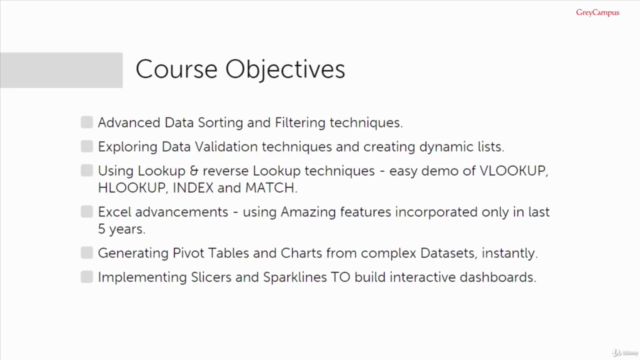
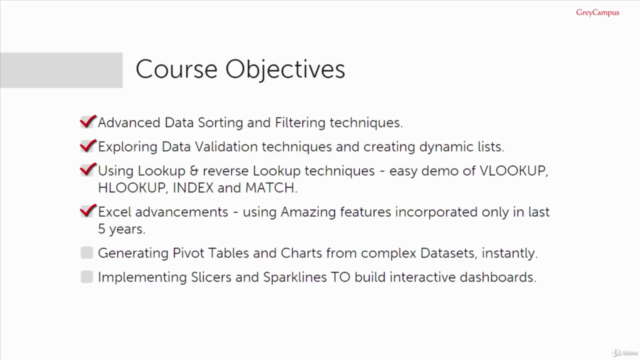
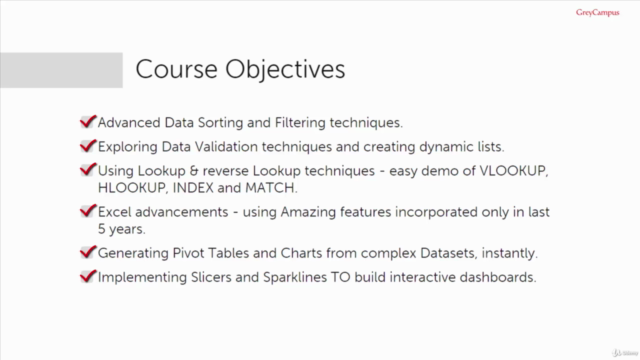
Loading charts...