Microsoft Excel for Beginners
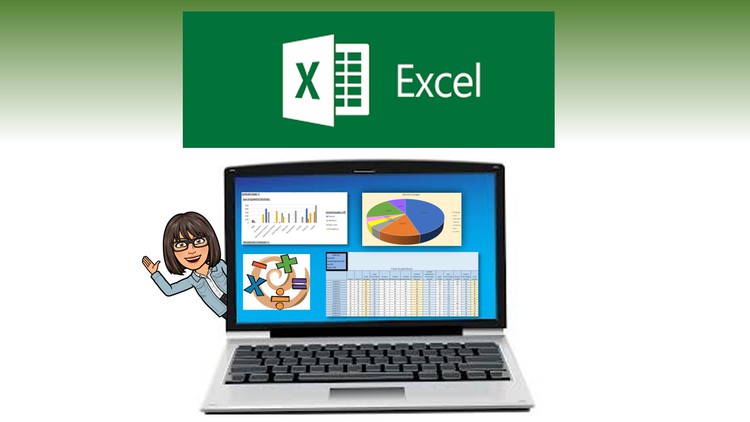
Why take this course?
🚀 Microsoft Excel for Beginners: Your Gateway to Data Mastery! 📊
Course Instructor: Patricia Hill 👩🏫
Unlock the Power of Data with Excel!
Course Description:
Welcome to Microsoft Excel for Beginners, the perfect course for anyone who works with data and is looking to harness the capabilities of Microsoft Excel – one of the most powerful tools in data analysis, management, and visualization. Whether you're a student, a professional, or simply someone curious about the world of spreadsheets, this introductory course is tailored for beginners who have little to no experience with Excel.
📚 Course Structure:
- Orientation & Basics: Get acquainted with the Excel interface and learn how to navigate your worksheet like a pro.
- Formatting & Printing: Discover how to format cells, manage text, and prepare your data for printing.
- Organizing & Managing Data: Learn to organize data effectively and use functions to enhance your data management skills.
- Formulas & Functions (Level 1): Start with the basics of formulas and understand how to perform simple calculations.
- Formulas & Functions (Level 2): Take your formula skills up a notch by learning more complex functions that will automate your work.
- IF Statements & IF Functions: Learn to use conditional logic to handle various data scenarios.
- Charts & Graphs: Visualize your data and make it understandable with charts and graphs.
- Pivot Tables & Pivot Charts: Master the art of summarizing large amounts of data and extracting valuable insights at a glance.
What's Included:
- Excel Learning Files: Hands-on files for each lesson to practice your skills.
- PDF Lesson Guides: Detailed explanations to accompany each video tutorial.
- Video Tutorials: Step-by-step demonstrations of concepts and techniques.
- Multiple Choice Quizzes: 10 questions at the end of each lesson to test your understanding.
Why Take This Course?
Upon completing this course, you'll be equipped with the skills necessary to effectively analyze, organize, manage, and visually display data within Excel. Not only will you become proficient in Microsoft Excel, but you'll also set a strong foundation for learning other spreadsheet applications like Google Sheets, Numbers, Smartsheet, Zoho Sheet, and LibreOffice Calc.
💡 Did You Know?
- As reported by Forbes Magazine, 54% of all businesses use Microsoft Excel in some capacity – a figure that doesn't account for other spreadsheet tools in common use today.
- In our increasingly data-driven world, the ability to understand and manipulate data is invaluable. This course equips you with those skills.
Enroll Now! Take your first step towards becoming an Excel expert and unlock a wealth of opportunities across various industries. 🌟
Join us and let Patricia Hill guide you through the exciting world of data analysis, management, and visualization with Microsoft Excel for Beginners – where your journey to becoming a data virtuoso begins!
Course Gallery
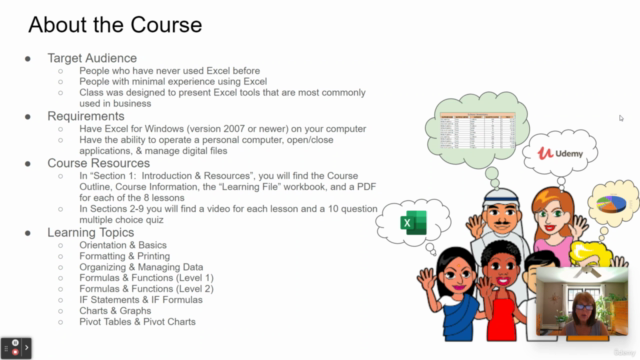
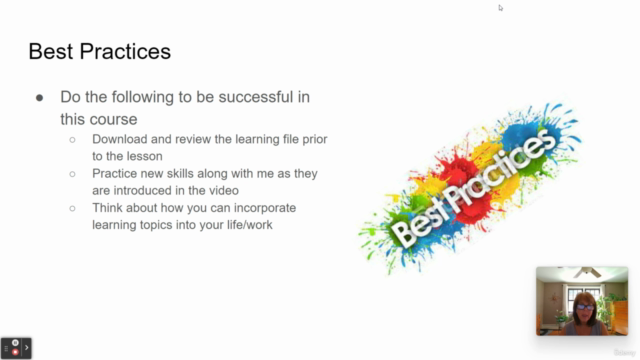
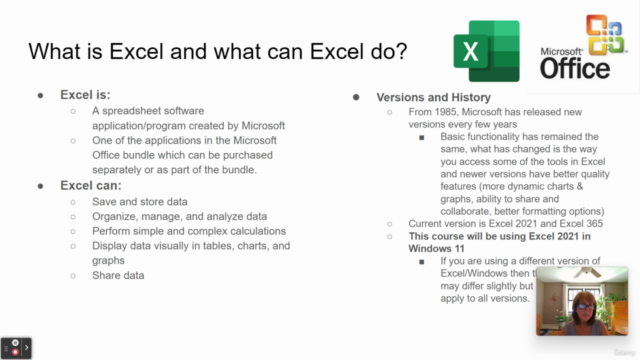
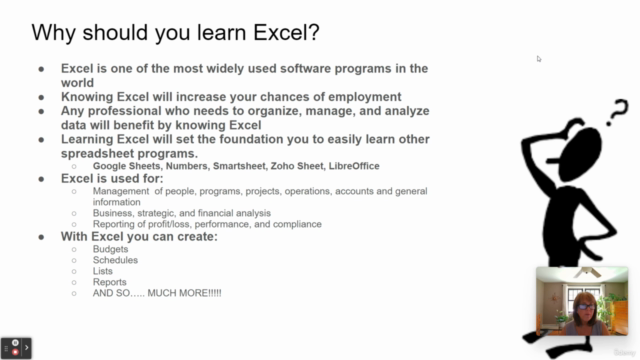
Loading charts...