Microsoft Excel for Apple iPad (iOS). Full course.

Why take this course?
🌟 Microsoft Excel for Apple iPad (iOS) 2023. Full Course 🌟
Headline:
Compatible with iOS devices: iPad Pro, iPad Air, iPad, & iPad mini!
Course Description:
Did you know... Microsoft Excel has over 100+ million users for iOS, but most don't know how to harness its power on a tablet? If you've ever tried using Microsoft Excel on a mobile device, you might have felt overwhelmed by the differences from the desktop version. But let me tell you, Excel for mobile devices is a powerful tool that should not be underestimated!
Why this course?
I created this course to bridge the gap between the desktop and mobile Excel experiences on iOS. I understand the challenges that come with using Excel on your iPad for the first time, or even if you've been struggling with it. That's why I'm here to guide you through the process, ensuring you can take full advantage of Microsoft Excel on your Apple iPad.
What You Will Learn:
- Understanding the Layout: Get familiar with the basic layout of Microsoft Excel on iOS devices, including the iPad, iPhone, and Android devices.
- Mastering Functions: Write some of the most useful functions that are applicable across both mobile and desktop versions of Excel.
- Formula Structure: Learn the structure of writing formulas in Excel to automate your tasks with precision.
- Enhanced Skills: Acquire new skills that set you apart as a power user of the Excel App on any iOS device.
- Confidence Building: Gain confidence in using MS Excel on mobile devices for any project you undertake.
- ...and so much more!
Course Features:
- Step-by-Step Tutorials: Bite-sized lessons designed to break down complex topics into easy-to-digest pieces.
- Even Pacing: A careful and clear explanation of concepts, with a focus on understanding before moving forward.
- Refresher Sessions: Regular revisits to previous content to reinforce your learning and ensure retention.
- iPad Functionality Integration: Tutorials that leverage the unique features of the iPad to enhance your learning experience.
Exclusive Resources:
- Main-Workbook: A downloadable resource designed to help you manage your progress through the course effectively.
Enrollment Information:
If you're reading this on an iPad with Microsoft Excel installed, you're already well-equipped to start! This course is suitable for students at any level of Excel proficiency, from beginner to advanced. We'll cover the basics and then move on to more complex operations, ensuring you have a strong foundation by the end.
Why Choose This Course?
- 30-Day Money-Back Guarantee: Try the course risk-free for 30 days.
- Q&A Section: Get help with any aspect of the course when you need it.
- Lifetime Access: Gain unlimited access to the course content.
- Regular Curriculum Updates: Stay up-to-date with the latest features and updates in Excel for iOS.
I hope this course will help you unlock the full potential of Microsoft Excel on your Apple iPad. Whether you're a beginner or an experienced user looking to expand your skills, Microsoft Excel for Apple iPad (iOS) 2023. Full Course is here to guide you every step of the way.
Kind regards
Warrick Klimaytys
Embark on your Excel journey today and transform the way you work on your iPad! 🚀
Course Gallery
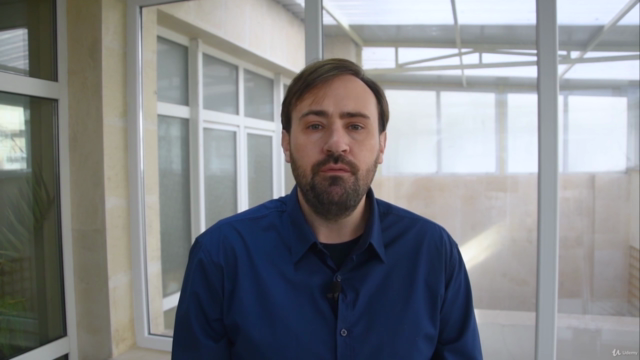
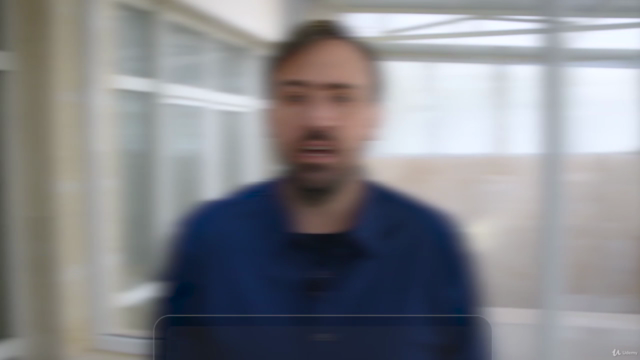
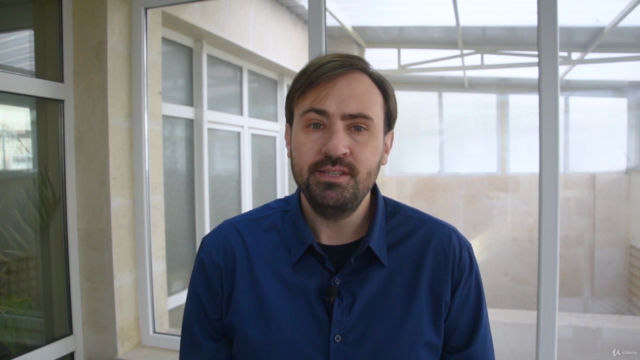
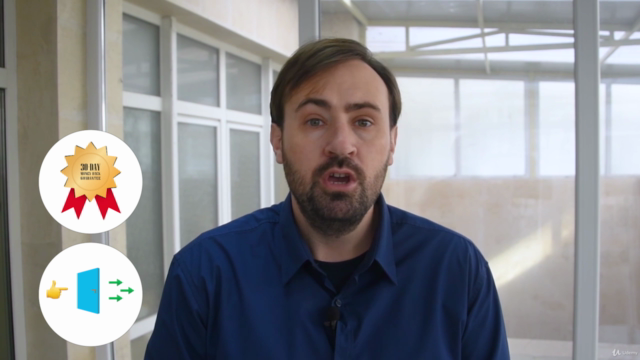
Loading charts...