Microsoft Excel - Building Business Applications

Why take this course?
🎓 Microsoft Excel - Building Business Applications 🖥️
Course Headline:
A Practical Guide to using Excel Functions to Build Realistic Business Applications
Course Description:
This course is your gateway to mastering Microsoft Excel as a powerful tool for business applications. Designed for students with a foundational knowledge of Excel, this course elevates your skills to an expert level by focusing on advanced techniques that are crucial for real-world business scenarios.
Key Takeaways:
- Recap Excel Fundamentals: Brush up on the essentials, including Absolute Referencing, to ensure a solid base for advanced learning.
- Business Rules Tables in Excel: Learn how to define and implement complex business rules effectively within your Excel applications.
- Conditional Functions for Business Applications: Gain proficiency in using IF, AND, and OR functions to manage intricate scenarios and logic within your data.
- Step by Step Learning Approach: Follow a structured path with practical exercises that guide you from basic to advanced application development.
- Comprehensive Examples & Exercises: Engage with detailed examples and hands-on exercises, complete with solutions for self-assessment.
Critical Skill for Business People 🏢🚀
Excel's versatility is unmatched in the business world, yet its full potential often remains untapped. This course demystifies the complexities of Excel and equips you with a structured development approach to create meaningful business applications. You don't need to be a data wizard; just learn the key techniques that make you proficient with this powerful tool.
- Practical Application: Focus on real-world scenarios where you can apply your knowledge of Excel to solve business problems efficiently and effectively.
- Learn from an Expert: Gain insights from an instructor with a wealth of experience in teaching advanced Excel concepts at university level.
Content and Overview:
What You Will Learn:
- Recap on Excel Fundamentals: Refresh your memory on key techniques and Absolute Referencing to ensure you're up to speed.
- Advanced Conditional Logic: Master the IF, AND, and OR functions to handle complex business logic.
- Business Rules Tables: Discover how to create dynamic tables that reflect real-world business rules.
- Step by Step Development: Follow a clear learning trajectory, from basic to advanced, with practical examples every step of the way.
- Realistic Application Building: Work on a sample application throughout the course, applying all the techniques learned, to see how they come together in real-life applications.
Course Highlights:
- Tailored for students who know Excel basics but wish to delve deeper into business application development.
- Learn through practical, step-by-step exercises designed to reinforce learning and build confidence.
- Receive a comprehensive collection of exercises and solutions to test your newfound skills.
Join us on this journey to unlock the full potential of Microsoft Excel for your business applications. With this course, you'll be equipped with the knowledge and tools to create efficient, powerful, and practical Excel-based solutions that can save time, reduce errors, and provide valuable insights into your business data. 📊💼
Enroll now and transform the way you use Excel in your professional life!
Course Gallery
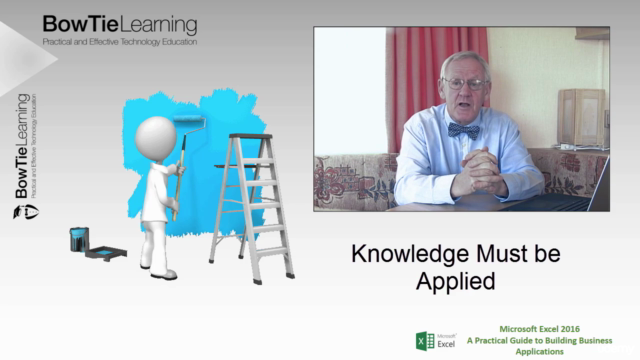
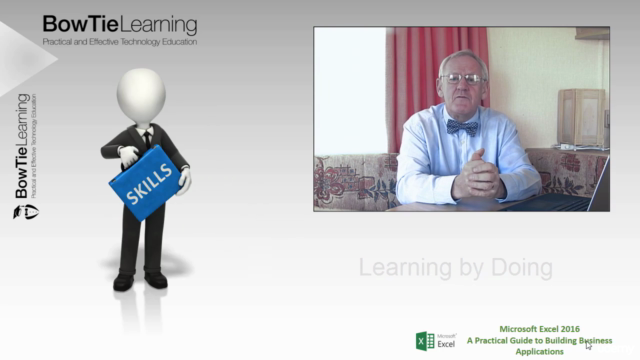
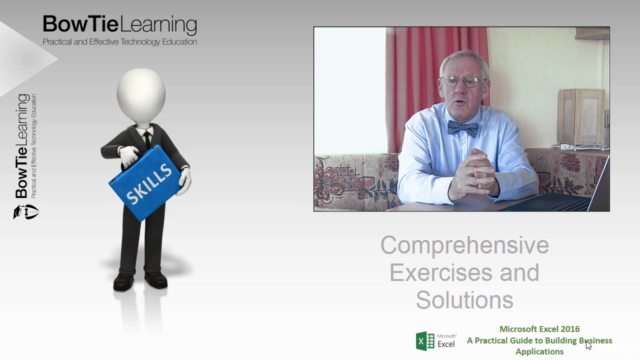
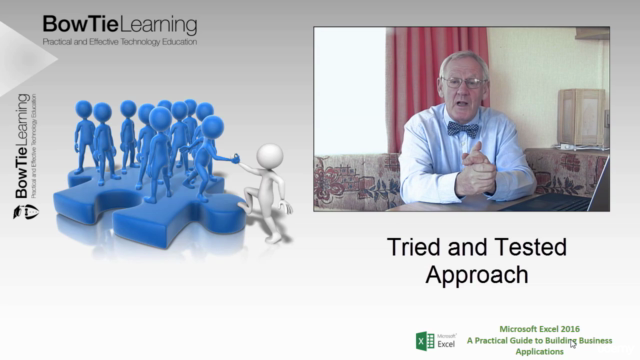
Loading charts...