Microsoft Excel Engineering (Part 1)

Why take this course?
🚀 Microsoft Excel Engineering (Part 1): Spreadsheet Engineering 📊
Course Overview:
Transform the ubiquitous Microsoft Excel into a powerful tool for engineering, financial, management, and scientific problem-solving. This course is your gateway to mastering Excel's capabilities beyond mere data manipulation. Elevate your skills from user to engineer with our comprehensive Spreadsheet Engineering course! 🛠️
Why Take This Course?
- Tailored for Professionals: Whether you're an engineering student, a finance professional, a management expert, or a scientific enthusiast, this course is designed to cater to your diverse needs.
- Unlock Full Potential: If you feel that you've only scratched the surface of Excel's potential, it's time to delve deeper and harness its full capacity.
- Real-World Problem Solving: Learn to apply your Excel skills to real-world scenarios, making data analysis and decision-making processes more efficient.
Course Highlights:
- Structured Worksheet Designs: Master the art of creating well-organized, maintainable, and scalable spreadsheets.
- Visual Basic for Applications (VBA): Dive into the world of programming to automate tasks and create custom solutions within Excel.
- Complex Function Combinations: Discover how to combine functions in innovative ways to perform complex calculations and analyses.
- Best Practices: Follow industry standards to ensure your spreadsheets are robust, reliable, and error-resistant.
What You'll Learn:
- ✅ Structured Design Techniques: Build spreadsheets that are easy to navigate and understand.
- ✅ VBA Mastery: Write, debug, and optimize macros and scripts tailored for your specific needs.
- ✅ Advanced Functionality: Combine and apply complex functions to handle intricate data operations.
- ✅ Best Practices in Data Management: Learn to design spreadsheets that are secure, efficient, and future-proof.
Your Instructor:
Manish Narayan is an industry veteran with a wealth of knowledge and experience in leveraging Excel for engineering applications. His practical approach and real-world examples will guide you through the intricacies of transforming Excel into an indispensable tool for your professional journey.
Who Is This Course For?
- Engineering students
- Financial analysts
- Business professionals
- Data scientists
- Anyone looking to upgrade their Excel skills and tackle complex data challenges with confidence!
Don't let Excel's capabilities go untapped any longer. Join us in this transformative journey, from an Excel User to a Spreadsheet Engineer. 🎓 Enroll in Microsoft Excel Engineering (Part 1) - Spreadsheet Engineering today and take your first step towards becoming a data master!
Course Gallery
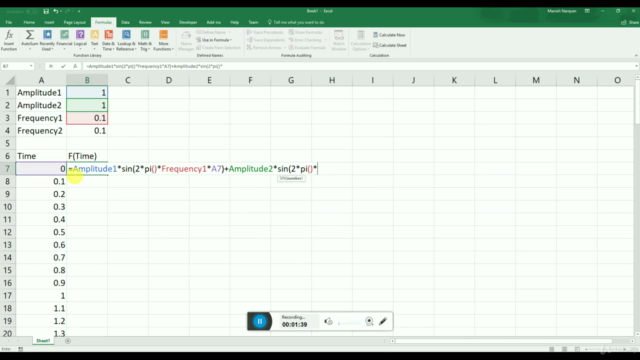
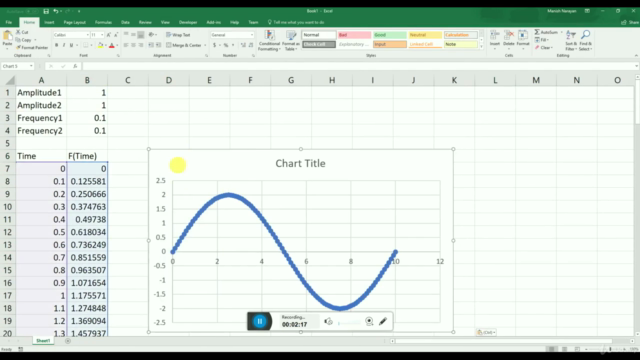
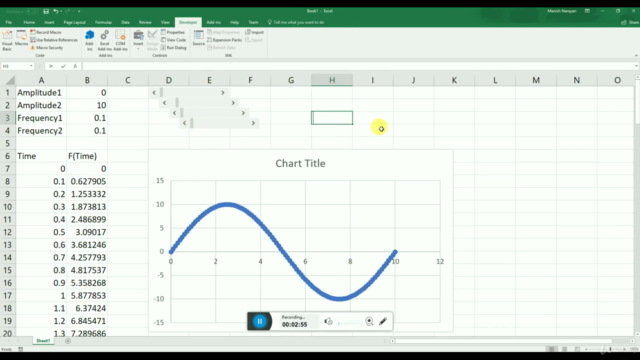
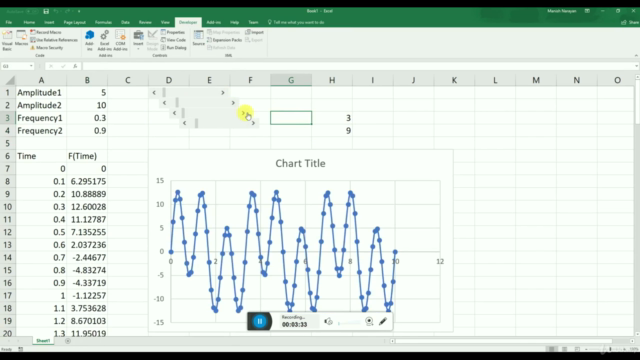
Loading charts...