Microsoft Excel Engineering Interactive Dashboards

Why take this course?
🚀 Course Title: Microsoft Excel Engineering Interactive Dashboards
🎉 Headline: Spreadsheet Engineering - Unleash Your Data's Potential!
📘 Course Description:
Transform Microsoft Excel into a Spreadsheet Engineering powerhouse with our comprehensive online course, designed for engineering, finance, management, and science professionals who are ready to elevate their data analysis skills to the next level. 🛠️✨
Are you feeling limited by the basic functionality of Excel? Do your spreadsheets feel like a maze without an exit? Fear not! This is the course for YOU! 🎓🚀
Why You Should Take This Course:
- Beyond Basics: Go beyond simple calculations and formulas. Learn to harness Excel's full suite of features to model and solve complex real-world problems.
- Structured Worksheet Designs: Discover the art of designing structured worksheets that organize data efficiently, making analysis a breeze.
- Visual Basic for Applications (VBA): Master VBA, the programming language within Excel, to automate tasks and create dynamic spreadsheets that respond to user inputs.
- Complex Function Combinations: Learn how to combine complex functions and formulas to extract meaningful insights from raw data.
- Best Practices: Follow industry best practices for data management, ensuring accuracy, reliability, and maintainability in your projects.
Course Highlights:
- Interactive Dashboards: Create compelling, interactive dashboards that bring your data to life. Visualize your data in ways that are not just informative but also engaging.
- Custom Interactive Controls: Integrate custom controls into your dashboards for intuitive and user-friendly data slicing and filtering.
- Real-World Application: Apply your new skills to solve actual engineering, financial, or scientific problems using Excel as a robust tool.
- From User to Engineer: Make the transition from an ordinary Excel user to an Excel Engineer, capable of creating dynamic, interactive spreadsheets that are both powerful and easy to navigate.
What You Will Learn:
- How to design and implement efficient structured worksheets in Excel.
- The intricacies of VBA programming for automating tasks and adding functionality to your spreadsheets.
- Advanced techniques for using complex functions and formulas to manipulate data.
- Strategies for presenting data effectively with interactive dashboards.
- Tips and tricks to ensure your spreadsheets are robust, scalable, and user-friendly.
Who Is This Course For?
This course is ideal for anyone looking to expand their Excel skills beyond the basics:
- Engineering students and professionals who want to use Excel as a design and analysis tool in their field.
- Finance professionals seeking to streamline financial modeling, reporting, and forecasting.
- Managers and executives who need to analyze data for decision-making.
- Science researchers aiming to organize experimental data and perform complex calculations.
- Anyone interested in becoming an Excel Engineer! 🏗️🔍
Join me, Manish Narayan, as your guide on this journey from a typical Excel user to an engineering spreadsheet expert. Enroll now and let's embark on this transformational adventure together! 🌟📈
Course Gallery

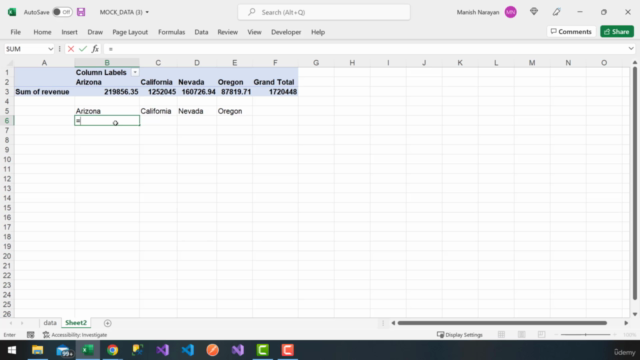
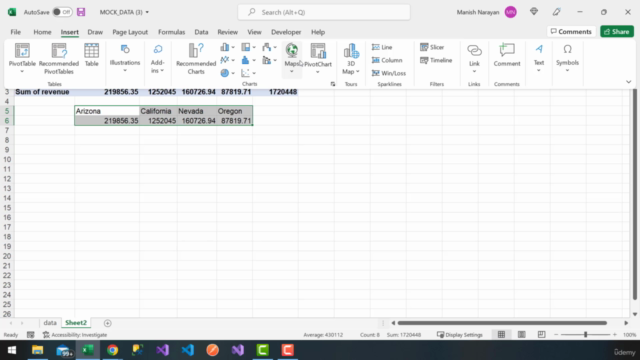

Loading charts...