Microsoft Excel DATA ANALYSIS Using my Proven 4-Step System
Excel Data Analysis w/Pivot Tables. Learn my valuable 4-step system to IMPORT, CLEAN, ENHANCE, & ANALYZE data in Excel.
4.55 (383 reviews)

28 211
students
2.5 hours
content
Oct 2021
last update
$19.99
regular price
Why take this course?
Master Microsoft Excel DATA ANALYSIS with Steve McDonald's Proven 4-Step System! 🚀📊
Are you ready to transform raw data into actionable insights? With our Excel Data Analysis w/Pivot Tables course, you'll learn my valuable 4-step system to IMPORT, CLEAN, ENHANCE, & ANALYZE data in Excel like a pro! 🛠️✨
Course Breakdown:
- Import: Learn how to seamlessly bring your data into Excel, setting the stage for a smooth workflow.
- Clean: Discover techniques to clean and prep your data efficiently, ensuring accuracy in your analysis.
- Enhance: Take your data to the next level with advanced formulas and tools that will make your tables sing!
- Analyze: Master the art of pivot tables to unveil insights and trends at lightning speeds.
Course Highlights:
- Step-by-Step Video Lectures that guide you through each stage of the data analysis process.
- Real-World Application of the techniques taught, helping you become indispensable in your workplace.
- Direct Access to Instructor Lucas, who has used this system extensively in market analysis and business optimization.
Why You Should Take This Course:
- High Demand Skill: Data analysis is crucial for businesses today, and there's a growing need for skilled professionals who can extract meaningful insights from data.
- Turn Waste into Value: Many companies are sitting on untapped data goldmines. You could be the key to unlocking this value.
- Empower Your Decision Making: With the power of Excel and pivot tables, you'll be able to make informed decisions that can significantly impact your company's success.
What You'll Learn:
- A simple 4-step process for importing data into Excel, cleaning up that data, enhancing it, and finally analyzing it with pivot tables.
- How to work efficiently, ensuring your data analysis is both powerful and user-friendly.
- Techniques to uncover trends, needs or deficiencies within your company's workflow.
Bonus Features:
- A 30-day money-back guarantee - We're confident you'll love this course and the results it can bring. If not, we've got your back.
- Full access to all course materials, even if you decide to claim your refund within 30 days.
Get Started Today!
Dive into a world of data mastery with our comprehensive Excel Data Analysis course. Whether you're a business owner, analyst, or just someone interested in data, this course will equip you with the skills to analyze data at unprecedented speeds. 🏃♂️📈
- Engaging Video Content: Learn at your own pace with clear, concise video lectures.
- Hands-On Practice: Apply what you learn in real time, solidifying your knowledge and skills.
- Support Throughout: Stuck on a concept? Our instructors are just an ask away to help you navigate through the course smoothly.
Ready to become your company's data hero? Enroll in this course today and start your journey towards becoming an Excel Data Analysis pro! 🌟
Course Gallery
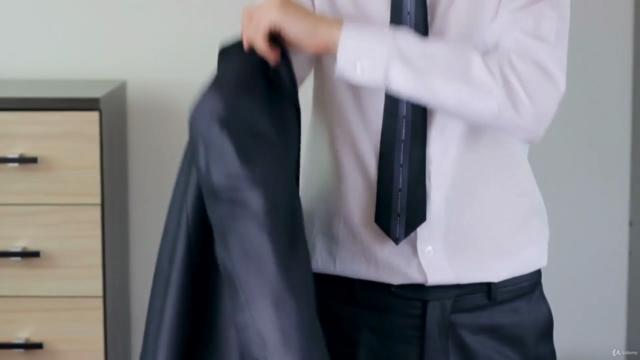

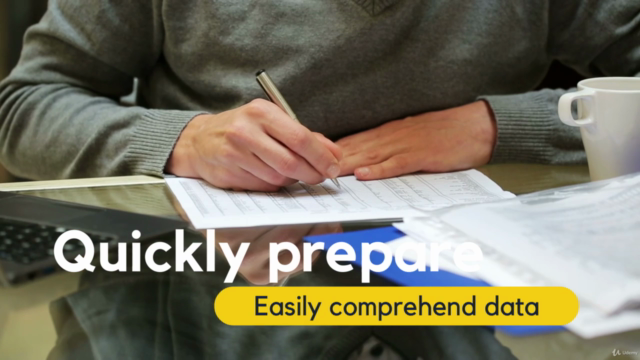

Loading charts...
Related Topics
2867186
udemy ID
12/03/2020
course created date
16/08/2020
course indexed date
Angelcrc Seven
course submited by