Microsoft Excel : création d'un tableau de bord de A à Z

Why take this course?
🚀 Ce que vous allez apprendre avec Microsoft Excel : Création d'un tableau de bord de A à Z 📊✨
Titre du Cours: 🏢 Microsoft Excel : Création d'un tableau de bord à l'aide de Microsoft Power Query et Power Pivot
🎉 Présentez votre future expertise en Excel!
Description du Cours: Si vous débutez avec Microsoft Excel ou si vous souhaitez combler certaines lacunes dans vos connaissances, ce cours est fait pour vous. 🌱
Avec l'utilisation de cas pratiques et d'une base de données Excel, vous allez créer un tableau de bord et des rapports en exploitant au maximum les capacités de Microsoft Power Pivot et Power Query. 🛠️
Vous apprendrez à :
- Importer des données avec Power Query.
- Utiliser le gestionnaire de nom pour organiser vos données.
- Créer des mesures avancées et des graphiques complexes.
- Mettre en place des boutons liés aux graphiques.
- Partager votre tableau de bord avec les parties prenantes. 🤝
Microsoft Excel est l'outil de Bureautique le plus important du marché et un vecteur clé pour piloter l'activité des entreprises via l’analyse de données. 📈
Qui est votre formateur ? Je m'appelle Clément, je suis consultant, auteur et formateur dans le domaine de l'informatique décisionnelle et dans celui de l'analyse de données. Avec des années d'expérience en enseignement, je transmets mes connaissances spécialement dans les domaines de Power BI (y compris Power Pivot, Power Query, DAX, M.), Excel, et SQL Server. 📚
🎓 Témoignages des participants :
- Alan M. : "Merci au formateur pour ce cours, il correspondait bien à mes attentes." 👍
- Jean P. : "Excellente formation, je recommande, j'ai beaucoup apprécié la clarté des explications." 🏅
- Véronique J. : "Le cours est ouvert à tous, j'étais débutante et grâce à cette formation je me sens capable d'utiliser pleinement le logiciel !" 🎉
- Nathan F. : "Le cours le plus complet en français. Je recommande !" 🌟
Engagement du formateur: Je suis déterminé à vous aider à maîtriser Excel et à transformer vos données en insigances précieuses grâce à des tableaux de bord percutants. Rejoignez-moi dans cette aventure informatique et découvrez comment devenir un joueur clé dans l'analyse de données avec Microsoft Excel. 🧠💡
Inscrivez-vous dès aujourd'hui et transformez vos compétences en EXCEL ! 🖥️🎓🚀
Course Gallery
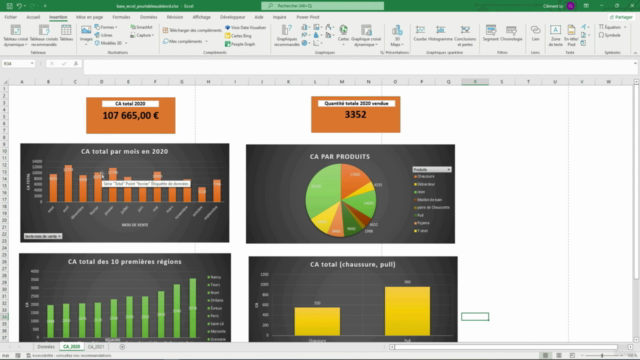
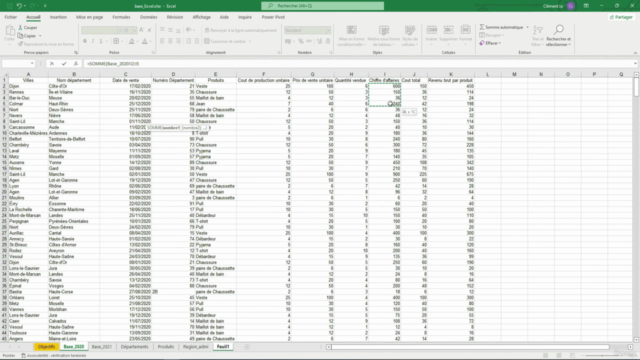
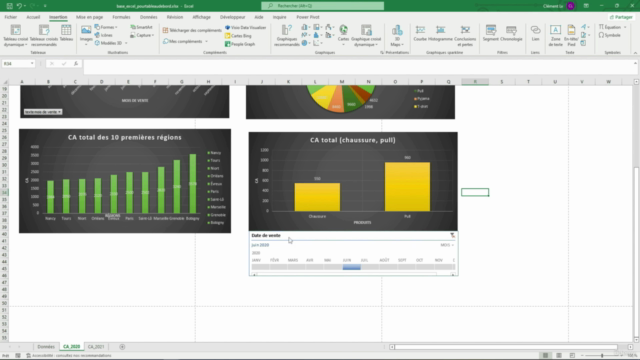
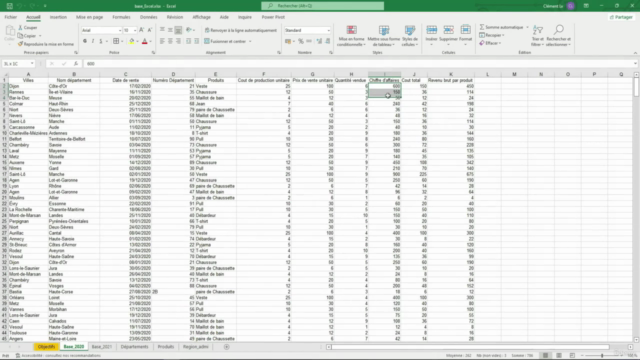
Loading charts...