Master Microsoft Excel - Excel from Beginner to VBA Expert

Why take this course?
🌟 Master Microsoft Excel - Excel from Beginner to VBA Expert 🌟
Course Headline: 📊 Microsoft Excel from Beginner to Professional. Includes Pivot Tables, Power Query, Macros & VBA (Excel 2016, 2019 & 2021)
🚀 Why Take This Course? Are you ready to unlock the full potential of Microsoft Excel and elevate your data handling skills? Whether you're a beginner or looking to expand your expertise, this comprehensive course will guide you through every feature and function that Excel offers. From mastering basic operations to diving into advanced VBA programming, this course is designed to transform you into an Excel Ninja! 🛡️
What You'll Learn:
📈 Excel Fundamentals:
- Essential Excel shortcuts for efficient data entry and navigation.
- Techniques to protect your files and worksheets for security and collaboration.
- Formatting strategies for cleaner, more professional reports.
- Implementing drop-down lists and data validation for precise input control.
- Adding Comments & Notes, Data & Time Stamps, and more to enhance reporting capabilities.
📊 Advanced Excel Features:
- In-depth exploration of Lookup/Reference, Statistical, Logic, Text, and Date & Time Functions.
- Mastery of powerful functions such as COUNT, COUNTIFS, SUMIFS, SUMPRODUCT, and nested IF functions.
- Organizing and structuring data with Sort, Filter, Search & Replace, and Go to Special features.
📊 Data Analysis Tools:
- Leveraging Excel Pivot Tables and Pivot Charts for actionable insights.
- Utilizing Get & Transform (Power Query) for seamless data importing and transformation.
- Combining text with characters, merging multiple tables, and feeding data into BI solutions.
🧪 Data Manipulation and Cleaning:
- Techniques to unpivot data, transform messy datasets, and prepare data for analysis.
- Importing data from text files and manipulating it within Excel.
👨💻 VBA Programming:
- A step-by-step guide to understanding VBA (Visual Basic for Applications).
- Learning to write your own macros to automate repetitive tasks.
- Three ways to execute macros - from the Macro dialog, with keyboard shortcuts, and using custom buttons.
🎓 Course Features:
- Hands-on practice exercises for each topic.
- Real-world scenarios to apply your new skills effectively.
- Lifetime access to course materials.
- Expert support from the instructor and community.
- Bonus content and resources to further enhance your learning experience.
🎯 Who Is This Course For? This course is designed for anyone looking to improve their proficiency with Microsoft Excel, from beginners who are new to Excel to advanced users who want to master VBA programming. Whether you're a student, business professional, data analyst, or simply someone who wants to be more productive, this course will equip you with the tools and knowledge to excel in your endeavors.
📆 Enrollment Details:
- Enroll today to embark on your journey to Excel mastery.
- Access course materials for a lifetime.
- Learn at your own pace, from the comfort of your home or office.
- Gain a competitive edge in your career with advanced data handling skills.
Don't miss out on this opportunity to become a certified Excel Ninja! 🎓✨
Enroll Now and take the next step towards becoming an Excel wizard with our Master Microsoft Excel course!
Course Gallery
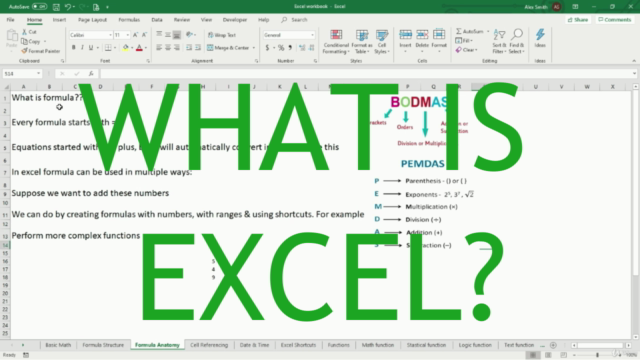
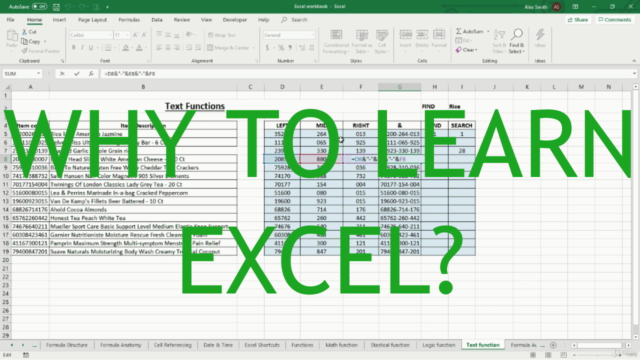
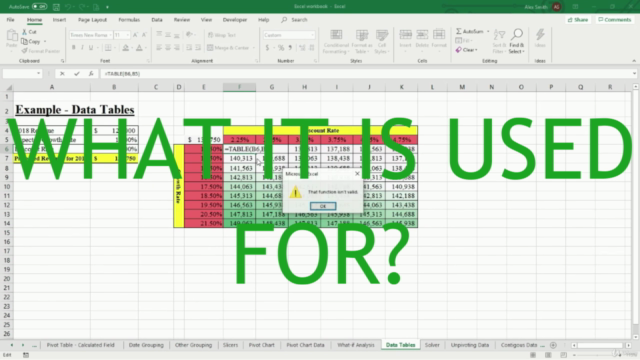
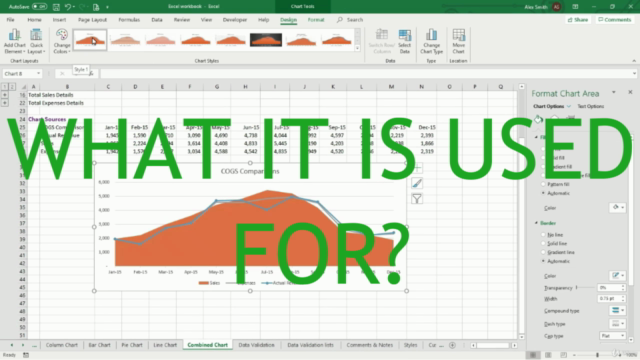
Loading charts...