Master Microsoft Excel - A Comprehensive Excel Master Class

Why take this course?
🌟 Master Microsoft Excel with Ease - The Ultimate Comprehensive Course! 🌟
Course Instructor: Todd McLeod
🎉 Transform Your Excel Skills from Beginner to Advanced! 🎉
Course Overview:
This is the Comprehensive Excel Course, designed for every level of user - whether you're just starting out or looking to deepen your expertise. With a focus on both practical application and advanced features, this course will elevate your Excel skills to expert level after completion. 🎓✨
What You Will Learn:
- Navigate around Excel with ease.
- Enter and edit data efficiently.
- Adjust data display to your preferences.
- Write formulas using the point-and-click method for quick and easy calculations.
- Master relative, absolute, and mixed references within Excel.
- Utilize powerful functions and understand each thoroughly with documentation support.
- Create dynamic and informative charts, trendlines, sparklines, and combo charts.
- Leverage data tools such as sorting, subtotaling, and filtering.
- "Freeze columns and rows" using the freeze panes feature to keep important data in view.
- Remove duplicates from your data for cleaner analysis.
- Transpose data between columns and rows with ease.
- Harness the power of Pivot Tables and Pivot Charts for advanced data analysis.
- Format worksheets, including using conditional formatting to visually represent your data.
- Automate tasks with time-saving macros.
- Integrate Excel with Microsoft Word for seamless workflow.
- Protect your work with passwords in multiple scenarios.
- Discover Excel tips, tricks, secrets, and shortcuts that will save you time and enhance your experience.
- Learn about printing and sharing your Excel worksheets effectively.
- Harvest data from the web for real-time analysis.
- Use random data generators to test various scenarios.
- Explore multiple windows, selection panes, proofing, and translating tools.
- Print worksheets in various formats, including PDF.
- Utilize pivot tables, slicers, timelines, and pivot charts for comprehensive data analysis.
- Apply styles, themes, stats, accessibility options, watch, and calculation options to customize your Excel experience.
- Dive into Get & Transform and the power query editor for efficient data manipulation.
- Learn about the data model and creating relationships between your data.
- Perform data joins and append data to expand your datasets.
- Create 3D maps and recorded scenes for dynamic presentations.
- Program Microsoft Excel with VBA (Visual Basic for Applications) to create custom solutions.
Why Choose This Course?
This course is described as “fun,” “amazing,” and “life changing” by past learners. With a comprehensive curriculum, real-world examples, and hands-on practice, you'll not only understand the tools but also how to apply them to improve your workflow and enhance productivity. 🚀
Who Is This Course For?
This course is ideal for:
- Business professionals who want to streamline their data analysis processes.
- Students looking to add a key skill to their resume.
- Anyone interested in learning Excel from the ground up or improving existing skills.
- Data analysts, financial planners, and anyone dealing with numbers on a daily basis.
Instructor Profile:
Todd McLeod is not just an instructor; he's an expert who brings his knowledge, passion, and real-world experience to the classroom. His teaching style is engaging and effective, making complex subjects understandable for all levels of learners. 🎓
Course Resources:
You will also get access to all of the Excel project files used in the videos, allowing you to follow along and practice as you learn. These resources are invaluable for reinforcing your learning and applying what you've learned in real-life scenarios. 🖥️
Join the Excel Revolution:
Take the first step towards becoming an Excel pro today! With this comprehensive course, you'll be equipped with the skills to manage, analyze, and present data like never before. Try it out for yourself and see how quickly and easily you too can master Microsoft Excel. 📊🚀
Enroll now and start your journey to becoming an Excel expert! 💻🎉
Course Gallery
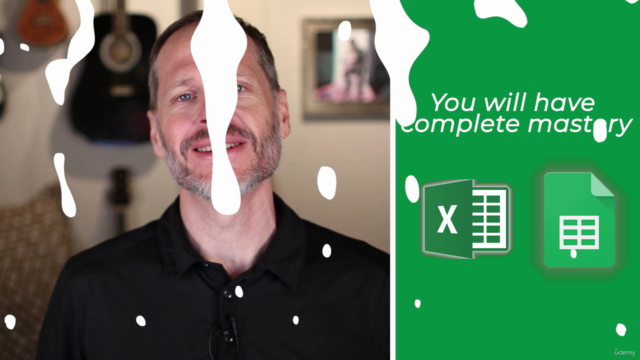
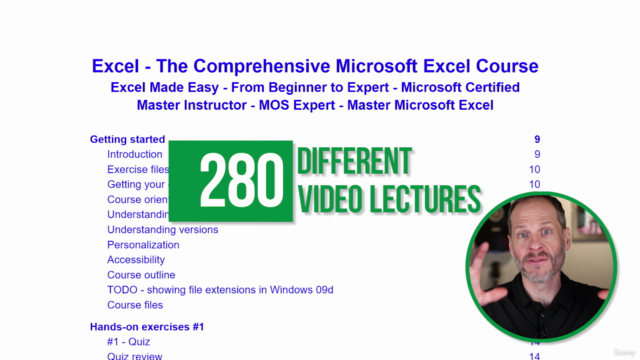
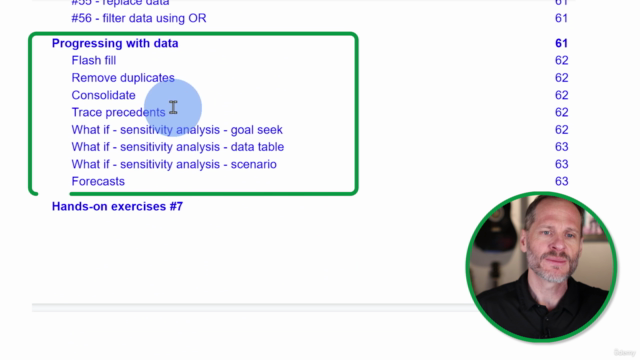
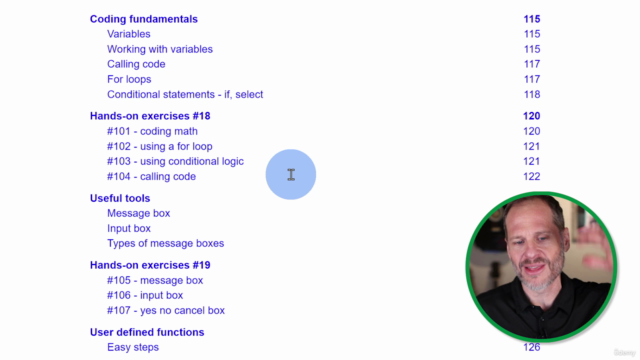
Loading charts...
Comidoc Review
Our Verdict
This extensive Udemy course, spanning 28.5 hours, offers a comprehensive journey through Microsoft Excel from basics to its most intricate features and VBA programming. The passionate instructor succeeds in making the content accessible for learners of all levels by providing real-life examples and engaging students throughout the course. While hands-on exercises are valuable for applying concepts, potential inconveniences, such as the absence of downloadable videos or the challenge of dealing with many separate workbooks, may arise for some users. Despite a couple of missed opportunities in structuring the more advanced sections, this Master Microsoft Excel course ultimately receives a positive verdict due to its engaging and thorough approach.
What We Liked
- Comprehensive coverage of Microsoft Excel, from beginner to advanced features and VBA programming
- High-quality video lectures with real-world examples, making it easy to grasp and apply concepts
- Hands-on exercises with video solutions and downloadable Excel files, enabling practical learning
- Passionate instructor with a clear teaching style, who encourages students and connects lessons to daily life
- Logically structured course outline and content that progressively builds on fundamentals
Potential Drawbacks
- Starts with very basic Excel functions and could be too slow for experienced users, who might prefer faster paced content or the option to skip ahead
- Lack of downloadable videos may inconvenience learners without consistent internet access
- Some practical exercises cannot be reset, and the sheer number of separate workbooks can be cumbersome to download
- A few advanced functions are introduced without clear examples or before they are thoroughly explained