Microsoft Excel : Complete Excel for Absolute Beginners

Why take this course?
🚀 Master Microsoft Excel for Beginners: A Comprehensive Learning Journey 📚
Welcome to Your Excel Odyssey!
Are you ready to unlock the full potential of Microsoft Excel and elevate your skills from novice to professional? Whether you're a student, a professional looking for a career boost, or an enthusiast eager to explore the world of data, this is the course for you! 🌟
Course Overview:
This meticulously crafted course is your gateway to mastering Excel without any prior knowledge. 'Microsoft Excel: Complete Excel for Absolute Beginners' is a hands-on, practical guide that will take you through every essential aspect of Excel, preparing you to handle complex professional projects with confidence.
Why Choose This Course?
✅ Real-World Skills: We focus on teaching you practical techniques and tools that are actually used in the workplace, ensuring you learn only what is relevant and valuable.
✅ No Fluff: We cut out the unnecessary details, saving you time and energy, and getting you straight to the important stuff.
✅ Comprehensive Learning: From the basics to advanced functions, you'll cover the full spectrum of Excel capabilities.
What You Will Learn:
🔹 Creating Functions and Formulas: Understand how to craft functions and formulas that automate and simplify your tasks.
🔹 Essential Functions Mastery: Gain proficiency with essential functions like IF, VLOOKUP, and more.
🔹 Data Management and Analysis: Learn to organize, analyze, and interpret data effectively for informed decision-making.
🔹 Worksheet Design: Adjust your worksheets for optimal usability, readability, and aesthetic appeal.
🔹 Printing and Formatting: Perfect the art of printing and formatting your Excel documents for both screen and print.
🔹 Pivot Charts and Tables: Learn to create dynamic pivot charts and tables that summarize and explore large amounts of data with ease.
🔹 Macro Utilization: Discover how to automate repetitive tasks using macros, saving you time and effort.
🔹 Secure Your Workbooks: Protect your work with security measures to prevent accidental or malicious changes.
🔹 Financial Formulas and Functions: Master the financial functions that will give you a solid understanding of budgeting, forecasting, and financial analysis.
Bonus Content:
- Advanced data handling techniques.
- Tips and tricks to streamline your workflow.
- Real-world project examples that put your new skills into practice.
Your Expert Instructor:
Throughout this course, you'll be guided by Mostafa Bigdeli, an experienced professional with a passion for sharing Excel knowledge. His clear and concise teaching style makes even the most complex concepts simple to understand and apply. 🧠✨
Join a Community of Learners:
By enrolling in this course, you're not just learning Excel; you're joining a community of like-minded individuals all on their journey to master Excel. Share your progress, ask questions, and learn from peers who are as excited about spreadsheets as you are!
Get Started Today!
Embark on your Excel adventure now and become the data guru you were meant to be. With this course, you'll not only learn Excel but also gain a competitive edge in any career field that values data management and analysis skills. 🚀📊
Enroll now and transform your approach to data with Microsoft Excel! 💻🎉
Course Gallery
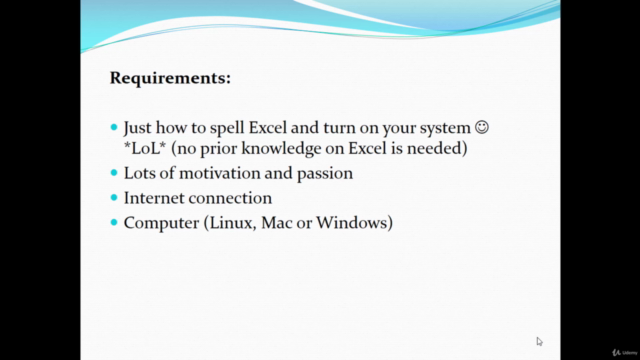
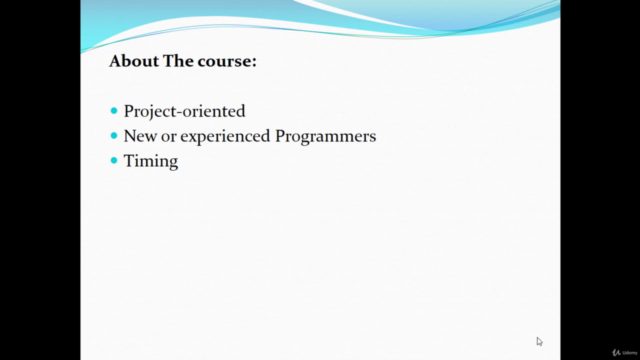
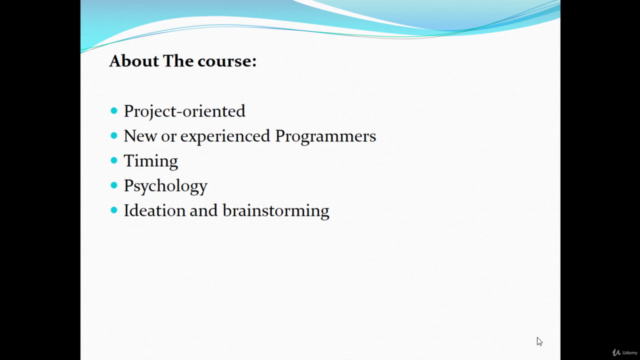
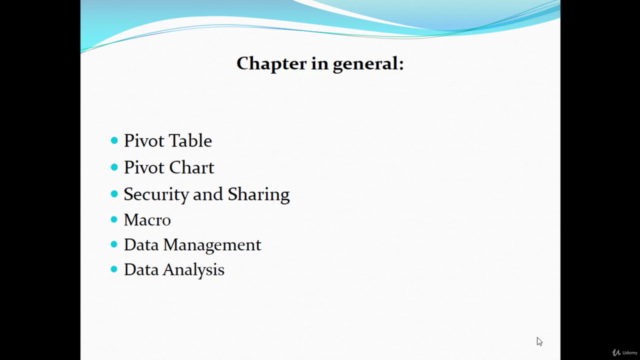
Loading charts...