Microsoft Excel - Complete Beginner to Pro Guide

Why take this course?
🚀 Course Title: Microsoft Excel - Complete Beginner to Pro Guide
🎓 Course Headline: Master Data Processing, Analyzing, and Visualization with Excel!
🎉 Course Description:
Dive into the world of data like never before with our comprehensive "Microsoft Excel - Complete Beginner to Pro Guide" course. This expert-led journey is crafted to elevate your skills from novice to Excel professional, transforming you into a data processing and analysis wizard! 🧙♂️
Why Choose This Course?
-
Data Cleaning & Formatting: Learn to prepare your datasets for analysis by cleaning and formatting data with precision and ease.
-
Explore Excel Functions: Unlock the full potential of Excel's powerful functions, from Logical, String, Reference, Date, Statistical, to Mathematical functions, all tailored to handle small to large datasets.
-
Formula Mastery: Gain proficiency in crafting basic to complex formulas that can automate and streamline your data processing tasks.
-
Data Analysis & Insights: Develop critical skills to analyze data, derive meaningful insights, and make informed decisions based on solid data foundation.
-
Visualization & Dashboards: Bring your data to life with compelling charts and build interactive, dynamic dashboards that can tell a story and influence stakeholders.
For Whom?
Are you eyeing a career in Data Science, Data Analysis, Business Analysis, or any other role that demands mastery of data manipulation? 📊 Excel is your gateway, and this course is your key!
Course Requirements:
-
A laptop or desktop computer to work on throughout the course.
-
Microsoft Excel application installed (versions 2016 or later are recommended).
No prior knowledge or specific academic background is required! We welcome individuals from all walks of life looking to expand their skillset and embrace the power of data with Excel.
What You Will Learn:
-
Basic Excel Operations: Navigating worksheets, cells, and formulas like a pro.
-
Data Cleaning Techniques: Remove duplicates, filter data, and perform text transformations.
-
Function Mastery: From simple
SUMto complex array formulas. -
Advanced Data Analysis: PivotTables, Advanced Filtering, and Data Tables to dissect your data.
-
Powerful Visualizations: Create bar charts, line graphs, pie charts, scatter plots, and more!
-
Interactive Dashboards: Build dynamic dashboards that respond to user input with real-time results.
Embark on a journey to transform your approach to data. With our "Microsoft Excel - Complete Beginner to Pro Guide" course, you'll not only learn the essentials but also gain the confidence and skills necessary to tackle any data challenge that comes your way! 💻✨
Enroll now and unlock your potential with Excel! 🚀
Course Gallery
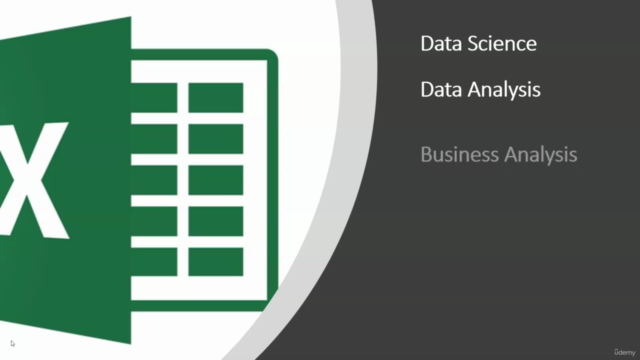
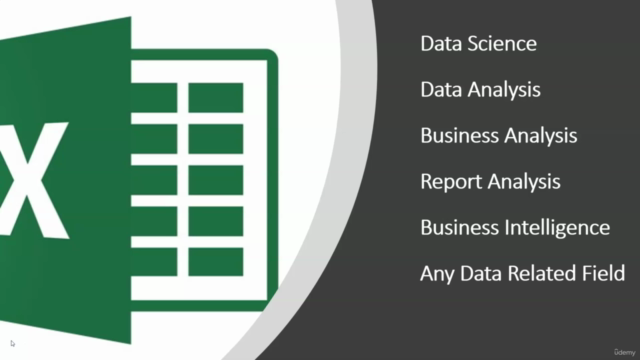
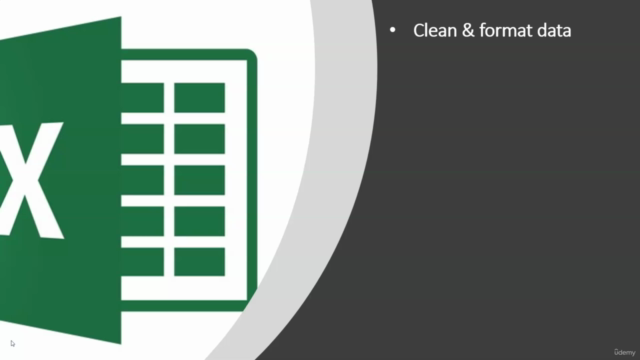

Loading charts...