Microsoft Excel – Beginner to Advanced with real examples
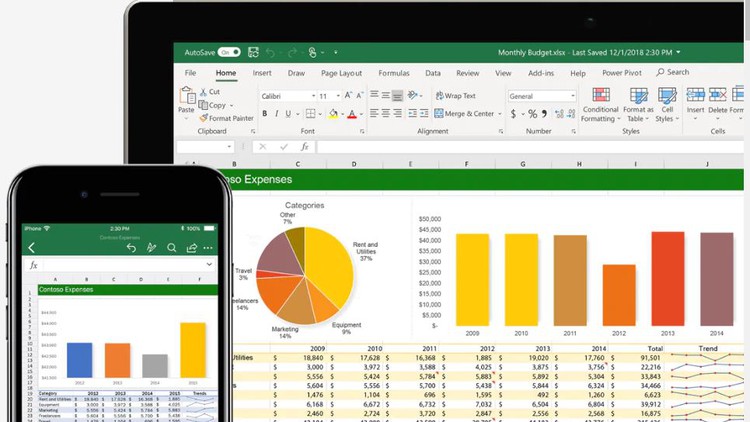
Why take this course?
🌟 Course Title: Microsoft Excel – Beginner to Advanced with Real Examples
Master Microsoft Excel from A to Z with Real-World Applications!
🚀 About This Course: Are you ready to turn your proficiency in Microsoft Excel from "beginner" to "advanced"? Whether you're tackling office tasks, managing personal projects, or aiming to enhance your career, this comprehensive course will equip you with the skills to handle a wide array of everyday operations and complex data analysis with ease.
📊 What You'll Learn:
- Essential Skills for Daily Operations: Understand how to perform the most common tasks required in various professional settings.
- Dynamic Tables, Macros & More: Discover powerful features like dynamic search tools, macros, and calendar applications that will streamline your workflow.
- Real Examples with Real Data: Utilize provided datasets or bring your own data to work on tangible examples that reflect real-world scenarios.
🔍 Hands-On Experience: This course is designed for maximum practical application, ensuring you learn by doing and mastering each concept before moving on to the next. With a focus on hands-on exercises, you'll become proficient in using Excel for:
- Pdf with Macros: Create interactive PDFs with embedded macros.
- Macro Filters & Super Macro: Automate repetitive tasks with advanced macro functionalities.
- Expense and Stock Control: Manage your finances or inventory with ease.
- Automatic Numeration, Deadline Alerts, Assistance & Warranty Tracking: Keep organized and informed with these essential tools.
- Daily Work Calculations, Top Product Rankings, and Calendar Management: Handle your daily workload effectively and analyze rankings in a snap.
- Search for Repeated Values, Dynamic Search, Dashboard Creation: Find and eliminate redundancies, and create informative dashboards.
- Dynamic Dashboards, Loans & Tables, Export to PDF Selected Data: Generate dynamic dashboards, manage loans, and export only the data you need.
📚 Why This Course?
- Practical Focus: There's minimal theoretical content here – it's all about rolling up your sleeves and getting to work with Excel.
- Direct Guidance: I will walk you through each step of the process, ensuring you understand and can apply what you learn.
- Practice, Practice, Practice: You'll have numerous opportunities to practice and master each function until you achieve the desired results.
🎉 Who Is This Course For? This course is perfect for:
- Beginners looking to learn Excel from scratch.
- Intermediate users aiming to expand their skillset and tackle more complex tasks.
- Professionals who want to enhance their daily operations with automation and data analysis tools.
Join me on this exciting journey to become an Excel power user! Let's turn data into insights and simplify your workflow with the magic of macros and dynamic features. 🚀
Enroll now and take the first step towards mastering Microsoft Excel with real examples that will prepare you for any challenge in your professional life! 💻✨
Loading charts...