Microsoft Excel - Beginner to Advance in MS Excel

Why take this course?
📚 Master Microsoft Excel: More than 50 Vital Functions, Creating Dashboards in Excel, Tables, Pivot Tables & Much More
Course Overview:
Embark on a journey to transform your proficiency in Microsoft Excel from beginner to advanced with our comprehensive online course. In this structured and engaging learning experience, Fayaz Fizoolie, an expert instructor, will guide you through the intricacies of Excel, ensuring you gain practical skills that can be applied to both business development and career enhancement.
What You Will Learn:
Section 1: Fundamentals of MS Excel 🚀
- Opening Excel: Understanding the startup screen and Excel's interface.
- Customizing Excel: Enabling text speech, personalizing settings for optimal use.
- Copying & Pasting: Mastering various techniques to efficiently manage data.
- Comments & Fill Series: Communicating within spreadsheets and creating custom fill patterns.
Section 2: Advanced Formatting & Creating Invoices 🧾
- Invoice Creation: Utilizing Microsoft’s templates to generate professional invoices.
- Print Settings: Ensuring your documents look perfect when printed.
Section 3: Basic Functions and Formulas ✨
- Common Functions: Learning key functions like SUM, AVERAGE, MIN, MAX.
- Cell References: Understanding the different types of references with practical examples.
- Logical Functions: Exploring nested functions to combine multiple functions for complex tasks.
Section 4: Advanced Data Validation & Popular Functions 🔒
- Data Validation Techniques: Comprehensive coverage to control the type of data inputted.
- VLOOKUP, INDEX & MATCH: Mastering the most popular functions used in the industry.
- SUMIFS and More: Covering over 50 vital functions that will become your toolkit for Excel.
Section 5: Sorting, Filtering, Named Ranges, Text to Columns & Conditional Formatting 🛠️
- Sorting and Filtering: Enhancing the way you manage large datasets.
- Advanced Filtering: Including wildcard characters for more precise data handling.
- Named Ranges and Text to Columns: Simplifying complex spreadsheets.
- Conditional Formatting: Visualizing your data in an impactful way.
Section 6: Tables, Pivot Tables & Dashboards 📊
- Tables in Excel: Understanding the power of tables for managing large datasets.
- Pivot Tables and Power Pivot: Creating relationships between multiple tables for deeper insights.
- Creating a Dashboard: Learning how to turn your data into visual stories with dashboards.
Section 7: Visualizing Data & Final Projects 🎨
- Charts and Graphs: Communicating information through compelling visuals.
- Power Query: Extracting and transforming data from external websites.
- Creating a Dashboard: Applying all the skills learned to build an interactive dashboard.
Course Features:
- Step-by-Step Learning: From beginner to advanced, each topic is covered thoroughly.
- Real-World Application: Learn how to apply your newfound skills in practical scenarios.
- Printable Resources: Comprehensive guides and resources to support your learning journey.
- Expert Instruction: Gain insights from an experienced instructor who knows Excel inside out.
- Hands-On Projects: Apply what you've learned through interactive assignments and projects.
Why Take This Course?
This course is designed to be engaging, informative, and practical. With a focus on real-world applications, you'll not only learn Excel at an advanced level but also understand how to leverage its capabilities for business intelligence, financial modeling, data analysis, and more.
Enroll Now 📝
Ready to master Microsoft Excel and elevate your skillset? Join this course now and take the first step towards becoming an Excel expert! With Fayaz Fizoolie's guidance, you'll unlock a world of possibilities and become a data management wizard. Don't miss out on this opportunity to excel in Excel!
Course Gallery
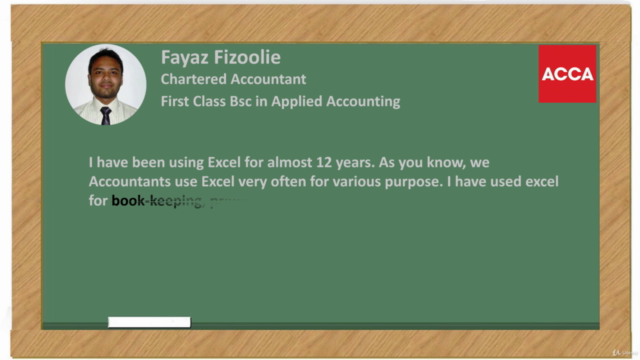
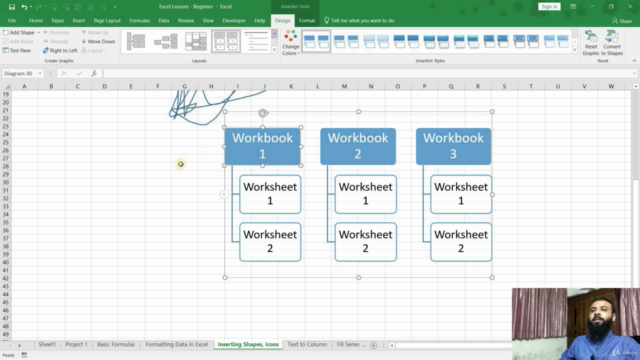
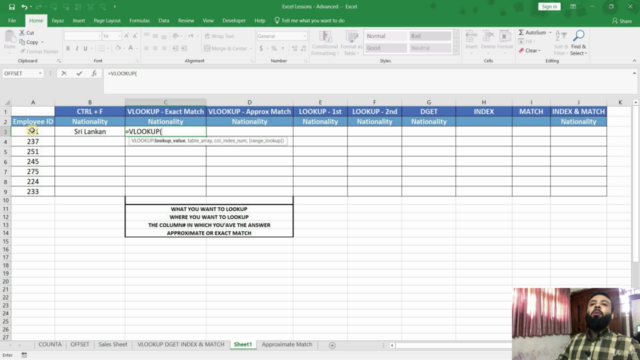
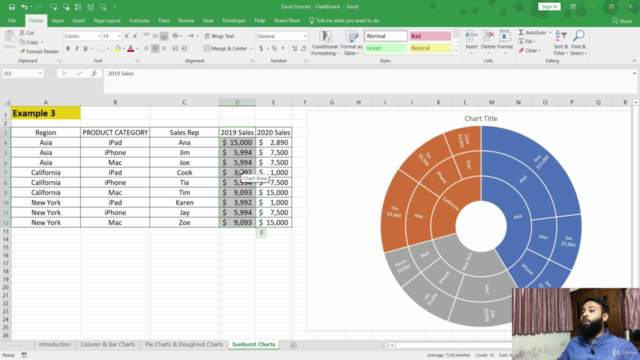
Loading charts...