Microsoft Excel Beginner and Intermediate with Certificate

Why take this course?
🚀 Learn Microsoft Excel with Ease - Startup Saturdays! 📊
Course Title: Master Microsoft Excel: Beginner and Intermediate Skills Certificate Course
Headline: 🌟 Unlock Your Data Analysis Potential with Our Top Rated Excel Training for Mac & PC Users! 🌟
Are you ready to turn your spreadsheets into powerful tools for data analysis and management? Whether you're a complete beginner or looking to refine your intermediate skills, our Microsoft Excel Beginner and Intermediate with Certificate course is the perfect fit for you! 📚💻
Why Choose This Course?
- No Prior Knowledge Required: Start from scratch or enhance your existing skills. This comprehensive training is designed for everyone, regardless of their Excel experience.
- Cross-Platform Learning: Get hands-on practice with both MAC and PC versions of Excel, ensuring you're well-versed in whichever platform you prefer.
- User-Friendly Interface: We begin by walking you through the Excel interface, making it easy to navigate and use the software effectively.
- Broad Range of Topics: Covering everything from formatting to advanced functions, our curriculum is packed with valuable content. 📈
What You Will Learn:
✅ Explore the Interface: Understand the layout, toolbars, and tabs that make up Excel's user-friendly design.
✅ Master the Tools: From the Home Tab to Smart Art, you'll learn how to use each tool for maximum efficiency.
✅ Data Handling: Learn to manage your data with confidence using Tables, Formulas, and the powerful Data tools.
✅ Advanced Functions: Get to grips with functions like SUM, AVERAGE, MAX, MIN, COUNT, and more complex operations such as VLOOKUP nested inside IF statements.
✅ Real-World Applications: Apply your new skills to perform vertical and horizontal lookups, count unique values, analyze trends, and much more!
Course Highlights:
🔹 Layout & Toolbars:
- Standard Toolbar
- Formatting Toolbar
- Home Tab
- Layout Tab
- Tables Tab
- Charts Tab
- Smart Art 🎨
🔸 Functions:
- Sum and Average
- Max, Min, Count
- Vertical and Horizontal Lookup
- Index with Lookup Functions 🔍
- SumIf and AverageIf
- The IF Statement, including nested IFs
- VLOOKUP within an IF statement 🛠️
Why Become Excel Proficient?
- Data Analysis Skills: Stand out in the job market with your ability to manipulate and interpret data.
- Time Efficiency: Save hours of manual work by automating routine tasks.
- Career Advancement: Enhance your resume with a recognized certification that demonstrates your expertise.
- Confidence in Reporting: Make informed decisions based on accurate and insightful data analysis.
Ready to Elevate Your Excel Skills?
Join our Startup Saturdays course today and embark on a journey to become an Excel guru! 🧙♂️🎉
Enroll now and unlock the full potential of Microsoft Excel with our comprehensive training designed for both beginners and those looking to advance their intermediate skills. With our engaging curriculum, hands-on practice, and expert instruction, you'll be on your way to earning your certificate and becoming a data analysis pro! 🏆
Don't miss out on this opportunity to transform how you manage and analyze data. Sign up today and start mastering Excel! 🚀✨
Course Gallery
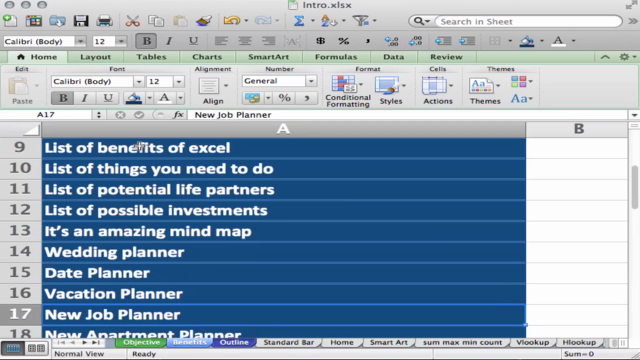
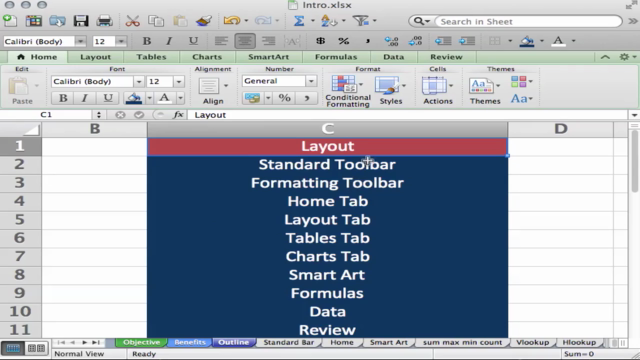
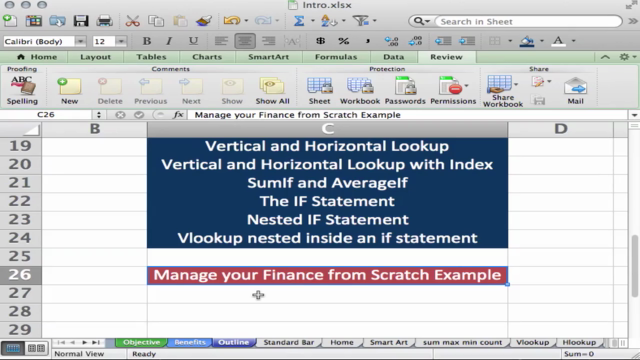
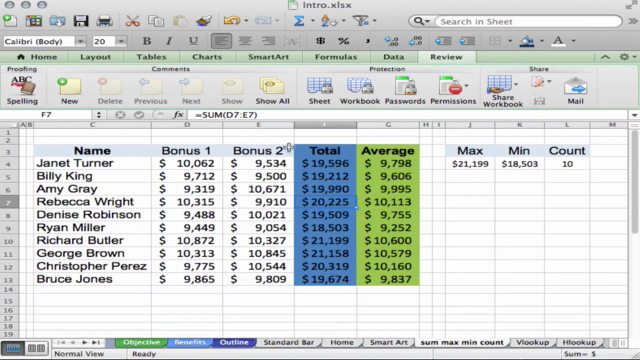
Loading charts...