Microsoft Excel : Basic to advance in one course

Why take this course?
🚀 Microsoft Excel: Master the Basics to Advanced Functions in One Course!
🎉 Course Title: Microsoft Excel: Basic to Advanced in One Course
🧠 Course Instructor: Gaurav Tatwawadi
Unlock Your Data's Potential with Excel!
Are you ready to transform your approach to data handling, analysis, and visualization? Whether you're a complete beginner or have dabbled in Excel's basics, this comprehensive course will guide you from the ground up to mastering advanced features. 📊
Course Overview:
-
Comprehensive Curriculum: This isn't just another Excel course—it's a journey from A to Z, covering everything you need to know.
-
Expert Guidance: Gaurav Tatwawadi, with years of experience, will be your guide, ensuring you understand each concept before moving on to the next.
-
Essential Topics:
-
Basic Excel Lingo and Predefined Functions: Laying down the foundations of Excel knowledge.
-
Advanced Excel Functions: Mastering more complex functions like
IF,SUMIF,COUNTIF, financial functions, and statistical functions. -
Look Up Functions: Learning to navigate data with precision using
VLOOKUPandHLOOKUP. -
Data Analytics Tools: Diving into powerful analytics tools like
GOAL SEEKand creating dynamic Pivot Tables. -
Formatting and Shortcuts: Making your spreadsheets not only functional but also visually appealing with formatting tricks and essential shortcuts to save time.
-
Why Master Excel?
Excel is an indispensable tool in nearly every industry! From finance and project management to filmmaking and beyond, Excel's versatility makes it a critical skill for anyone working with data. 🏭📈🎬
Who Is This Course For?
- Students: Enhance your academic projects with robust data analysis.
- Professionals: Take your career to new heights by automating tasks and analyzing data like a pro.
- Architects, Project Managers, Product Managers: Streamline your workflow with efficient data management.
- Finance Graduates: Gain financial insights through advanced functions and formulas.
- Filmmakers & Executive Producers: Organize schedules, budgets, and analyze box office data.
What You'll Learn:
- Simplify Repetitive Tasks: Automate mundane tasks to focus on the bigger picture.
- Data Analysis Mastery: Discover how Excel can unveil trends and patterns in your data.
- Dashboard Making: Create dynamic, interactive dashboards that tell a story with your data.
- Introduction to Macros: Learn the basics of macros and understand how they work as a foundation for more advanced programming techniques (VBA).
What's Inside?
- Hands-On Learning: Real-world exercises that make learning fun and engaging.
- Video Tutorials: Step-by-step guidance to ensure you grasp each concept at your own pace.
- Interactive Assignments: Apply what you learn with practical, hands-on activities.
📅 Ready to embark on your Excel journey? Enroll now and transform the way you handle data! 🛠️💻✨
Join hundreds of students who have taken their data skills to the next level with Gaurav Tatwawadi's Microsoft Excel course. Whether you're a professional, student, or simply curious about the power of Excel, this course will equip you with the tools and knowledge you need to succeed. 🚀
Enroll today and unlock the full potential of your data! 🌟 #ExcelMastery #DataAnalytics #CareerSkills #OnlineLearning
Course Gallery
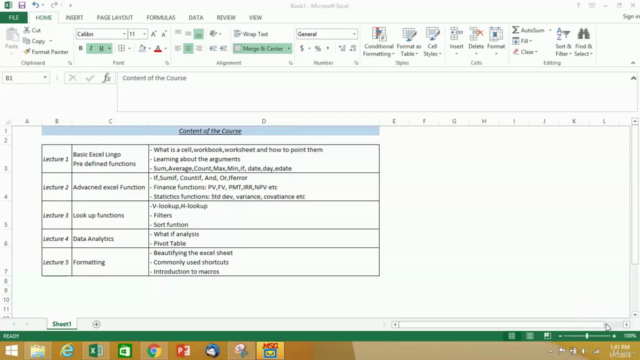
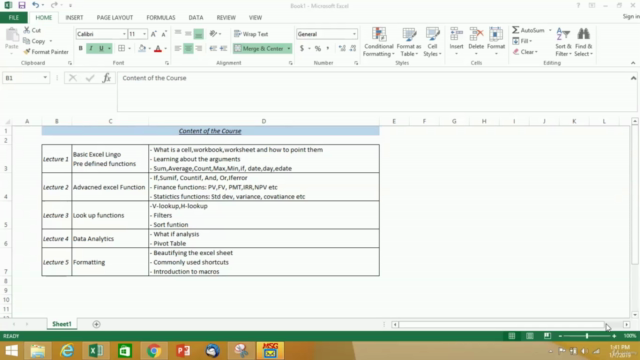
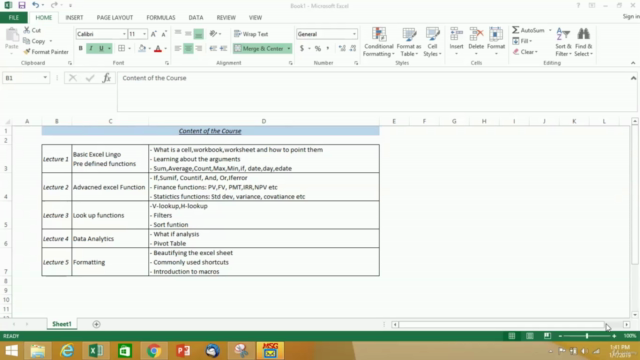
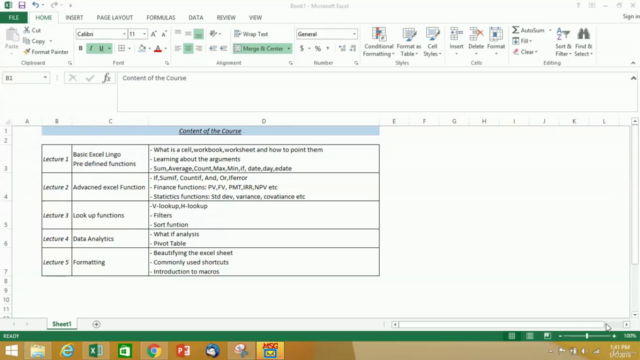
Loading charts...