Microsoft Excel and PowerPoint Training With Certificate

Why take this course?
🎓 Microsoft Excel and PowerPoint Training With Certificate
About the Class:
Microsoft Excel and Microsoft PowerPoint are indispensable tools in both personal and professional environments. This comprehensive online course combines our "Microsoft Excel Training With Certificate" and "Microsoft Powerpoint Training with Certificate" into one enriched learning experience. It's an online video training class designed to empower you with the skills needed to excel in data management, analysis, and presentation creation.
To get the most out of this course, we recommend viewing all lectures in full screen and completing a full watch-through at least once. Each lecture is a video tutorial, crafted to guide you through the essentials of both Excel and PowerPoint.
What is Microsoft PowerPoint? 🧾
PowerPoint is the global standard for creating engaging presentations. This class isn't just about learning how to use the software—it's about mastering the art of communicating your ideas effectively. Whether you're a CEO, a university professor, or a head of state, PowerPoint is the go-to tool for making your message heard. We'll show you the tools and techniques to make your ideas resonate with any audience.
Why learn Microsoft PowerPoint? 🚀
In virtually every career field and personal endeavor, there will be moments when you need to convey information clearly and professionally. PowerPoint is the tool that makes this possible, no matter how complex the idea or simple the message. It's a versatile platform used worldwide by professionals at all levels to enhance communication and collaboration. Learning PowerPoint is an asset that can elevate your professional capabilities and personal projects.
Who is this class for? ⁉️
This course is tailored for beginners and intermediate users alike, ensuring a wide range of skill levels can benefit from the training. Whether you're new to these tools or looking to sharpen your existing skills, this class will provide valuable insights and practical applications.
Topics covered in class:
- PowerPoint Overview: We dive into the interface components, explore sample presentations, and apply PowerPoint's most commonly used features to demonstrate their functionality.
- Excel Essentials: From understanding the interface layout to mastering key formulas, this class will cover essential Excel functionalities. A significant portion of the class is dedicated to real-world examples and the powerful charting feature, which is crucial for data representation and business communication.
Best way to learn from this class: 📺
Engage with the material by thoroughly reviewing each lecture, especially in full screen mode. This approach will help you absorb the content more effectively and apply it to your own projects.
Certificate: 🎫
Upon completing all modules of this course, you'll receive a certificate that can be a testament to your newly acquired skills in both Excel and PowerPoint. The certificate is delivered via email, marking your achievement.
Time Commitment: ⏰
There's no need to rush through the entire course at once. You have the flexibility to return to lectures and revisit topics as needed. Students can progress at their own pace, ensuring a comprehensive understanding of both applications.
By the end of this course, you'll be equipped with the knowledge and skills to manage data with precision using Excel and present your findings or ideas with impact using PowerPoint. Whether for work or personal growth, this certification will serve as a validation of your competencies in these critical software tools. 🌟
Course Gallery
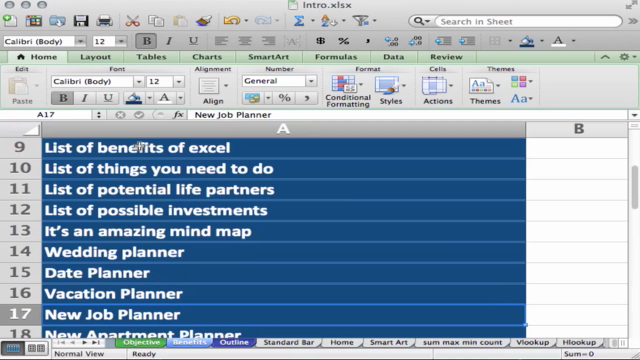
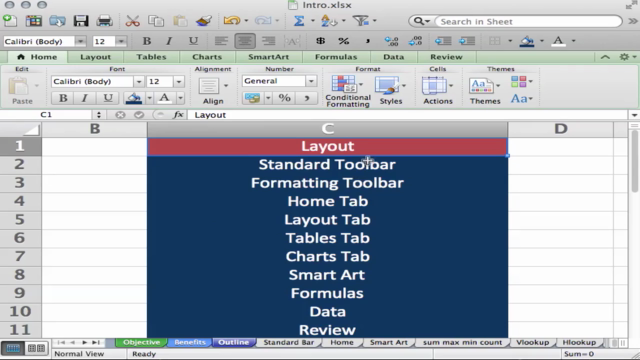
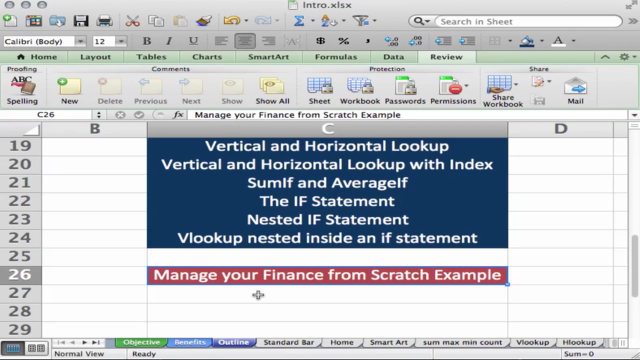
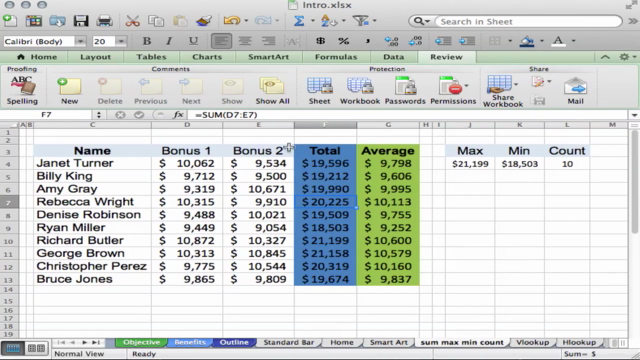
Loading charts...